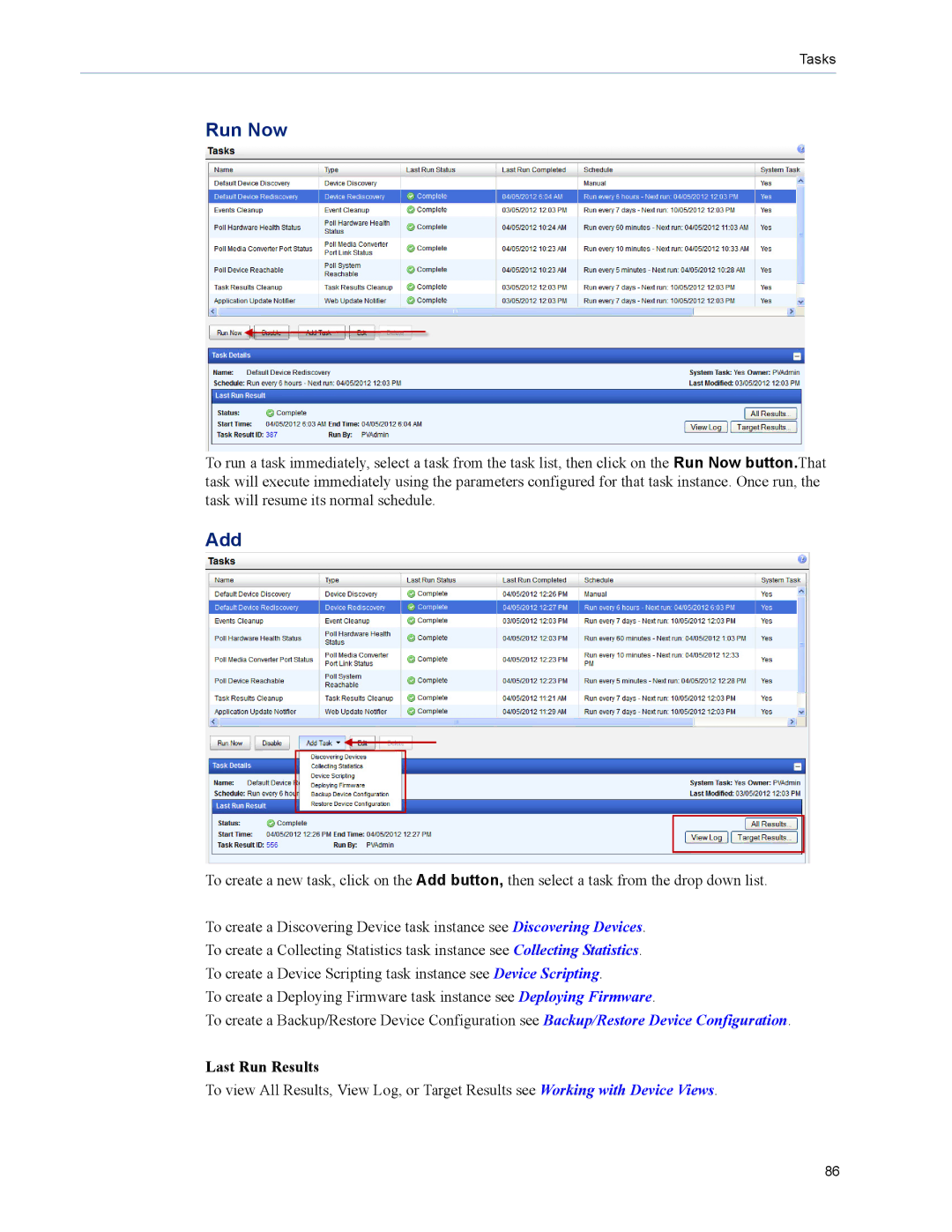Tasks
Run Now
To run a task immediately, select a task from the task list, then click on the Run Now button.That task will execute immediately using the parameters configured for that task instance. Once run, the task will resume its normal schedule.
Add
To create a new task, click on the Add button, then select a task from the drop down list.
To create a Discovering Device task instance see Discovering Devices. To create a Collecting Statistics task instance see Collecting Statistics. To create a Device Scripting task instance see Device Scripting.
To create a Deploying Firmware task instance see Deploying Firmware.
To create a Backup/Restore Device Configuration see Backup/Restore Device Configuration.
Last Run Results
To view All Results, View Log, or Target Results see Working with Device Views.
86