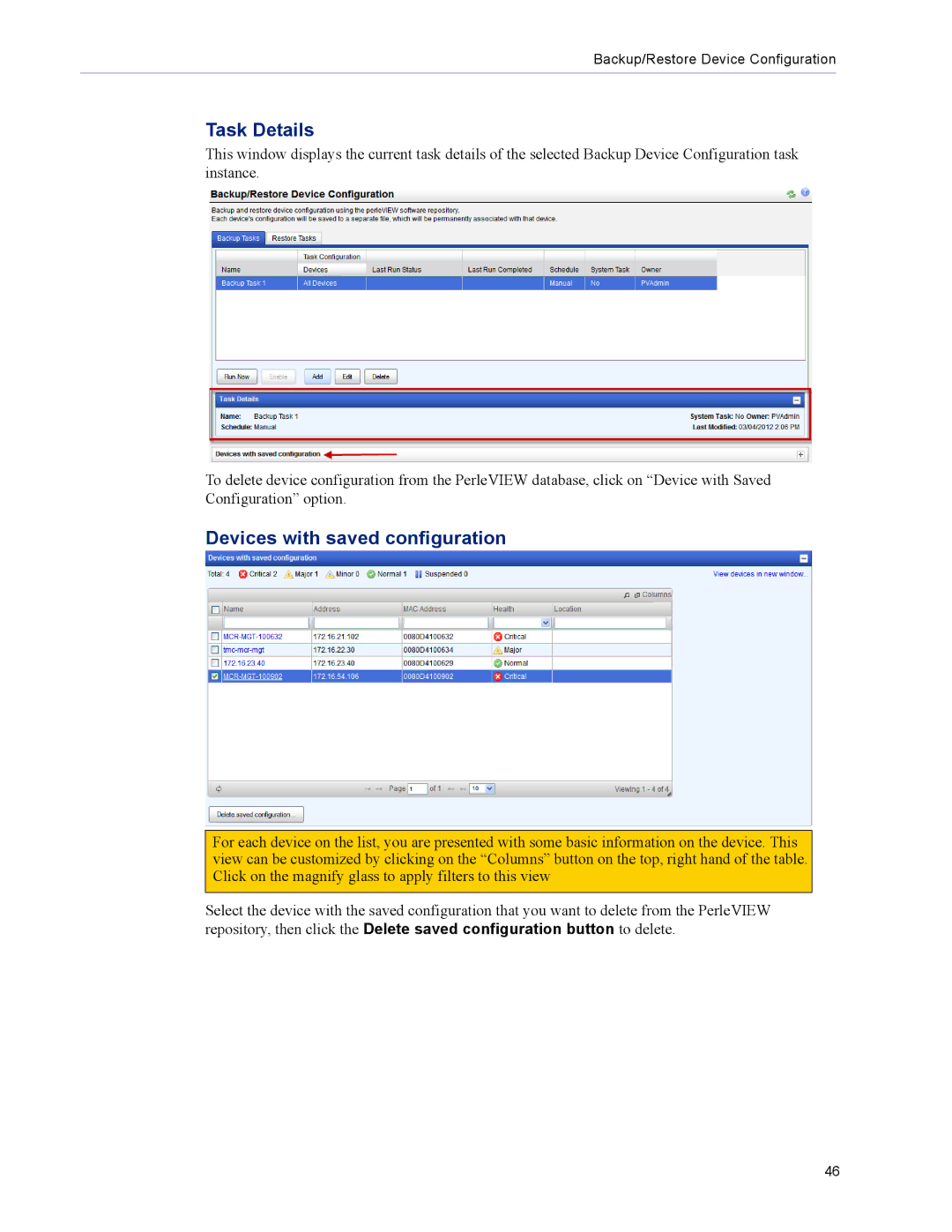Backup/Restore Device Configuration
Task Details
This window displays the current task details of the selected Backup Device Configuration task instance.
To delete device configuration from the PerleVIEW database, click on “Device with Saved Configuration” option.
Devices with saved configuration
For each device on the list, you are presented with some basic information on the device. This view can be customized by clicking on the “Columns” button on the top, right hand of the table. Click on the magnify glass to apply filters to this view
Select the device with the saved configuration that you want to delete from the PerleVIEW repository, then click the Delete saved configuration button to delete.
46