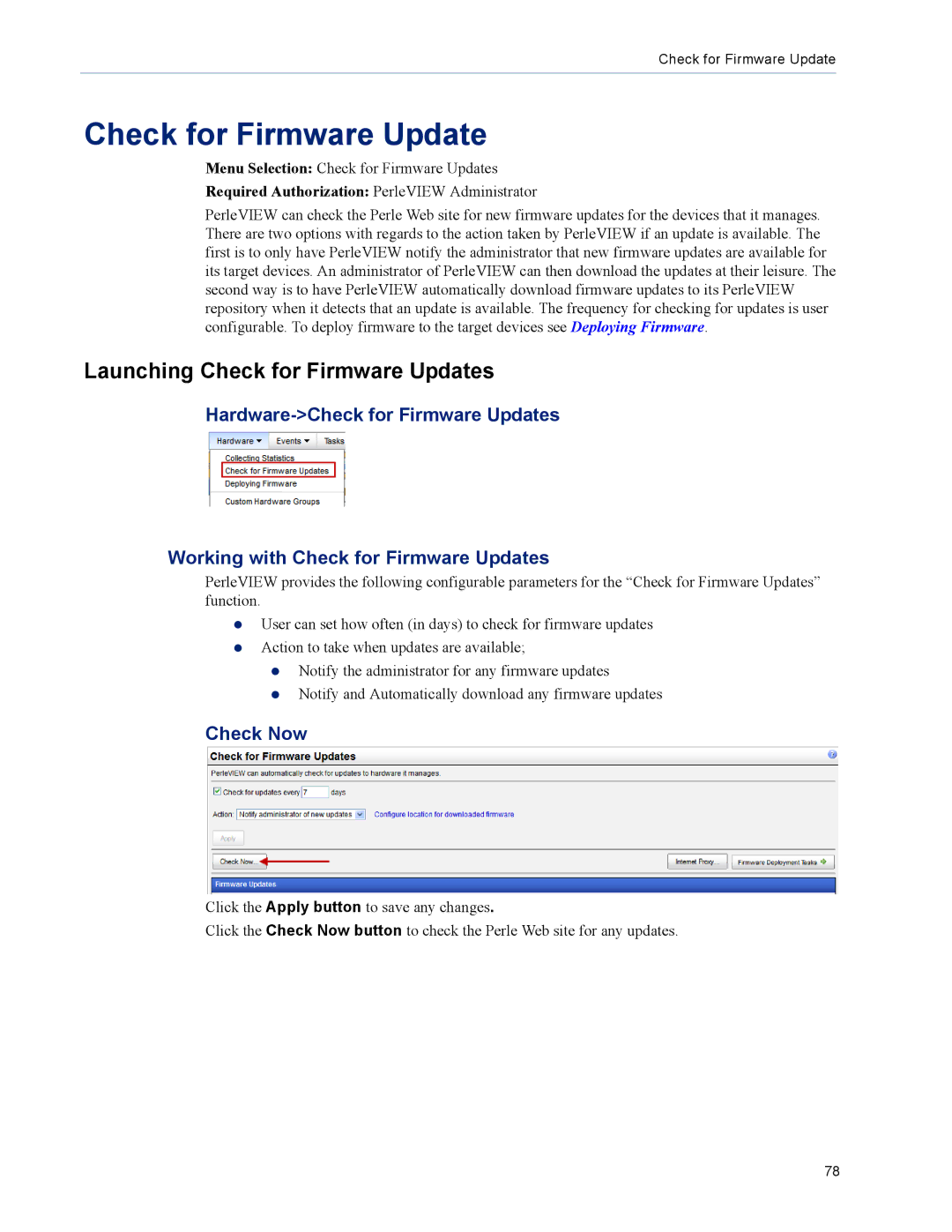Check for Firmware Update
Check for Firmware Update
Menu Selection: Check for Firmware Updates
Required Authorization: PerleVIEW Administrator
PerleVIEW can check the Perle Web site for new firmware updates for the devices that it manages. There are two options with regards to the action taken by PerleVIEW if an update is available. The first is to only have PerleVIEW notify the administrator that new firmware updates are available for its target devices. An administrator of PerleVIEW can then download the updates at their leisure. The second way is to have PerleVIEW automatically download firmware updates to its PerleVIEW repository when it detects that an update is available. The frequency for checking for updates is user configurable. To deploy firmware to the target devices see Deploying Firmware.
Launching Check for Firmware Updates
Working with Check for Firmware Updates
PerleVIEW provides the following configurable parameters for the “Check for Firmware Updates” function.
zUser can set how often (in days) to check for firmware updates
zAction to take when updates are available;
zNotify the administrator for any firmware updates
zNotify and Automatically download any firmware updates
Check Now
Click the Apply button to save any changes.
Click the Check Now button to check the Perle Web site for any updates.
78