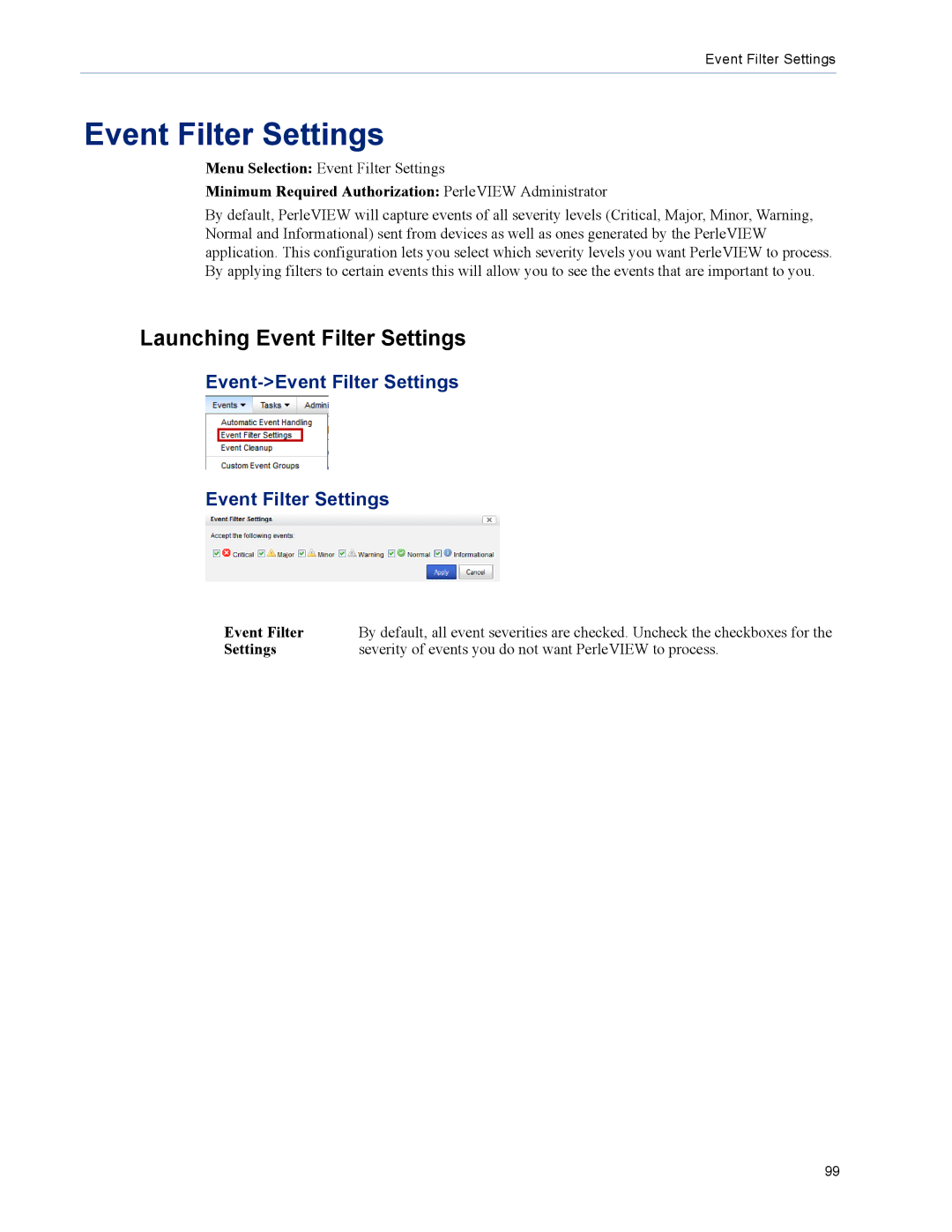Event Filter Settings
Event Filter Settings
Menu Selection: Event Filter Settings
Minimum Required Authorization: PerleVIEW Administrator
By default, PerleVIEW will capture events of all severity levels (Critical, Major, Minor, Warning, Normal and Informational) sent from devices as well as ones generated by the PerleVIEW application. This configuration lets you select which severity levels you want PerleVIEW to process. By applying filters to certain events this will allow you to see the events that are important to you.
Launching Event Filter Settings
Event->Event Filter Settings
Event Filter Settings
Event Filter | By default, all event severities are checked. Uncheck the checkboxes for the |
Settings | severity of events you do not want PerleVIEW to process. |
99