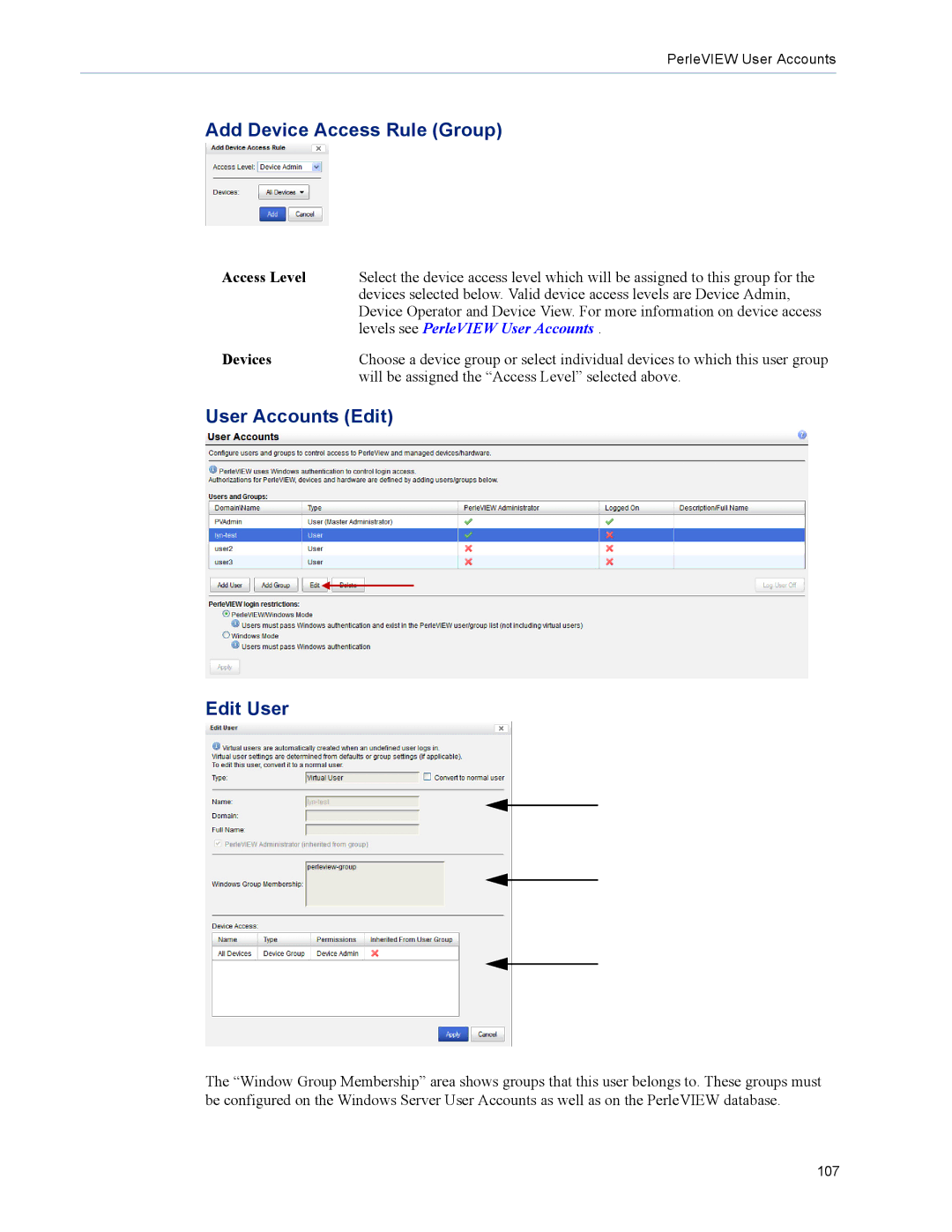PerleVIEW User Accounts
Add Device Access Rule (Group)
Access Level | Select the device access level which will be assigned to this group for the |
| devices selected below. Valid device access levels are Device Admin, |
| Device Operator and Device View. For more information on device access |
| levels see PerleVIEW User Accounts . |
Devices | Choose a device group or select individual devices to which this user group |
| will be assigned the “Access Level” selected above. |
User Accounts (Edit)
Edit User
The “Window Group Membership” area shows groups that this user belongs to. These groups must be configured on the Windows Server User Accounts as well as on the PerleVIEW database.
107