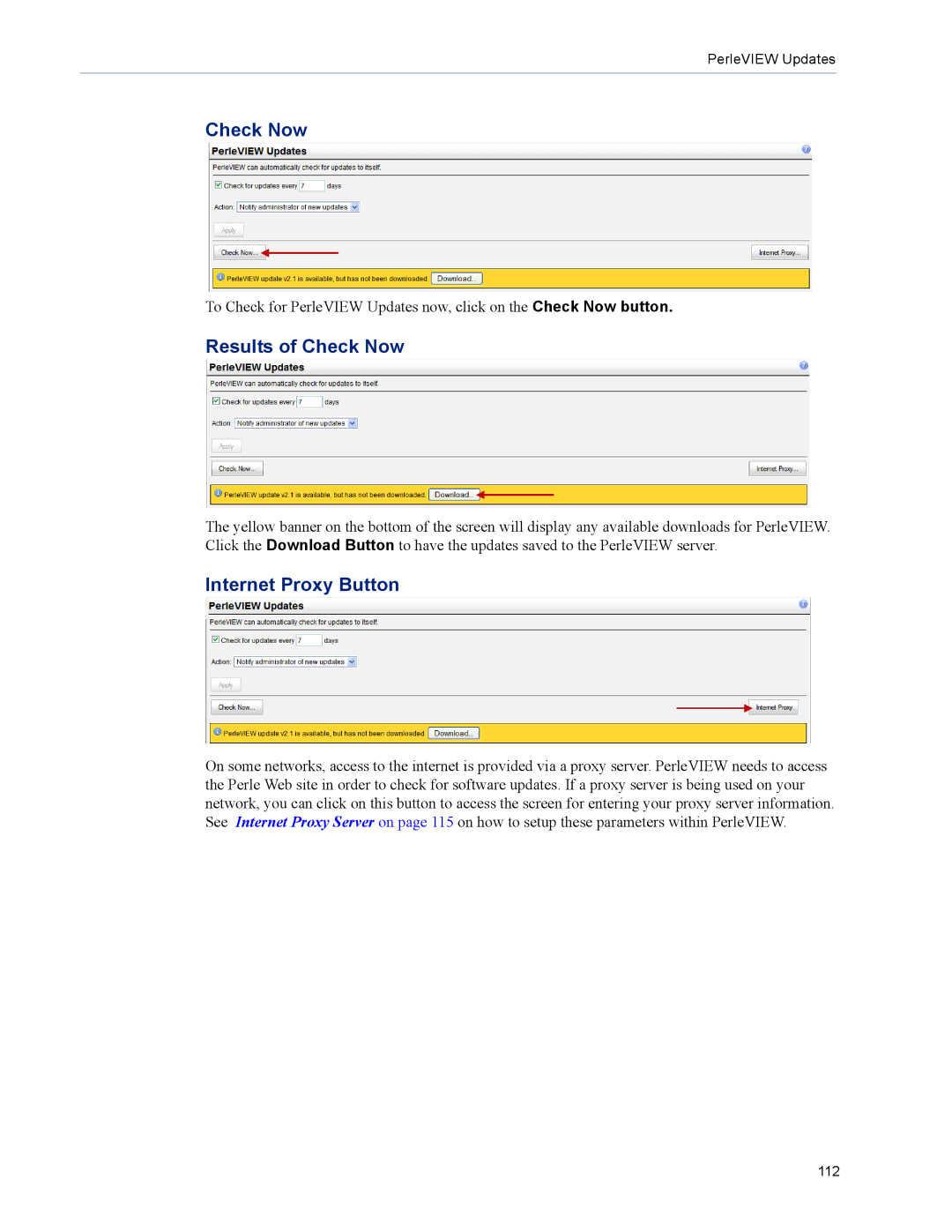PerleVIEW Updates
Check Now
To Check for PerleVIEW Updates now, click on the Check Now button.
Results of Check Now
The yellow banner on the bottom of the screen will display any available downloads for PerleVIEW. Click the Download Button to have the updates saved to the PerleVIEW server.
Internet Proxy Button
On some networks, access to the internet is provided via a proxy server. PerleVIEW needs to access the Perle Web site in order to check for software updates. If a proxy server is being used on your network, you can click on this button to access the screen for entering your proxy server information. See Internet Proxy Server on page 115 on how to setup these parameters within PerleVIEW.
112