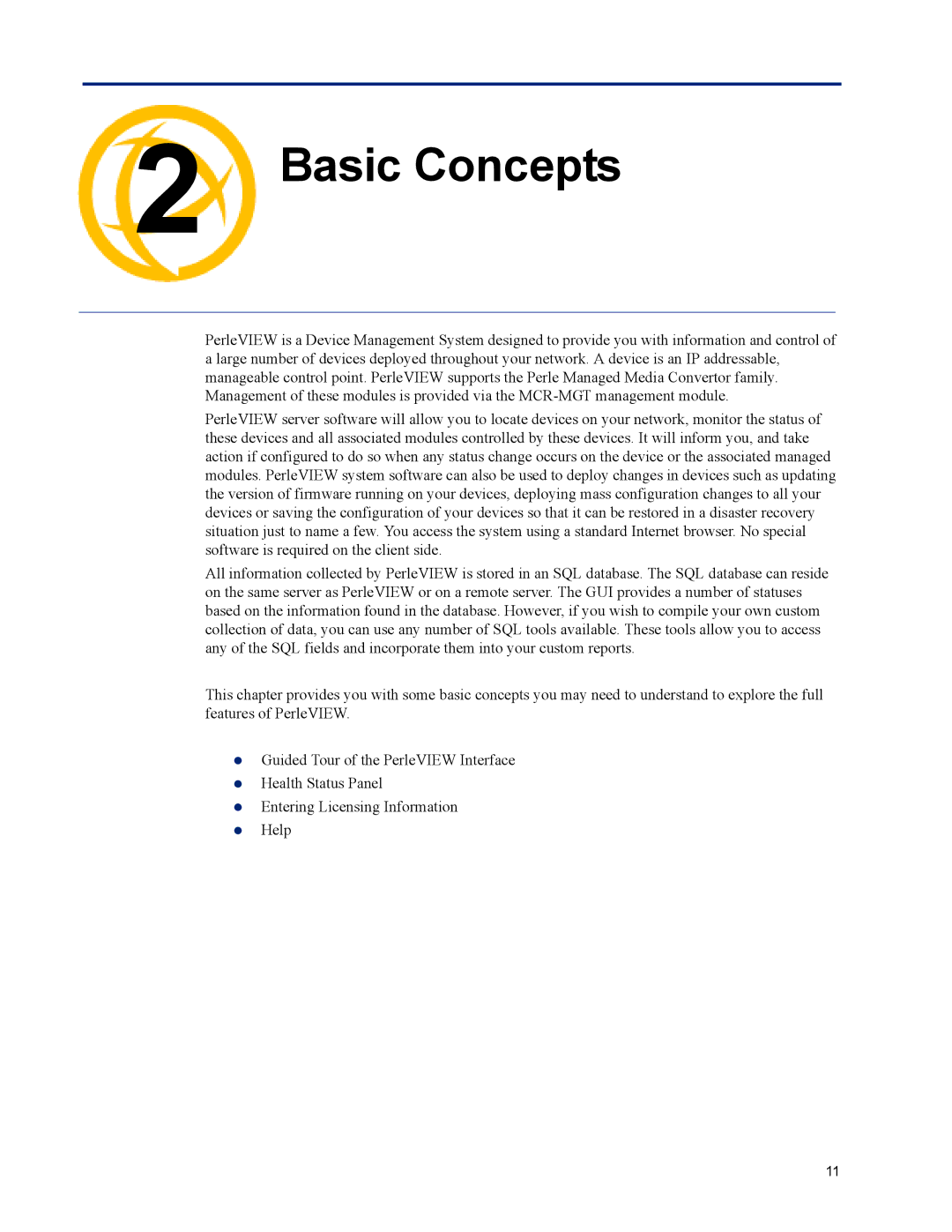2 Basic Concepts
Chapter 2
PerleVIEW is a Device Management System designed to provide you with information and control of a large number of devices deployed throughout your network. A device is an IP addressable, manageable control point. PerleVIEW supports the Perle Managed Media Convertor family. Management of these modules is provided via the
PerleVIEW server software will allow you to locate devices on your network, monitor the status of these devices and all associated modules controlled by these devices. It will inform you, and take action if configured to do so when any status change occurs on the device or the associated managed modules. PerleVIEW system software can also be used to deploy changes in devices such as updating the version of firmware running on your devices, deploying mass configuration changes to all your devices or saving the configuration of your devices so that it can be restored in a disaster recovery situation just to name a few. You access the system using a standard Internet browser. No special software is required on the client side.
All information collected by PerleVIEW is stored in an SQL database. The SQL database can reside on the same server as PerleVIEW or on a remote server. The GUI provides a number of statuses based on the information found in the database. However, if you wish to compile your own custom collection of data, you can use any number of SQL tools available. These tools allow you to access any of the SQL fields and incorporate them into your custom reports.
This chapter provides you with some basic concepts you may need to understand to explore the full features of PerleVIEW.
zGuided Tour of the PerleVIEW Interface
zHealth Status Panel
zEntering Licensing Information
zHelp
11