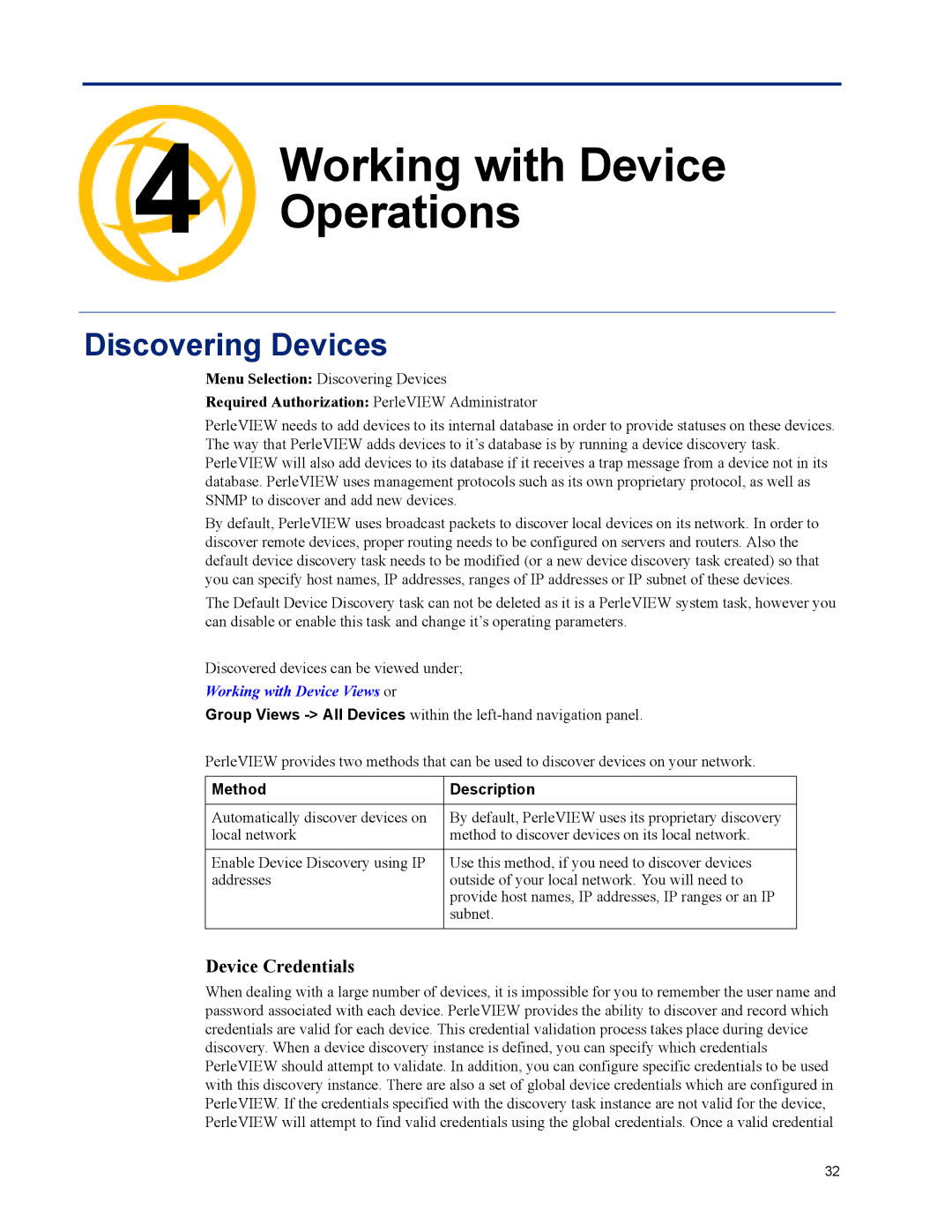4 | Working with Device |
|
| Operations | Chapter 4 |
Discovering Devices
Menu Selection: Discovering Devices
Required Authorization: PerleVIEW Administrator
PerleVIEW needs to add devices to its internal database in order to provide statuses on these devices. The way that PerleVIEW adds devices to it’s database is by running a device discovery task. PerleVIEW will also add devices to its database if it receives a trap message from a device not in its database. PerleVIEW uses management protocols such as its own proprietary protocol, as well as SNMP to discover and add new devices.
By default, PerleVIEW uses broadcast packets to discover local devices on its network. In order to discover remote devices, proper routing needs to be configured on servers and routers. Also the default device discovery task needs to be modified (or a new device discovery task created) so that you can specify host names, IP addresses, ranges of IP addresses or IP subnet of these devices.
The Default Device Discovery task can not be deleted as it is a PerleVIEW system task, however you can disable or enable this task and change it’s operating parameters.
Discovered devices can be viewed under;
Working with Device Views or
Group Views
PerleVIEW provides two methods that can be used to discover devices on your network.
Method | Description |
|
|
Automatically discover devices on | By default, PerleVIEW uses its proprietary discovery |
local network | method to discover devices on its local network. |
|
|
Enable Device Discovery using IP | Use this method, if you need to discover devices |
addresses | outside of your local network. You will need to |
| provide host names, IP addresses, IP ranges or an IP |
| subnet. |
|
|
Device Credentials
When dealing with a large number of devices, it is impossible for you to remember the user name and password associated with each device. PerleVIEW provides the ability to discover and record which credentials are valid for each device. This credential validation process takes place during device discovery. When a device discovery instance is defined, you can specify which credentials PerleVIEW should attempt to validate. In addition, you can configure specific credentials to be used with this discovery instance. There are also a set of global device credentials which are configured in PerleVIEW. If the credentials specified with the discovery task instance are not valid for the device, PerleVIEW will attempt to find valid credentials using the global credentials. Once a valid credential
32