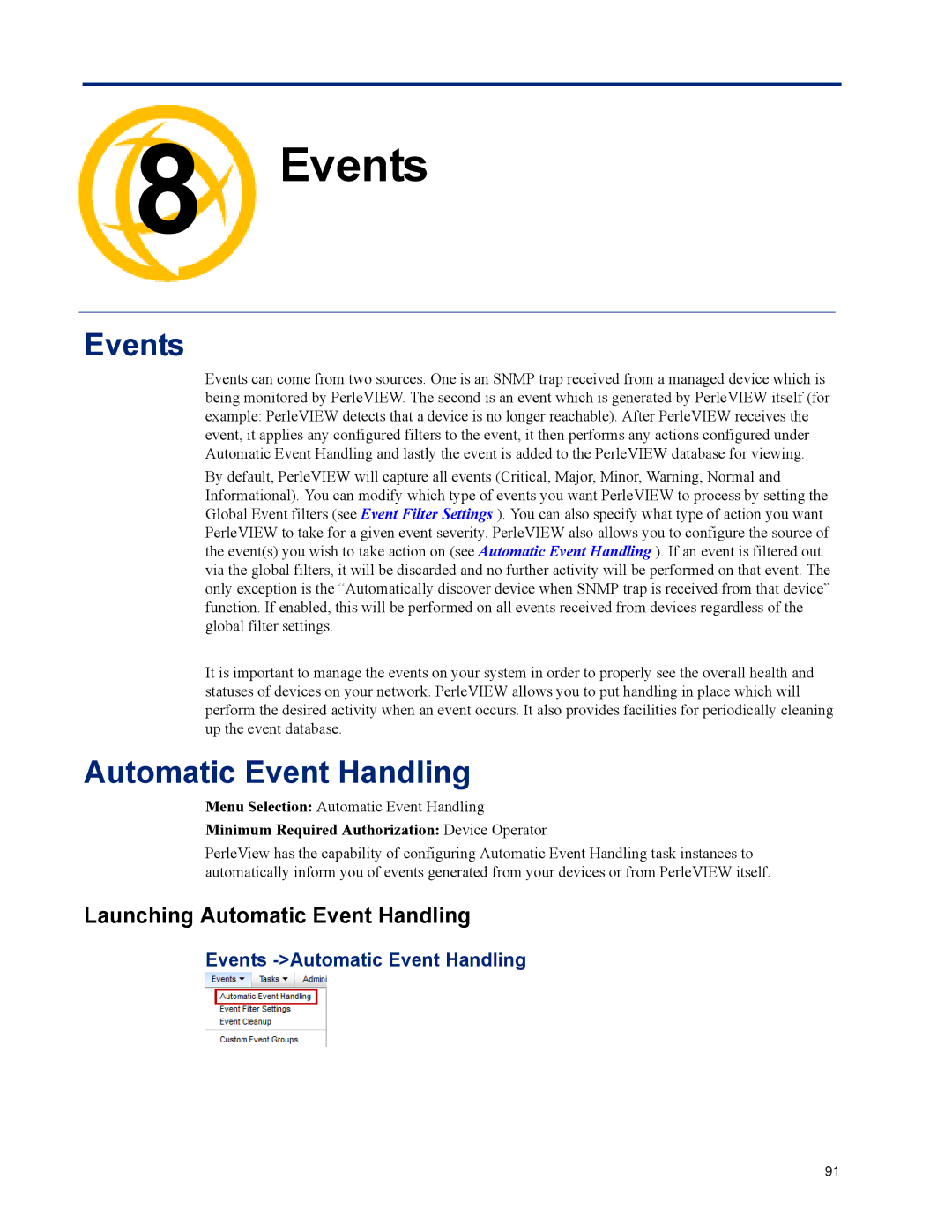8 Events
Chapter 8
Events
Events can come from two sources. One is an SNMP trap received from a managed device which is being monitored by PerleVIEW. The second is an event which is generated by PerleVIEW itself (for example: PerleVIEW detects that a device is no longer reachable). After PerleVIEW receives the event, it applies any configured filters to the event, it then performs any actions configured under Automatic Event Handling and lastly the event is added to the PerleVIEW database for viewing.
By default, PerleVIEW will capture all events (Critical, Major, Minor, Warning, Normal and Informational). You can modify which type of events you want PerleVIEW to process by setting the Global Event filters (see Event Filter Settings ). You can also specify what type of action you want PerleVIEW to take for a given event severity. PerleVIEW also allows you to configure the source of the event(s) you wish to take action on (see Automatic Event Handling ). If an event is filtered out via the global filters, it will be discarded and no further activity will be performed on that event. The only exception is the “Automatically discover device when SNMP trap is received from that device” function. If enabled, this will be performed on all events received from devices regardless of the global filter settings.
It is important to manage the events on your system in order to properly see the overall health and statuses of devices on your network. PerleVIEW allows you to put handling in place which will perform the desired activity when an event occurs. It also provides facilities for periodically cleaning up the event database.
Automatic Event Handling
Menu Selection: Automatic Event Handling
Minimum Required Authorization: Device Operator
PerleView has the capability of configuring Automatic Event Handling task instances to automatically inform you of events generated from your devices or from PerleVIEW itself.
Launching Automatic Event Handling
Events ->Automatic Event Handling
91