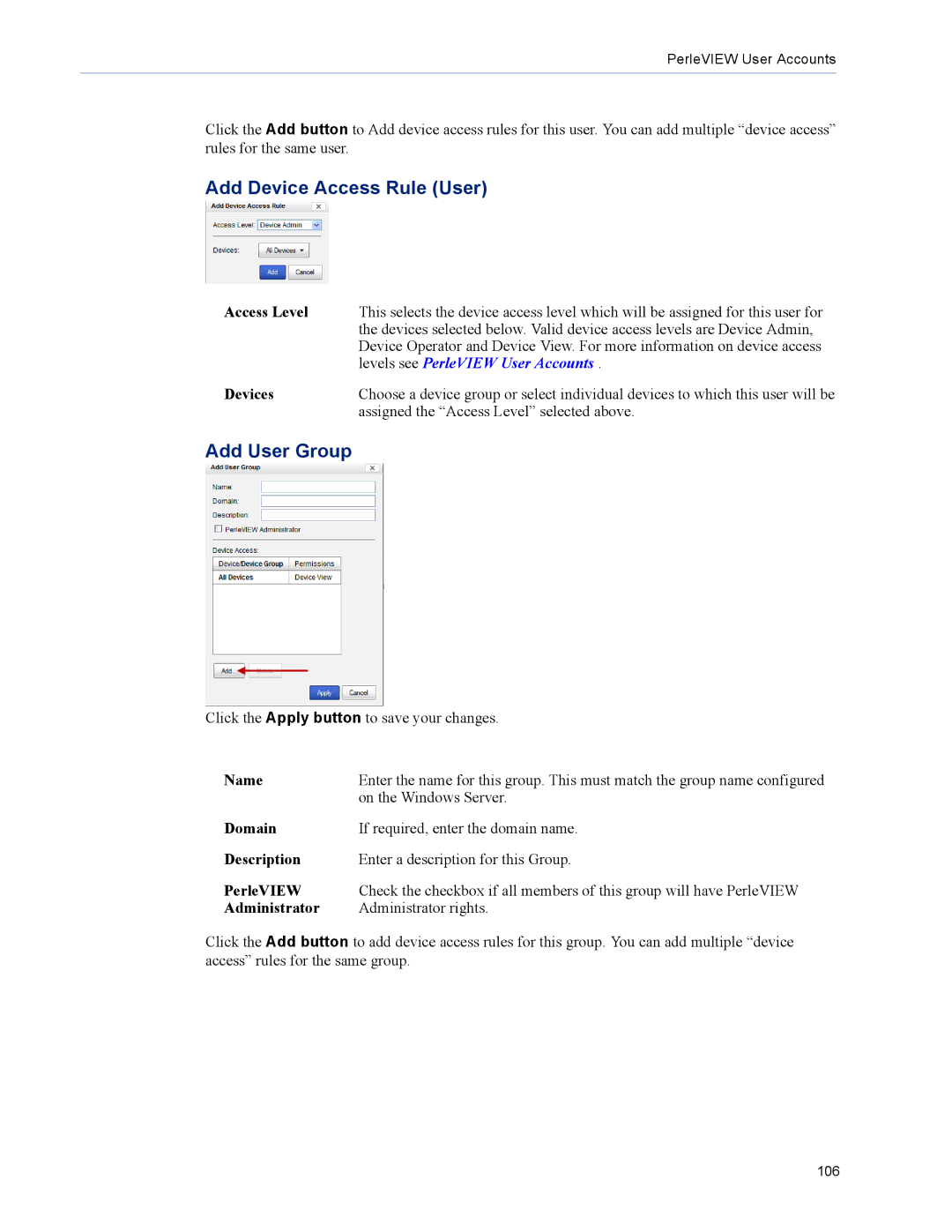PerleVIEW User Accounts
Click the Add button to Add device access rules for this user. You can add multiple “device access” rules for the same user.
Add Device Access Rule (User)
Access Level | This selects the device access level which will be assigned for this user for |
| the devices selected below. Valid device access levels are Device Admin, |
| Device Operator and Device View. For more information on device access |
| levels see PerleVIEW User Accounts . |
Devices | Choose a device group or select individual devices to which this user will be |
| assigned the “Access Level” selected above. |
Add User Group
Click the Apply button to save your changes.
Name | Enter the name for this group. This must match the group name configured |
| on the Windows Server. |
Domain | If required, enter the domain name. |
Description | Enter a description for this Group. |
PerleVIEW | Check the checkbox if all members of this group will have PerleVIEW |
Administrator | Administrator rights. |
Click the Add button to add device access rules for this group. You can add multiple “device access” rules for the same group.
106