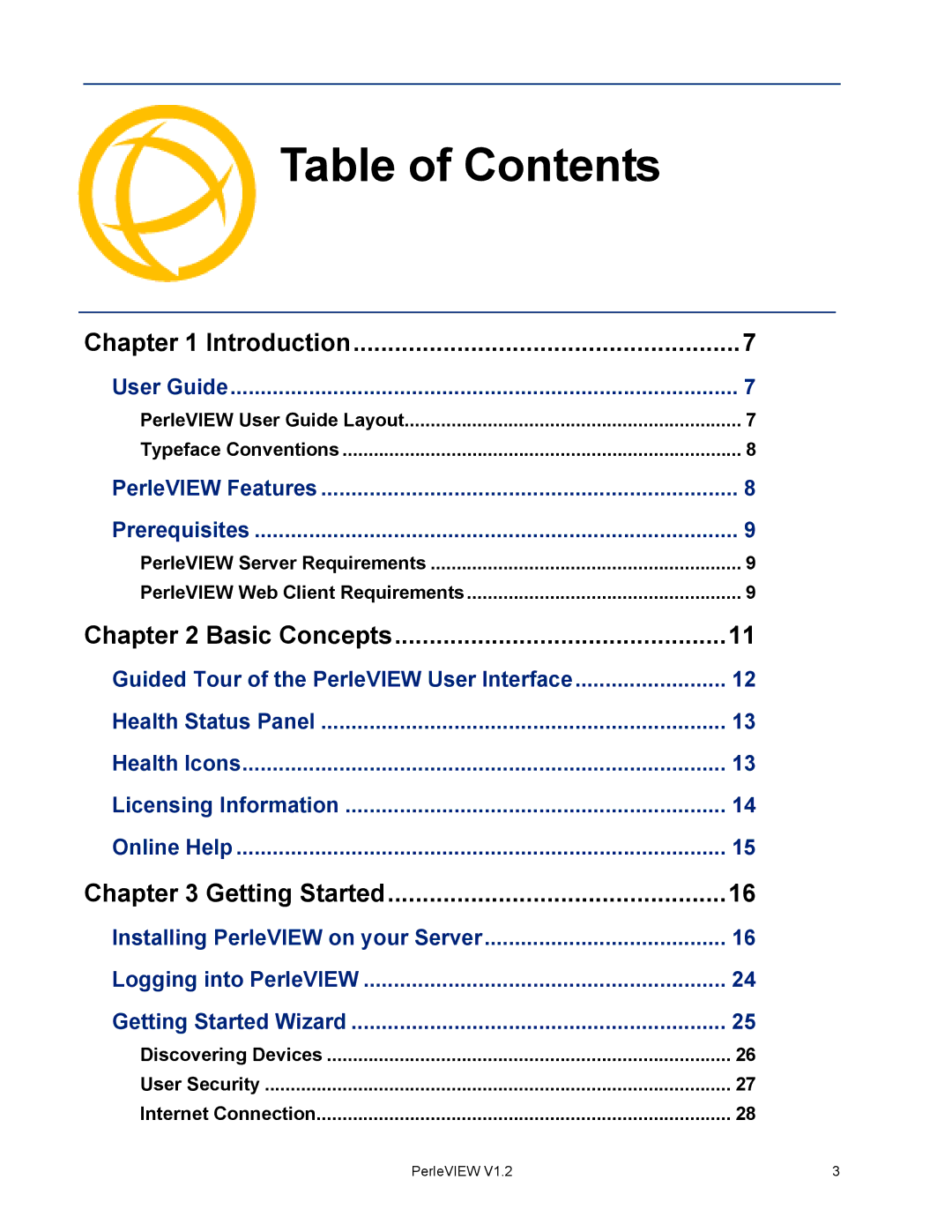Table of Contents
Chapter 1 Introduction | 7 |
User Guide | 7 |
PerleVIEW User Guide Layout | 7 |
Typeface Conventions | 8 |
PerleVIEW Features | 8 |
Prerequisites | 9 |
PerleVIEW Server Requirements | 9 |
PerleVIEW Web Client Requirements | 9 |
Chapter 2 Basic Concepts | 11 |
Guided Tour of the PerleVIEW User Interface | 12 |
Health Status Panel | 13 |
Health Icons | 13 |
Licensing Information | 14 |
Online Help | 15 |
Chapter 3 Getting Started | 16 |
Installing PerleVIEW on your Server | 16 |
Logging into PerleVIEW | 24 |
Getting Started Wizard | 25 |
Discovering Devices | 26 |
User Security | 27 |
Internet Connection | 28 |
PerleVIEW V1.2 | 3 |