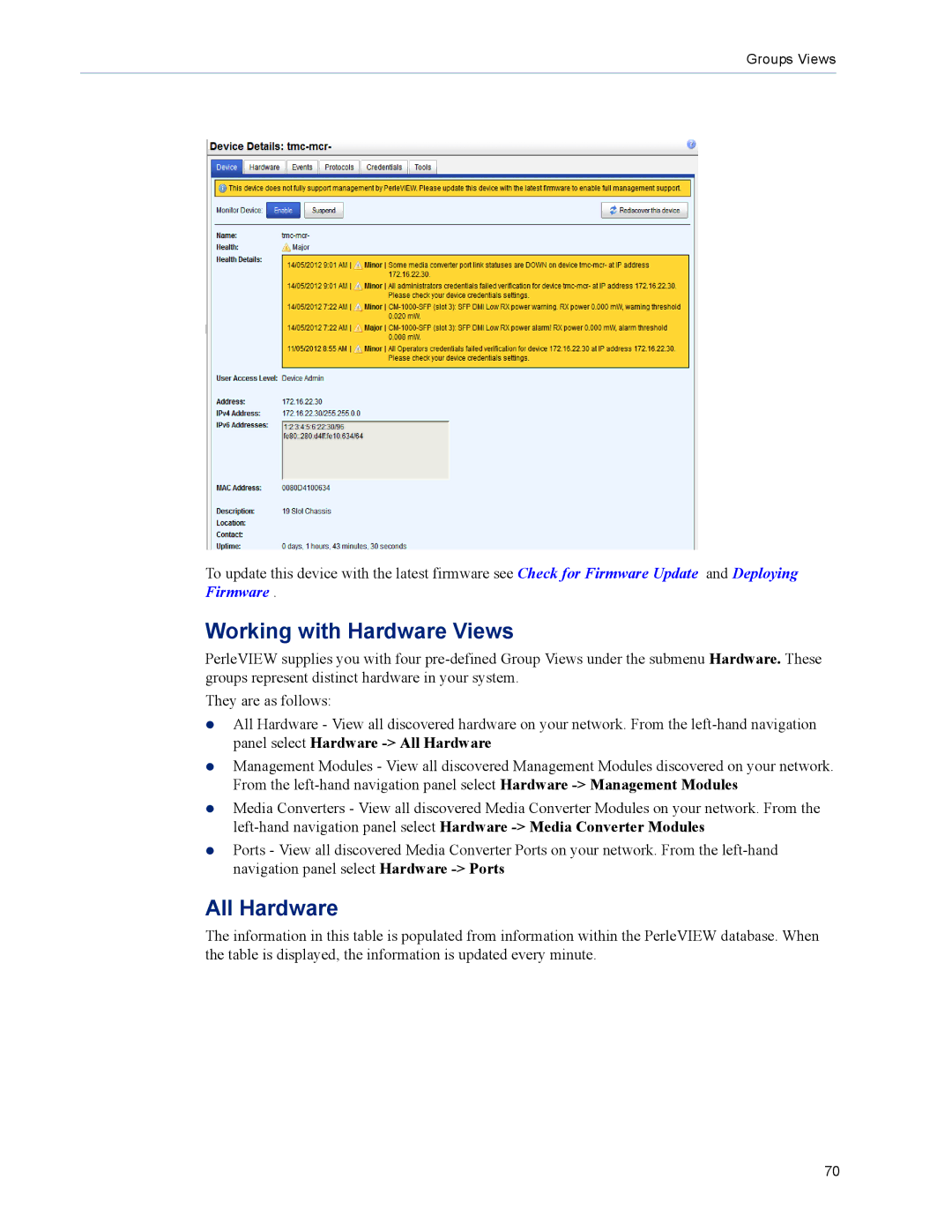Groups Views
To update this device with the latest firmware see Check for Firmware Update and Deploying Firmware .
Working with Hardware Views
PerleVIEW supplies you with four
They are as follows:
zAll Hardware - View all discovered hardware on your network. From the
zManagement Modules - View all discovered Management Modules discovered on your network. From the
zMedia Converters - View all discovered Media Converter Modules on your network. From the
zPorts - View all discovered Media Converter Ports on your network. From the
All Hardware
The information in this table is populated from information within the PerleVIEW database. When the table is displayed, the information is updated every minute.
70