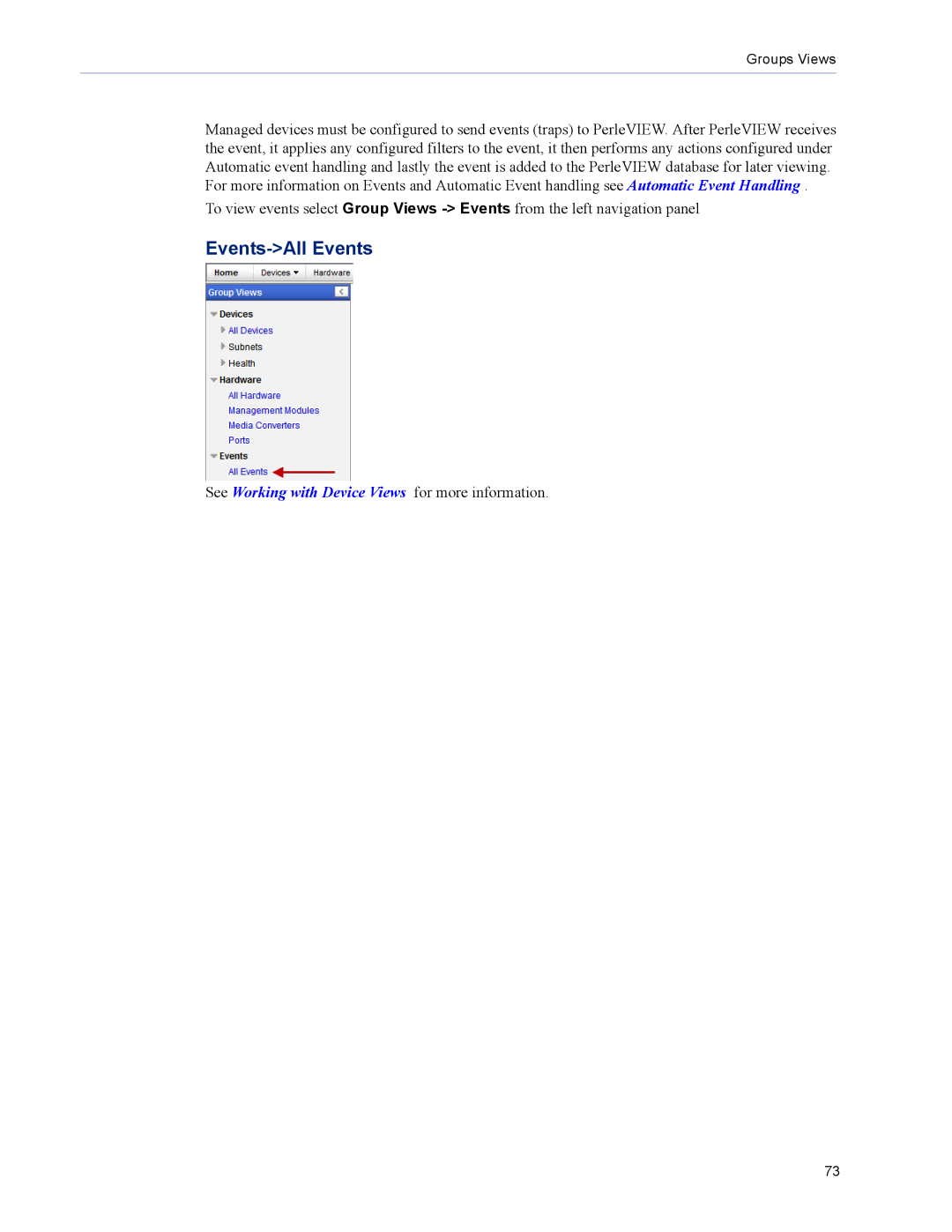Groups Views
Managed devices must be configured to send events (traps) to PerleVIEW. After PerleVIEW receives the event, it applies any configured filters to the event, it then performs any actions configured under Automatic event handling and lastly the event is added to the PerleVIEW database for later viewing. For more information on Events and Automatic Event handling see Automatic Event Handling .
To view events select Group Views
Events->All Events
See Working with Device Views for more information.
73