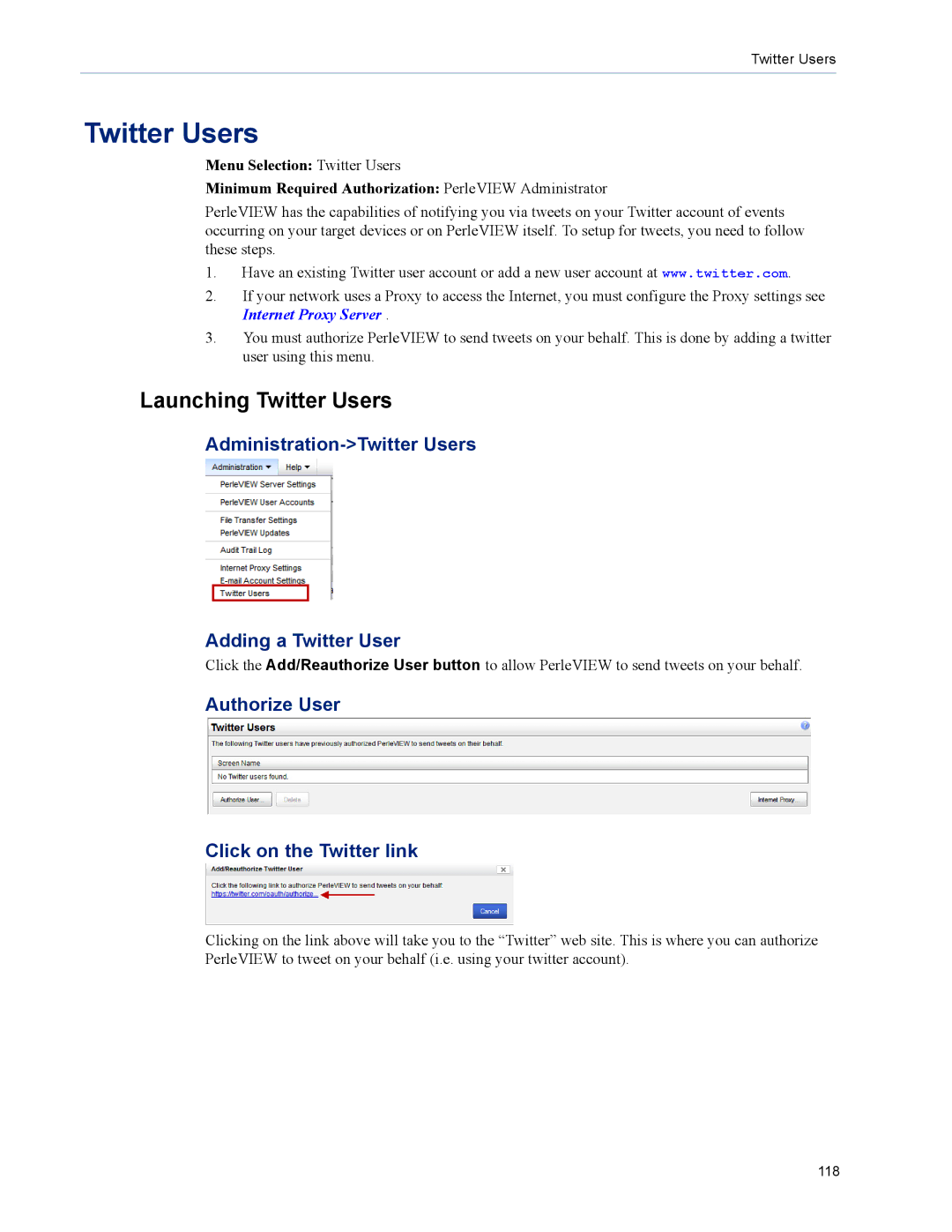Twitter Users
Twitter Users
Menu Selection: Twitter Users
Minimum Required Authorization: PerleVIEW Administrator
PerleVIEW has the capabilities of notifying you via tweets on your Twitter account of events occurring on your target devices or on PerleVIEW itself. To setup for tweets, you need to follow these steps.
1.Have an existing Twitter user account or add a new user account at www.twitter.com.
2.If your network uses a Proxy to access the Internet, you must configure the Proxy settings see Internet Proxy Server .
3.You must authorize PerleVIEW to send tweets on your behalf. This is done by adding a twitter user using this menu.
Launching Twitter Users
Administration->Twitter Users
Adding a Twitter User
Click the Add/Reauthorize User button to allow PerleVIEW to send tweets on your behalf.
Authorize User
Click on the Twitter link
Clicking on the link above will take you to the “Twitter” web site. This is where you can authorize PerleVIEW to tweet on your behalf (i.e. using your twitter account).
118