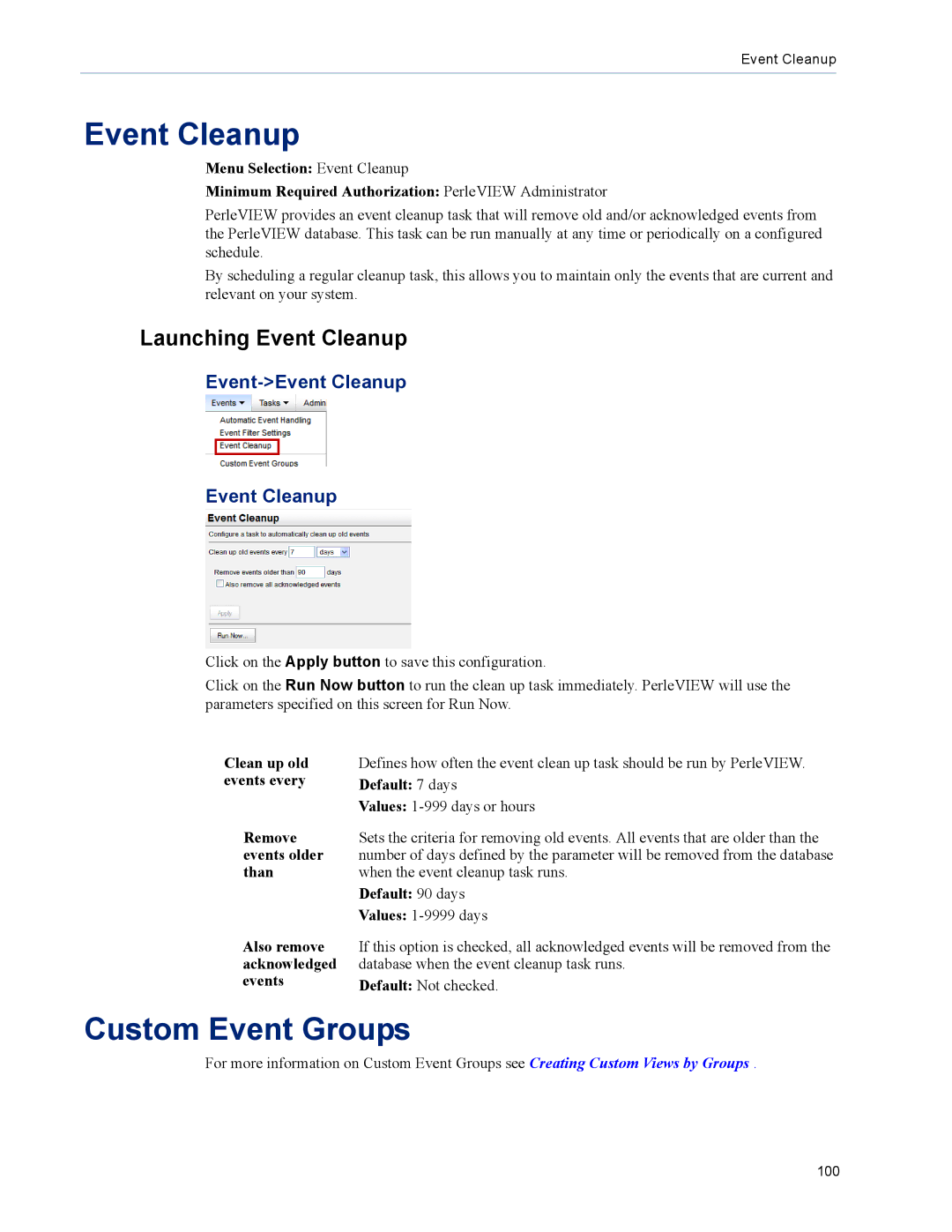Event Cleanup
Event Cleanup
Menu Selection: Event Cleanup
Minimum Required Authorization: PerleVIEW Administrator
PerleVIEW provides an event cleanup task that will remove old and/or acknowledged events from the PerleVIEW database. This task can be run manually at any time or periodically on a configured schedule.
By scheduling a regular cleanup task, this allows you to maintain only the events that are current and relevant on your system.
Launching Event Cleanup
Event->Event Cleanup
Event Cleanup
Click on the Apply button to save this configuration.
Click on the Run Now button to run the clean up task immediately. PerleVIEW will use the parameters specified on this screen for Run Now.
Clean up old | Defines how often the event clean up task should be run by PerleVIEW. |
events every | Default: 7 days |
| Values: |
Remove | Sets the criteria for removing old events. All events that are older than the |
events older | number of days defined by the parameter will be removed from the database |
than | when the event cleanup task runs. |
| Default: 90 days |
| Values: |
Also remove | If this option is checked, all acknowledged events will be removed from the |
acknowledged | database when the event cleanup task runs. |
events | Default: Not checked. |
Custom Event Groups
For more information on Custom Event Groups see Creating Custom Views by Groups .
100