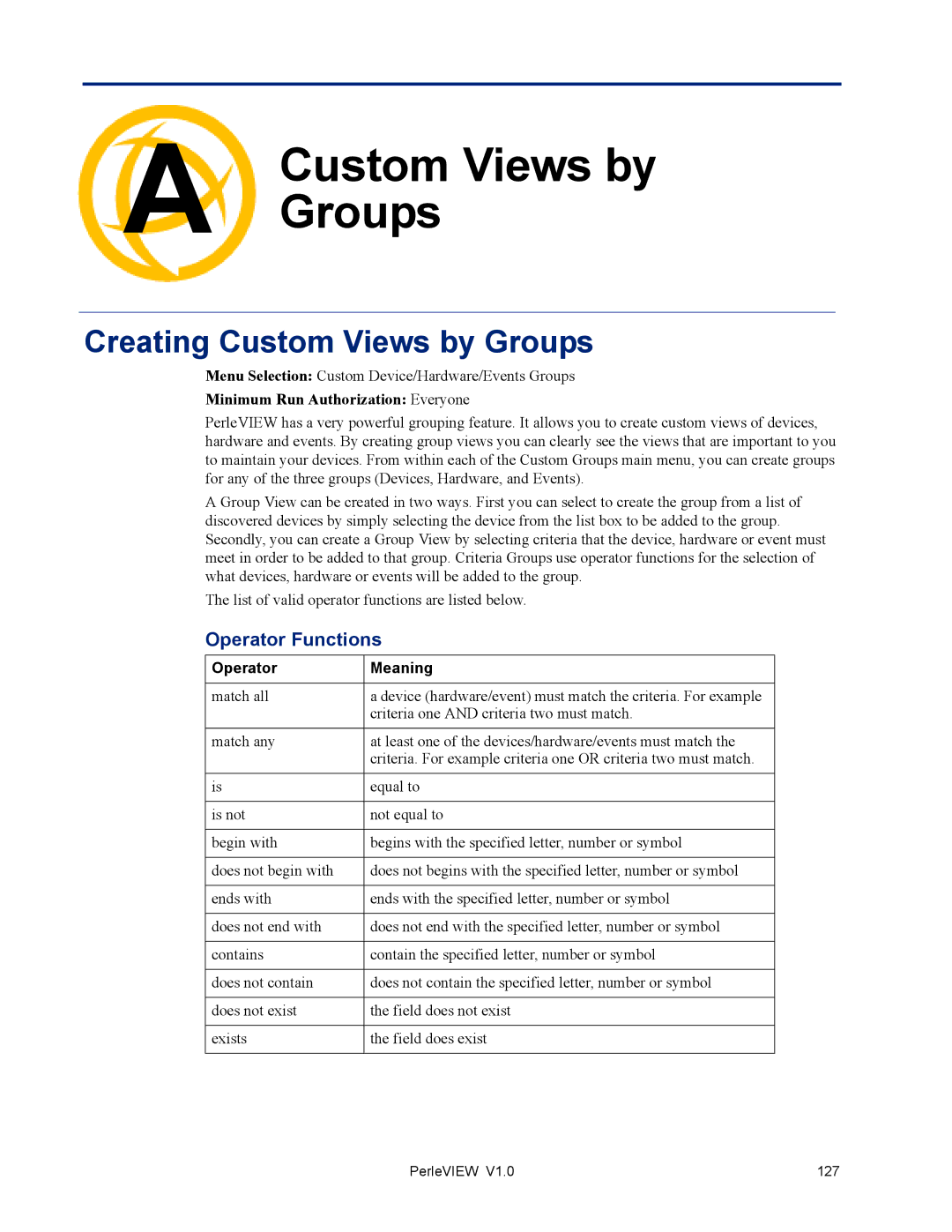A | Custom Views by |
| Groups |
Appendix A
Creating Custom Views by Groups
Menu Selection: Custom Device/Hardware/Events Groups
Minimum Run Authorization: Everyone
PerleVIEW has a very powerful grouping feature. It allows you to create custom views of devices, hardware and events. By creating group views you can clearly see the views that are important to you to maintain your devices. From within each of the Custom Groups main menu, you can create groups for any of the three groups (Devices, Hardware, and Events).
A Group View can be created in two ways. First you can select to create the group from a list of discovered devices by simply selecting the device from the list box to be added to the group. Secondly, you can create a Group View by selecting criteria that the device, hardware or event must meet in order to be added to that group. Criteria Groups use operator functions for the selection of what devices, hardware or events will be added to the group.
The list of valid operator functions are listed below.
Operator Functions
Operator | Meaning |
|
|
match all | a device (hardware/event) must match the criteria. For example |
| criteria one AND criteria two must match. |
|
|
match any | at least one of the devices/hardware/events must match the |
| criteria. For example criteria one OR criteria two must match. |
|
|
is | equal to |
|
|
is not | not equal to |
|
|
begin with | begins with the specified letter, number or symbol |
|
|
does not begin with | does not begins with the specified letter, number or symbol |
|
|
ends with | ends with the specified letter, number or symbol |
|
|
does not end with | does not end with the specified letter, number or symbol |
|
|
contains | contain the specified letter, number or symbol |
|
|
does not contain | does not contain the specified letter, number or symbol |
|
|
does not exist | the field does not exist |
|
|
exists | the field does exist |
|
|
PerleVIEW V1.0 | 127 |