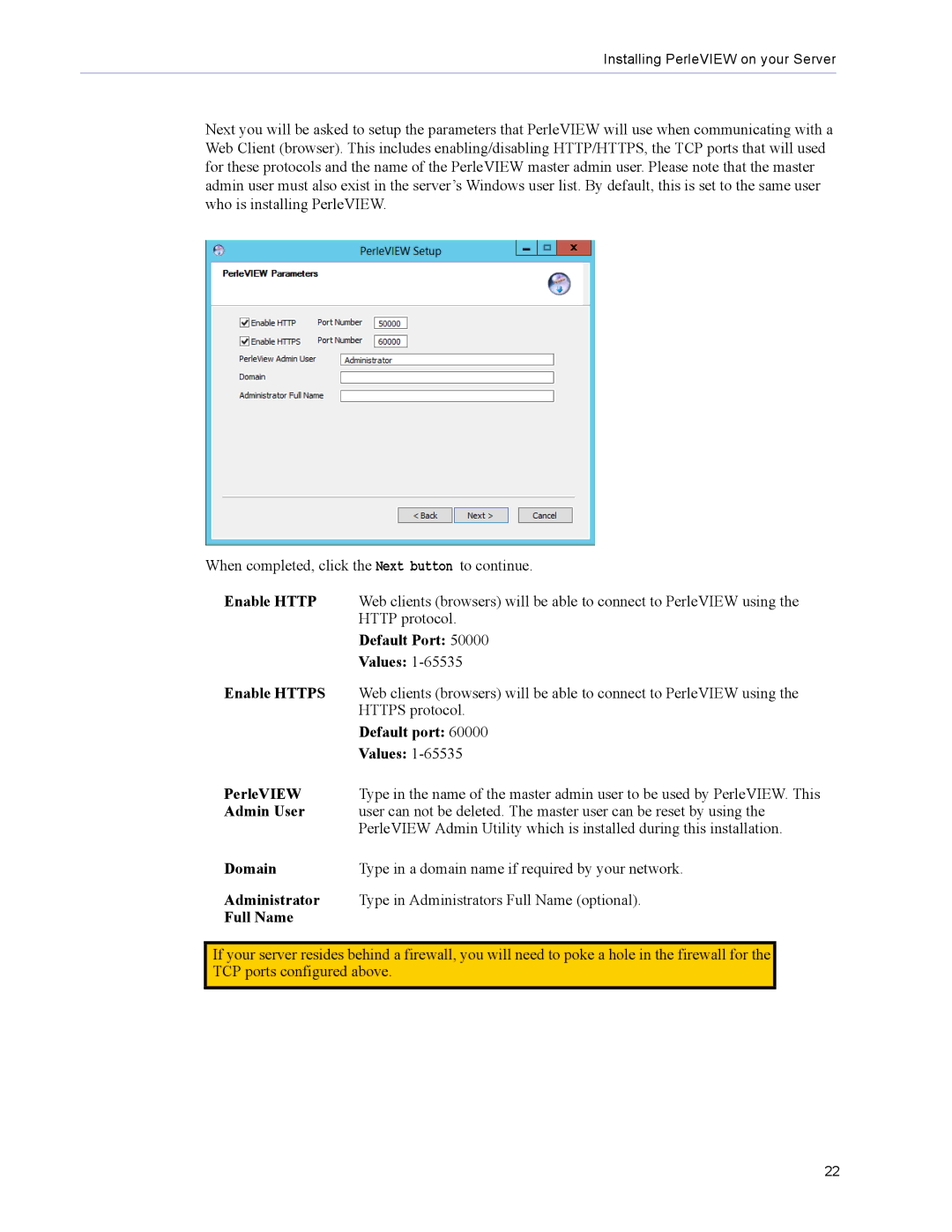Installing PerleVIEW on your Server
Next you will be asked to setup the parameters that PerleVIEW will use when communicating with a Web Client (browser). This includes enabling/disabling HTTP/HTTPS, the TCP ports that will used for these protocols and the name of the PerleVIEW master admin user. Please note that the master admin user must also exist in the server’s Windows user list. By default, this is set to the same user who is installing PerleVIEW.
When completed, click the Next button to continue.
Enable HTTP | Web clients (browsers) will be able to connect to PerleVIEW using the |
| HTTP protocol. |
| Default Port: 50000 |
| Values: |
Enable HTTPS | Web clients (browsers) will be able to connect to PerleVIEW using the |
| HTTPS protocol. |
| Default port: 60000 |
| Values: |
PerleVIEW | Type in the name of the master admin user to be used by PerleVIEW. This |
Admin User | user can not be deleted. The master user can be reset by using the |
| PerleVIEW Admin Utility which is installed during this installation. |
Domain | Type in a domain name if required by your network. |
Administrator | Type in Administrators Full Name (optional). |
Full Name |
|
If your server resides behind a firewall, you will need to poke a hole in the firewall for the TCP ports configured above.
22