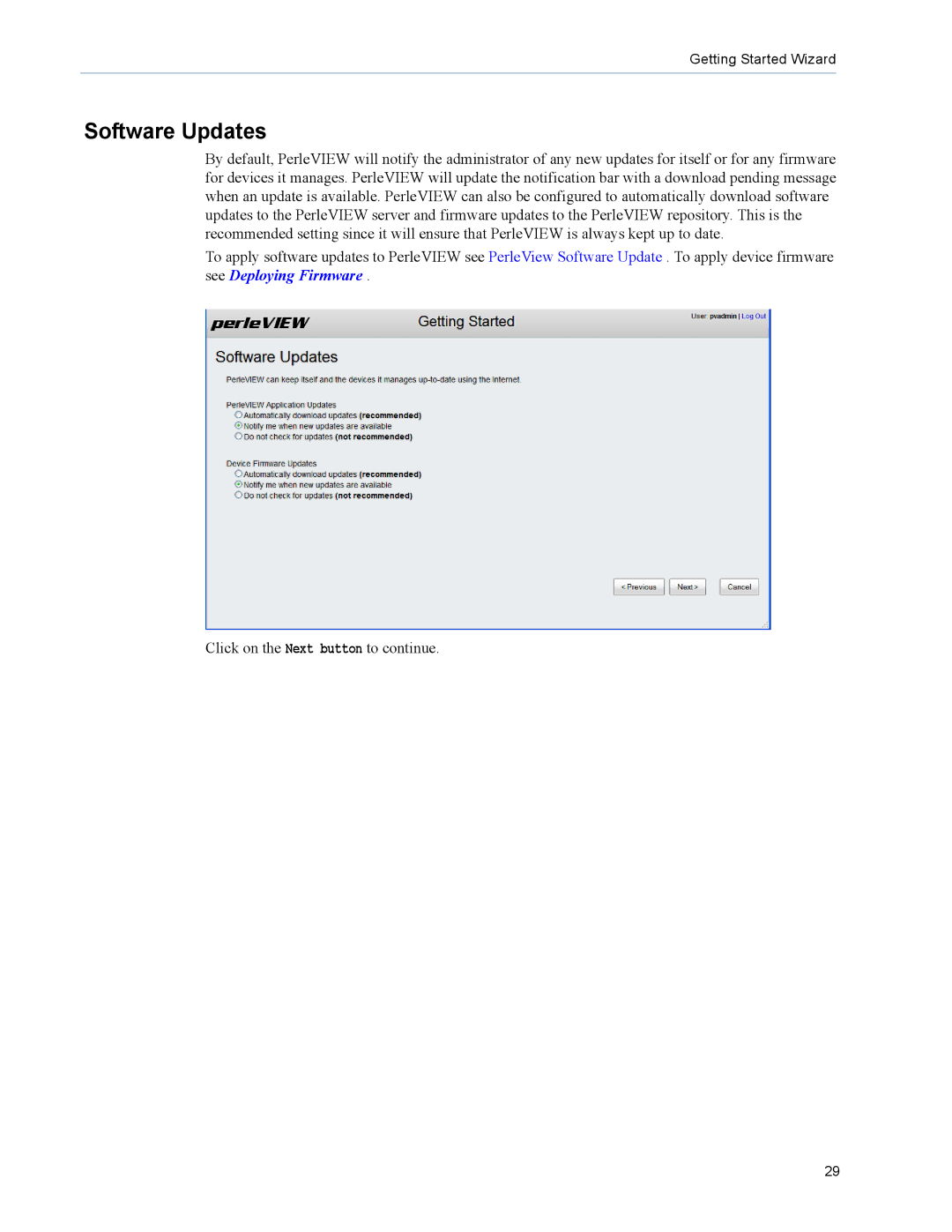Getting Started Wizard
Software Updates
By default, PerleVIEW will notify the administrator of any new updates for itself or for any firmware for devices it manages. PerleVIEW will update the notification bar with a download pending message when an update is available. PerleVIEW can also be configured to automatically download software updates to the PerleVIEW server and firmware updates to the PerleVIEW repository. This is the recommended setting since it will ensure that PerleVIEW is always kept up to date.
To apply software updates to PerleVIEW see PerleView Software Update . To apply device firmware see Deploying Firmware .
Click on the Next button to continue.
29