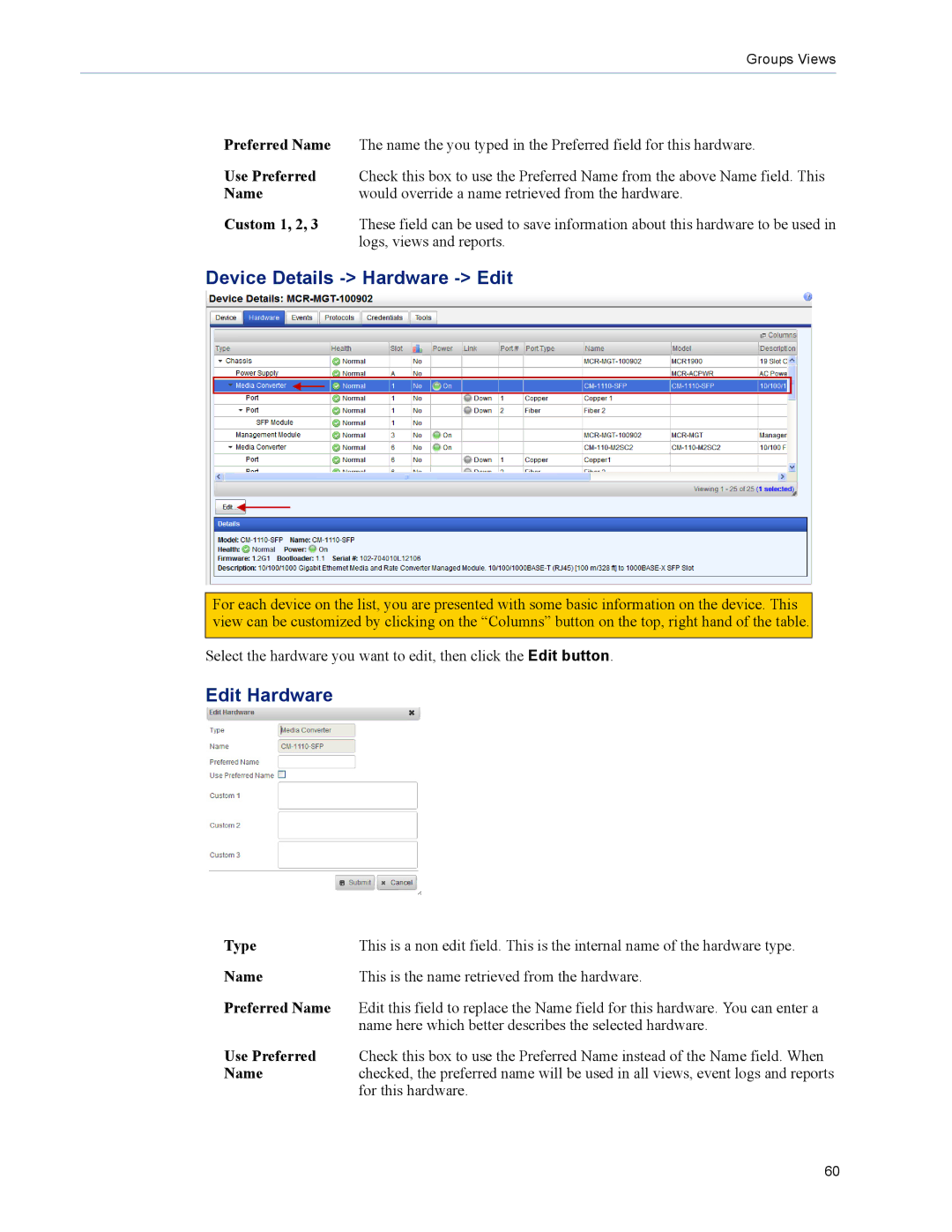Groups Views
Preferred Name | The name the you typed in the Preferred field for this hardware. |
Use Preferred | Check this box to use the Preferred Name from the above Name field. This |
Name | would override a name retrieved from the hardware. |
Custom 1, 2, 3 | These field can be used to save information about this hardware to be used in |
| logs, views and reports. |
Device Details -> Hardware -> Edit
For each device on the list, you are presented with some basic information on the device. This view can be customized by clicking on the “Columns” button on the top, right hand of the table.
Select the hardware you want to edit, then click the Edit button.
Edit Hardware
Type | This is a non edit field. This is the internal name of the hardware type. |
Name | This is the name retrieved from the hardware. |
Preferred Name | Edit this field to replace the Name field for this hardware. You can enter a |
| name here which better describes the selected hardware. |
Use Preferred | Check this box to use the Preferred Name instead of the Name field. When |
Name | checked, the preferred name will be used in all views, event logs and reports |
| for this hardware. |
60