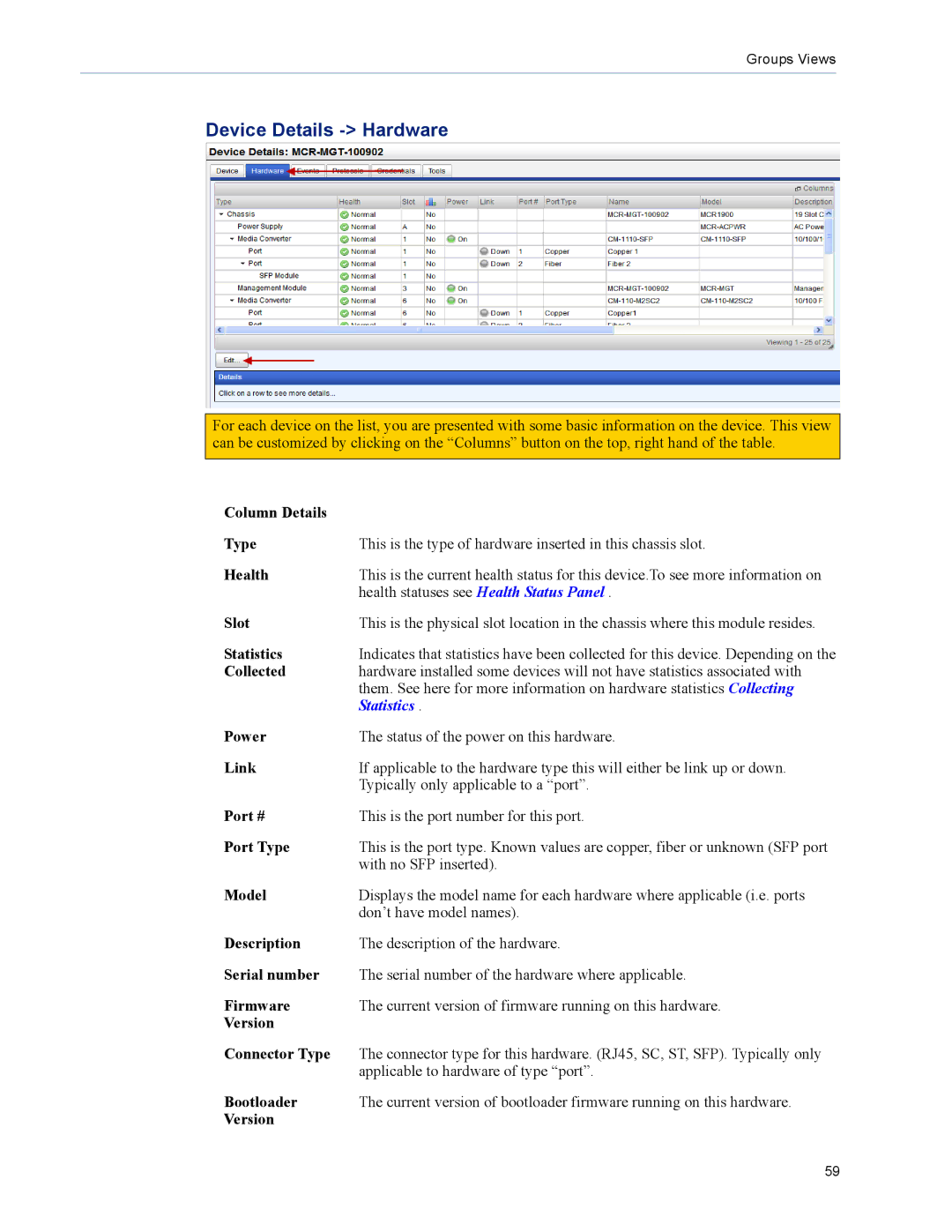Groups Views
Device Details -> Hardware
For each device on the list, you are presented with some basic information on the device. This view can be customized by clicking on the “Columns” button on the top, right hand of the table.
Column Details |
|
Type | This is the type of hardware inserted in this chassis slot. |
Health | This is the current health status for this device.To see more information on |
| health statuses see Health Status Panel . |
Slot | This is the physical slot location in the chassis where this module resides. |
Statistics | Indicates that statistics have been collected for this device. Depending on the |
Collected | hardware installed some devices will not have statistics associated with |
| them. See here for more information on hardware statistics Collecting |
| Statistics . |
Power | The status of the power on this hardware. |
Link | If applicable to the hardware type this will either be link up or down. |
| Typically only applicable to a “port”. |
Port # | This is the port number for this port. |
Port Type | This is the port type. Known values are copper, fiber or unknown (SFP port |
| with no SFP inserted). |
Model | Displays the model name for each hardware where applicable (i.e. ports |
| don’t have model names). |
Description | The description of the hardware. |
Serial number | The serial number of the hardware where applicable. |
Firmware | The current version of firmware running on this hardware. |
Version |
|
Connector Type | The connector type for this hardware. (RJ45, SC, ST, SFP). Typically only |
| applicable to hardware of type “port”. |
Bootloader | The current version of bootloader firmware running on this hardware. |
Version |
|
59