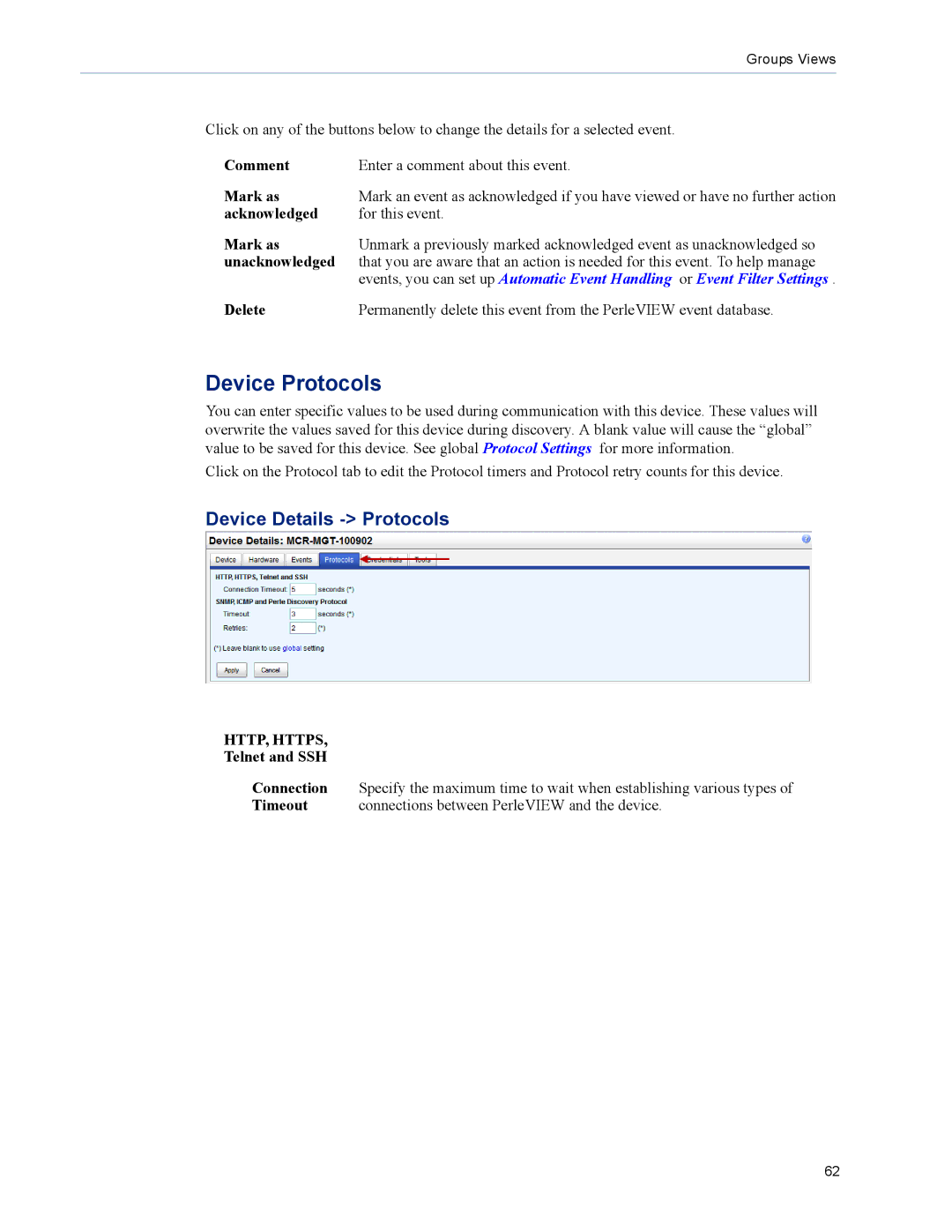Groups Views
Click on any of the buttons below to change the details for a selected event.
Comment | Enter a comment about this event. |
Mark as | Mark an event as acknowledged if you have viewed or have no further action |
acknowledged | for this event. |
Mark as | Unmark a previously marked acknowledged event as unacknowledged so |
unacknowledged | that you are aware that an action is needed for this event. To help manage |
| events, you can set up Automatic Event Handling or Event Filter Settings . |
Delete | Permanently delete this event from the PerleVIEW event database. |
Device Protocols
You can enter specific values to be used during communication with this device. These values will overwrite the values saved for this device during discovery. A blank value will cause the “global” value to be saved for this device. See global Protocol Settings for more information.
Click on the Protocol tab to edit the Protocol timers and Protocol retry counts for this device.
Device Details -> Protocols
HTTP, HTTPS,
Telnet and SSH
Connection Specify the maximum time to wait when establishing various types of
Timeout connections between PerleVIEW and the device.
62