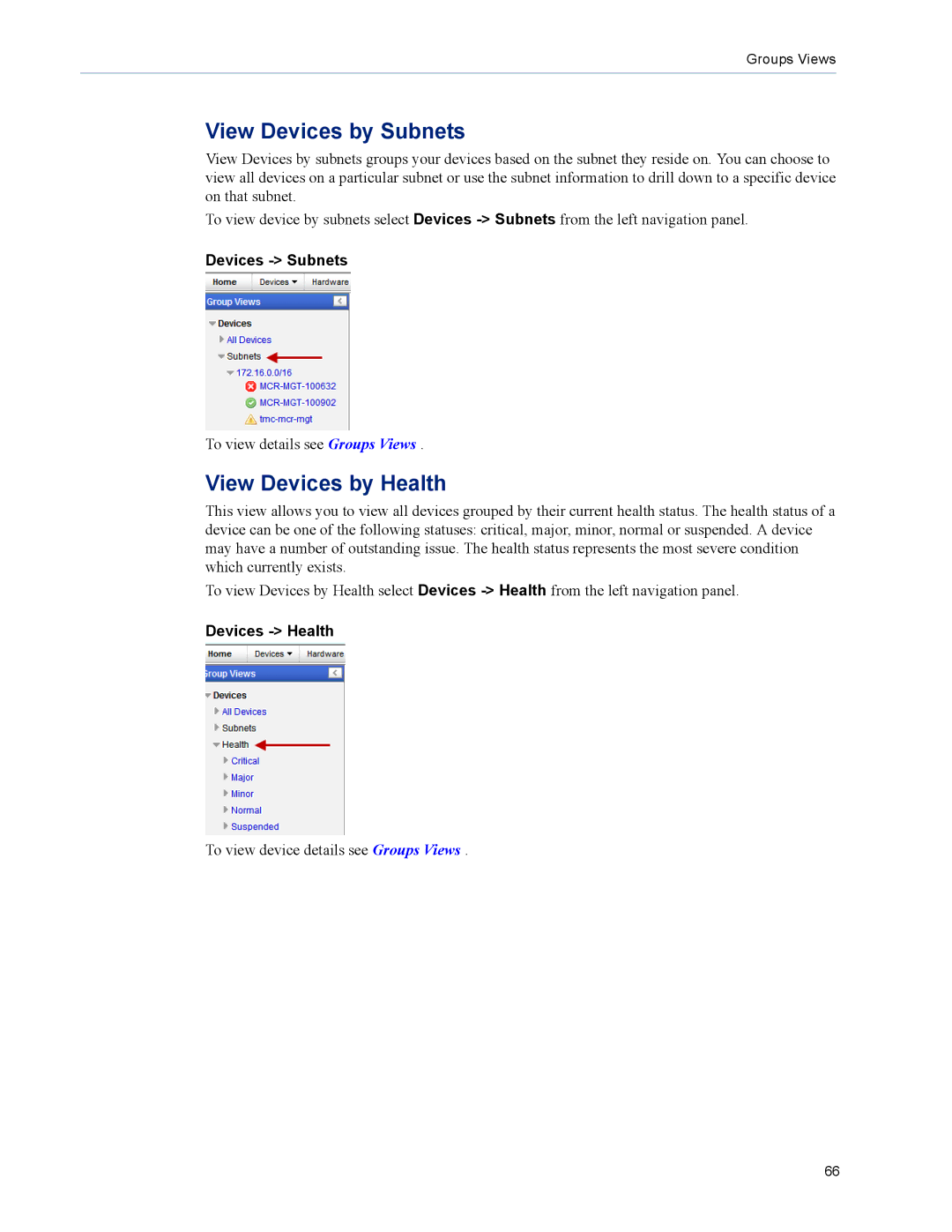Groups Views
View Devices by Subnets
View Devices by subnets groups your devices based on the subnet they reside on. You can choose to view all devices on a particular subnet or use the subnet information to drill down to a specific device on that subnet.
To view device by subnets select Devices
Devices
To view details see Groups Views .
View Devices by Health
This view allows you to view all devices grouped by their current health status. The health status of a device can be one of the following statuses: critical, major, minor, normal or suspended. A device may have a number of outstanding issue. The health status represents the most severe condition which currently exists.
To view Devices by Health select Devices
Devices
To view device details see Groups Views .
66