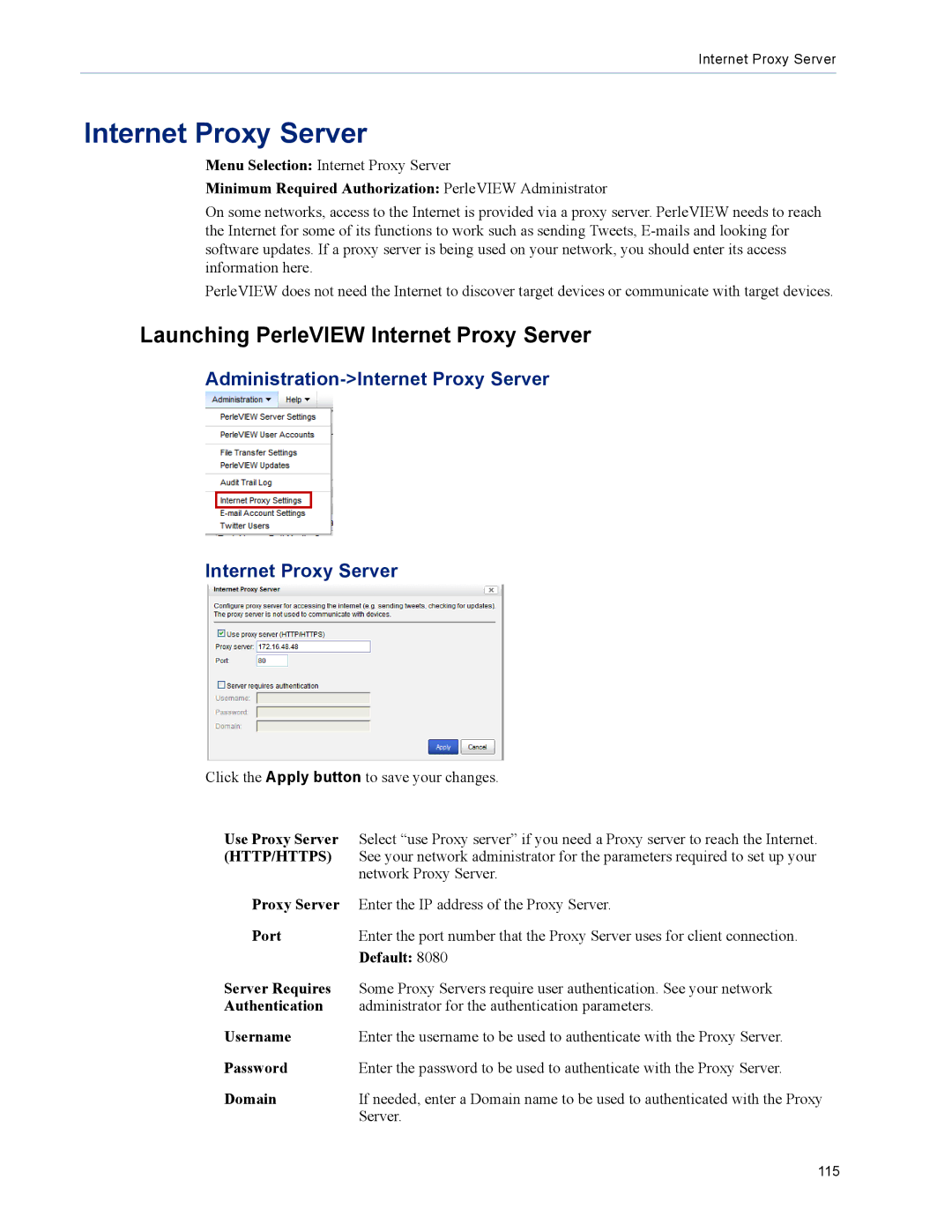Internet Proxy Server
Internet Proxy Server
Menu Selection: Internet Proxy Server
Minimum Required Authorization: PerleVIEW Administrator
On some networks, access to the Internet is provided via a proxy server. PerleVIEW needs to reach the Internet for some of its functions to work such as sending Tweets,
PerleVIEW does not need the Internet to discover target devices or communicate with target devices.
Launching PerleVIEW Internet Proxy Server
Administration->Internet Proxy Server
Internet Proxy Server
Click the Apply button to save your changes.
Use Proxy Server | Select “use Proxy server” if you need a Proxy server to reach the Internet. |
(HTTP/HTTPS) | See your network administrator for the parameters required to set up your |
| network Proxy Server. |
Proxy Server | Enter the IP address of the Proxy Server. |
Port | Enter the port number that the Proxy Server uses for client connection. |
| Default: 8080 |
Server Requires | Some Proxy Servers require user authentication. See your network |
Authentication | administrator for the authentication parameters. |
Username | Enter the username to be used to authenticate with the Proxy Server. |
Password | Enter the password to be used to authenticate with the Proxy Server. |
Domain | If needed, enter a Domain name to be used to authenticated with the Proxy |
| Server. |
115