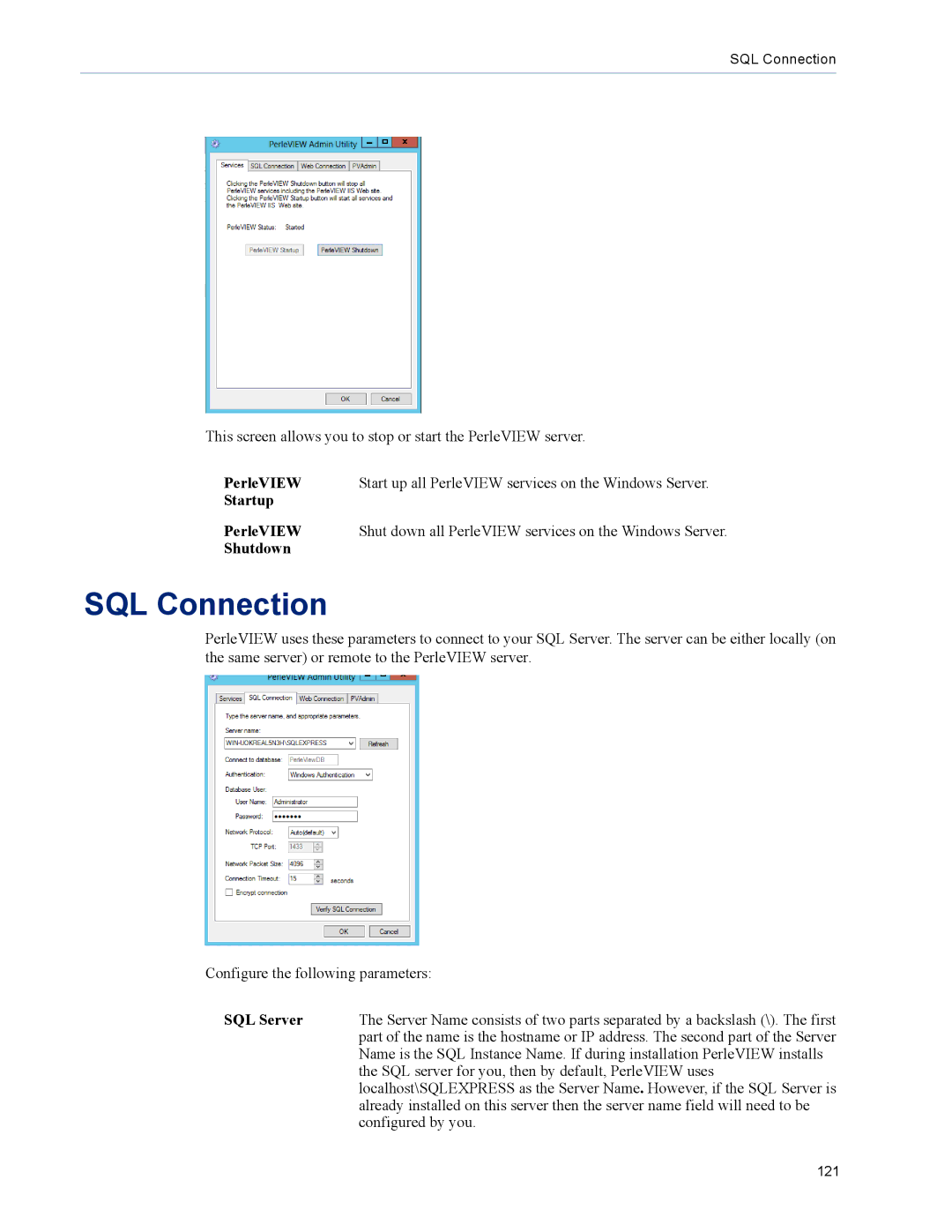SQL Connection
This screen allows you to stop or start the PerleVIEW server.
PerleVIEW | Start up all PerleVIEW services on the Windows Server. |
Startup |
|
PerleVIEW | Shut down all PerleVIEW services on the Windows Server. |
Shutdown |
|
SQL Connection
PerleVIEW uses these parameters to connect to your SQL Server. The server can be either locally (on the same server) or remote to the PerleVIEW server.
Configure the following parameters:
SQL Server | The Server Name consists of two parts separated by a backslash (\). The first |
| part of the name is the hostname or IP address. The second part of the Server |
| Name is the SQL Instance Name. If during installation PerleVIEW installs |
| the SQL server for you, then by default, PerleVIEW uses |
| localhost\SQLEXPRESS as the Server Name. However, if the SQL Server is |
| already installed on this server then the server name field will need to be |
| configured by you. |
121