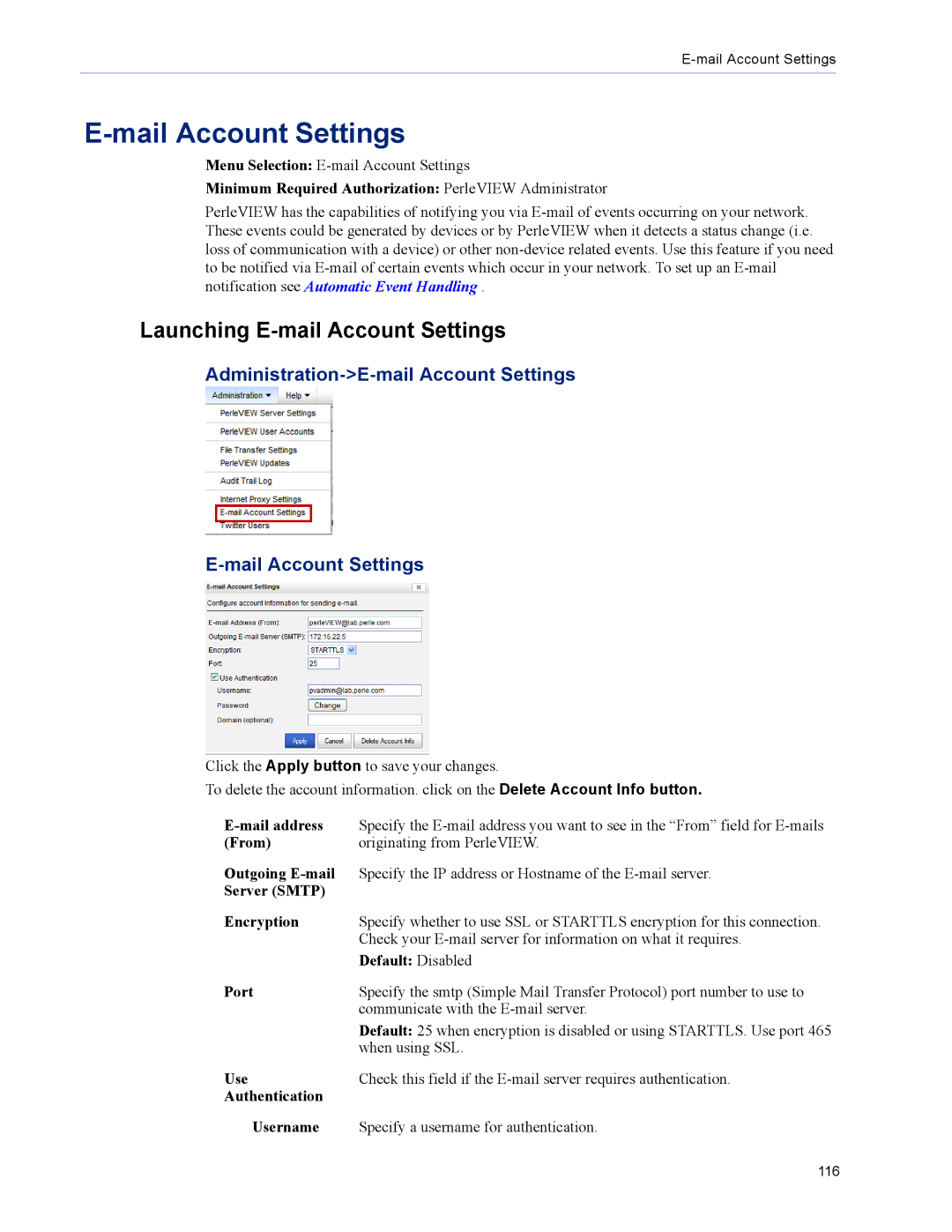E-mail Account Settings
Menu Selection:
Minimum Required Authorization: PerleVIEW Administrator
PerleVIEW has the capabilities of notifying you via
Launching E-mail Account Settings
Click the Apply button to save your changes.
To delete the account information. click on the Delete Account Info button.
Specify the | |
(From) | originating from PerleVIEW. |
Outgoing | Specify the IP address or Hostname of the |
Server (SMTP) |
|
Encryption | Specify whether to use SSL or STARTTLS encryption for this connection. |
| Check your |
| Default: Disabled |
Port | Specify the smtp (Simple Mail Transfer Protocol) port number to use to |
| communicate with the |
| Default: 25 when encryption is disabled or using STARTTLS. Use port 465 |
| when using SSL. |
Use | Check this field if the |
Authentication |
|
Username | Specify a username for authentication. |
116