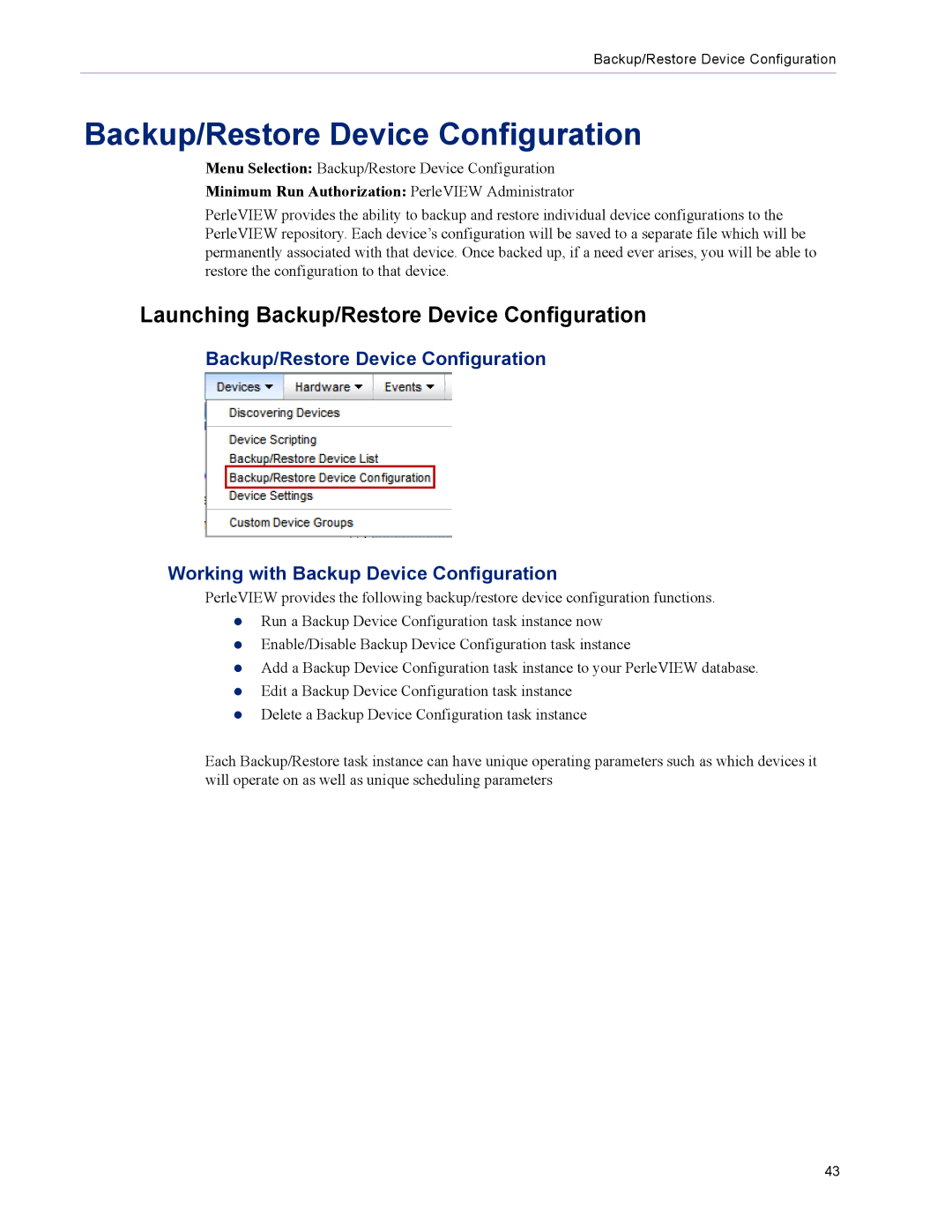Backup/Restore Device Configuration
Backup/Restore Device Configuration
Menu Selection: Backup/Restore Device Configuration
Minimum Run Authorization: PerleVIEW Administrator
PerleVIEW provides the ability to backup and restore individual device configurations to the PerleVIEW repository. Each device’s configuration will be saved to a separate file which will be permanently associated with that device. Once backed up, if a need ever arises, you will be able to restore the configuration to that device.
Launching Backup/Restore Device Configuration
Backup/Restore Device Configuration
Working with Backup Device Configuration
PerleVIEW provides the following backup/restore device configuration functions.
zRun a Backup Device Configuration task instance now
zEnable/Disable Backup Device Configuration task instance
zAdd a Backup Device Configuration task instance to your PerleVIEW database.
zEdit a Backup Device Configuration task instance
zDelete a Backup Device Configuration task instance
Each Backup/Restore task instance can have unique operating parameters such as which devices it will operate on as well as unique scheduling parameters
43