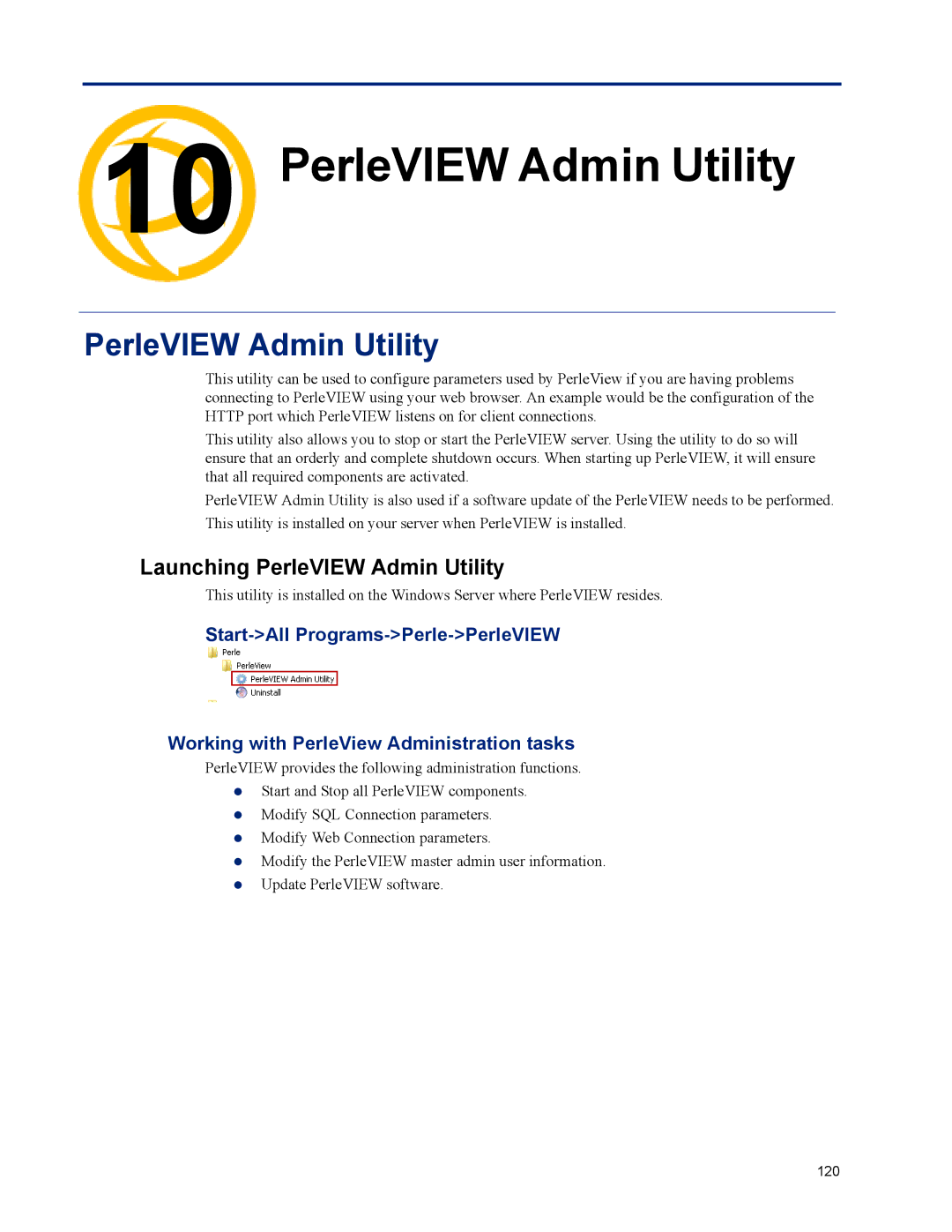10 PerleVIEW Admin Utility Chapter 10
PerleVIEW Admin Utility
This utility can be used to configure parameters used by PerleView if you are having problems connecting to PerleVIEW using your web browser. An example would be the configuration of the HTTP port which PerleVIEW listens on for client connections.
This utility also allows you to stop or start the PerleVIEW server. Using the utility to do so will ensure that an orderly and complete shutdown occurs. When starting up PerleVIEW, it will ensure that all required components are activated.
PerleVIEW Admin Utility is also used if a software update of the PerleVIEW needs to be performed. This utility is installed on your server when PerleVIEW is installed.
Launching PerleVIEW Admin Utility
This utility is installed on the Windows Server where PerleVIEW resides.
Working with PerleView Administration tasks
PerleVIEW provides the following administration functions.
zStart and Stop all PerleVIEW components.
zModify SQL Connection parameters.
zModify Web Connection parameters.
zModify the PerleVIEW master admin user information.
zUpdate PerleVIEW software.
120