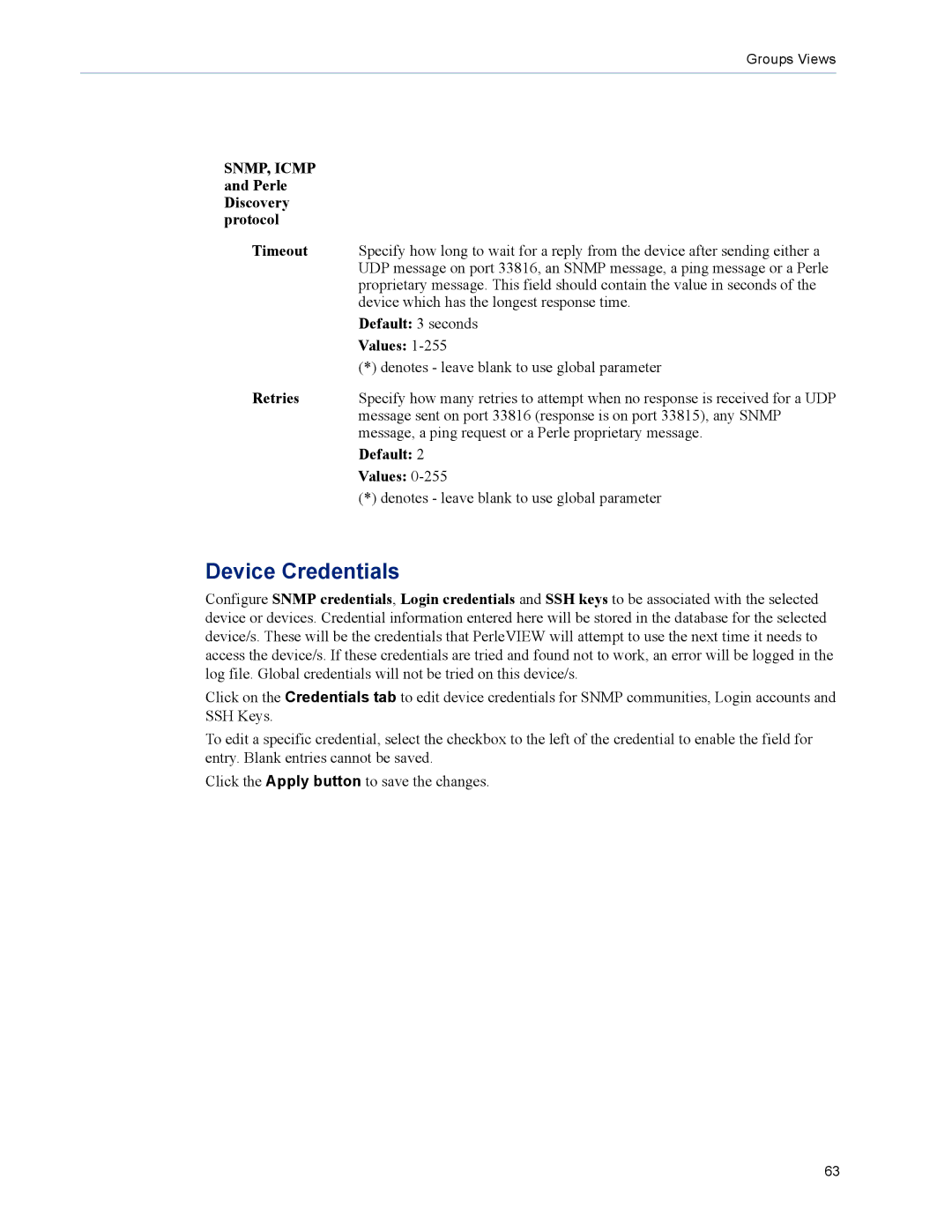Groups Views
SNMP, ICMP and Perle Discovery protocol
Timeout | Specify how long to wait for a reply from the device after sending either a |
| UDP message on port 33816, an SNMP message, a ping message or a Perle |
| proprietary message. This field should contain the value in seconds of the |
| device which has the longest response time. |
| Default: 3 seconds |
| Values: |
| (*) denotes - leave blank to use global parameter |
Retries | Specify how many retries to attempt when no response is received for a UDP |
| message sent on port 33816 (response is on port 33815), any SNMP |
| message, a ping request or a Perle proprietary message. |
| Default: 2 |
| Values: |
| (*) denotes - leave blank to use global parameter |
Device Credentials
Configure SNMP credentials, Login credentials and SSH keys to be associated with the selected device or devices. Credential information entered here will be stored in the database for the selected device/s. These will be the credentials that PerleVIEW will attempt to use the next time it needs to access the device/s. If these credentials are tried and found not to work, an error will be logged in the log file. Global credentials will not be tried on this device/s.
Click on the Credentials tab to edit device credentials for SNMP communities, Login accounts and SSH Keys.
To edit a specific credential, select the checkbox to the left of the credential to enable the field for entry. Blank entries cannot be saved.
Click the Apply button to save the changes.
63