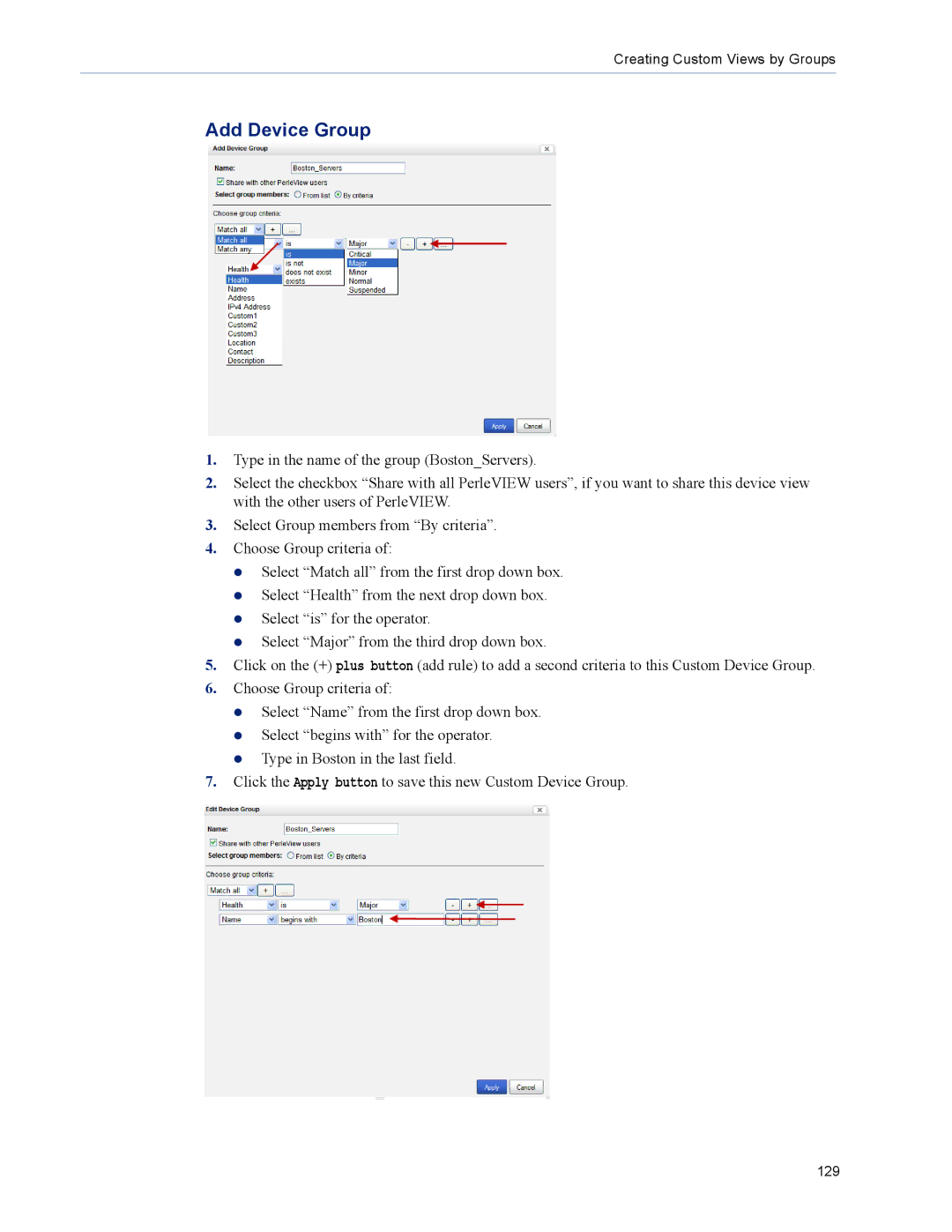Creating Custom Views by Groups
Add Device Group
1.Type in the name of the group (Boston_Servers).
2.Select the checkbox “Share with all PerleVIEW users”, if you want to share this device view with the other users of PerleVIEW.
3.Select Group members from “By criteria”.
4.Choose Group criteria of:
z Select “Match all” from the first drop down box. z Select “Health” from the next drop down box. z Select “is” for the operator.
z Select “Major” from the third drop down box.
5.Click on the (+) plus button (add rule) to add a second criteria to this Custom Device Group.
6.Choose Group criteria of:
z Select “Name” from the first drop down box. z Select “begins with” for the operator.
z Type in Boston in the last field.
7.Click the Apply button to save this new Custom Device Group.
129