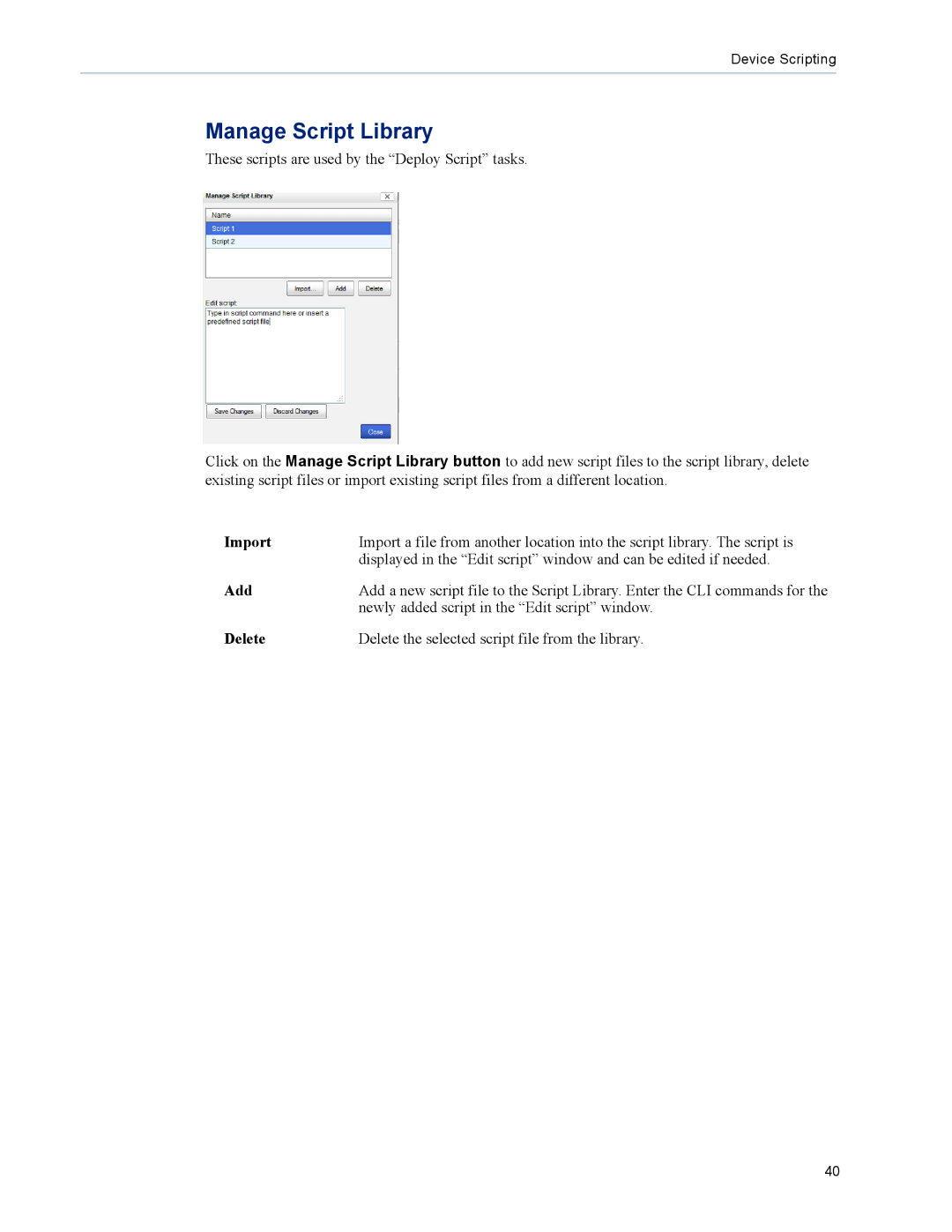Device Scripting
Manage Script Library
These scripts are used by the “Deploy Script” tasks.
Click on the Manage Script Library button to add new script files to the script library, delete existing script files or import existing script files from a different location.
Import | Import a file from another location into the script library. The script is |
| displayed in the “Edit script” window and can be edited if needed. |
Add | Add a new script file to the Script Library. Enter the CLI commands for the |
| newly added script in the “Edit script” window. |
Delete | Delete the selected script file from the library. |
40