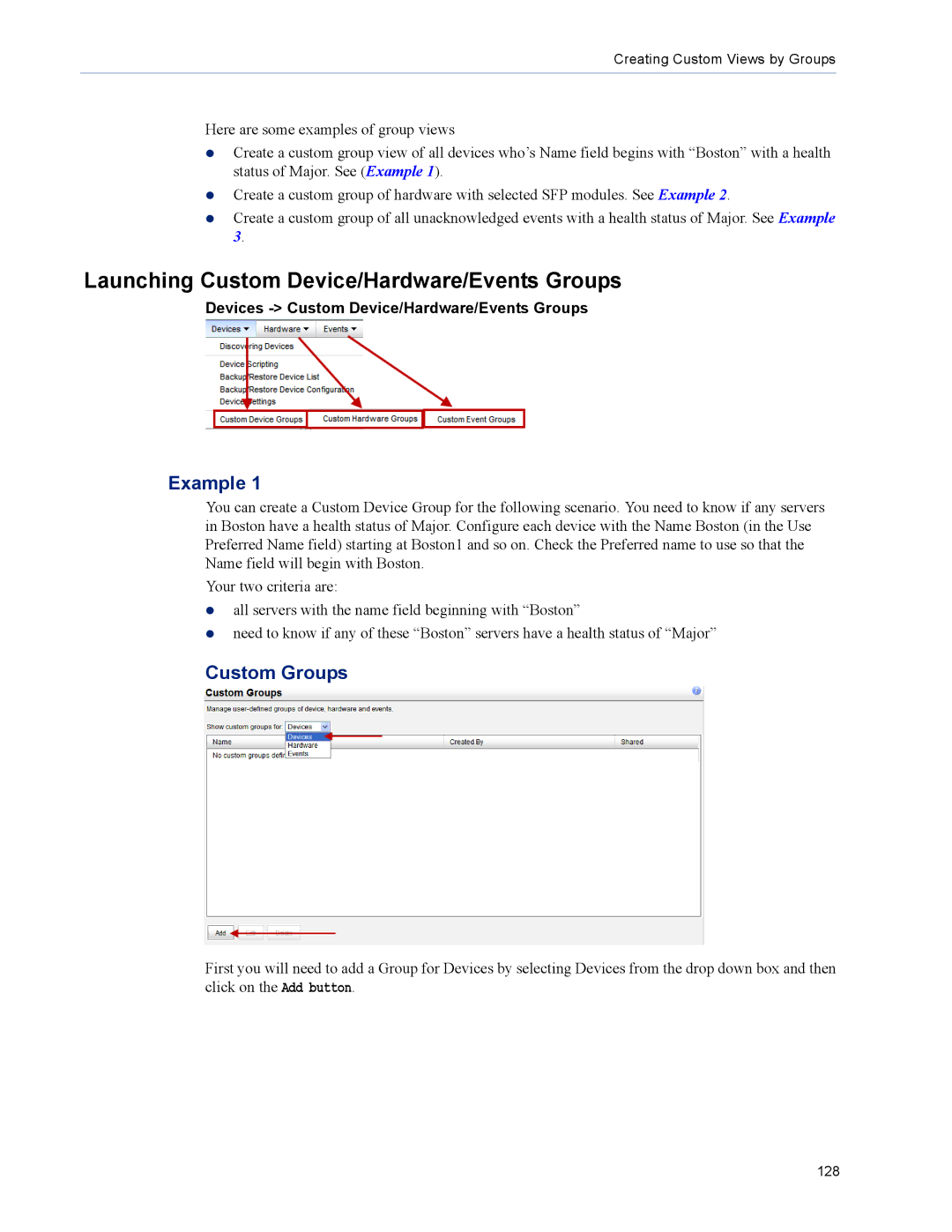Creating Custom Views by Groups
Here are some examples of group views
zCreate a custom group view of all devices who’s Name field begins with “Boston” with a health status of Major. See (Example 1).
zCreate a custom group of hardware with selected SFP modules. See Example 2.
zCreate a custom group of all unacknowledged events with a health status of Major. See Example 3.
Launching Custom Device/Hardware/Events Groups
Devices
Example 1
You can create a Custom Device Group for the following scenario. You need to know if any servers in Boston have a health status of Major. Configure each device with the Name Boston (in the Use Preferred Name field) starting at Boston1 and so on. Check the Preferred name to use so that the Name field will begin with Boston.
Your two criteria are:
zall servers with the name field beginning with “Boston”
zneed to know if any of these “Boston” servers have a health status of “Major”
Custom Groups
First you will need to add a Group for Devices by selecting Devices from the drop down box and then click on the Add button.
128