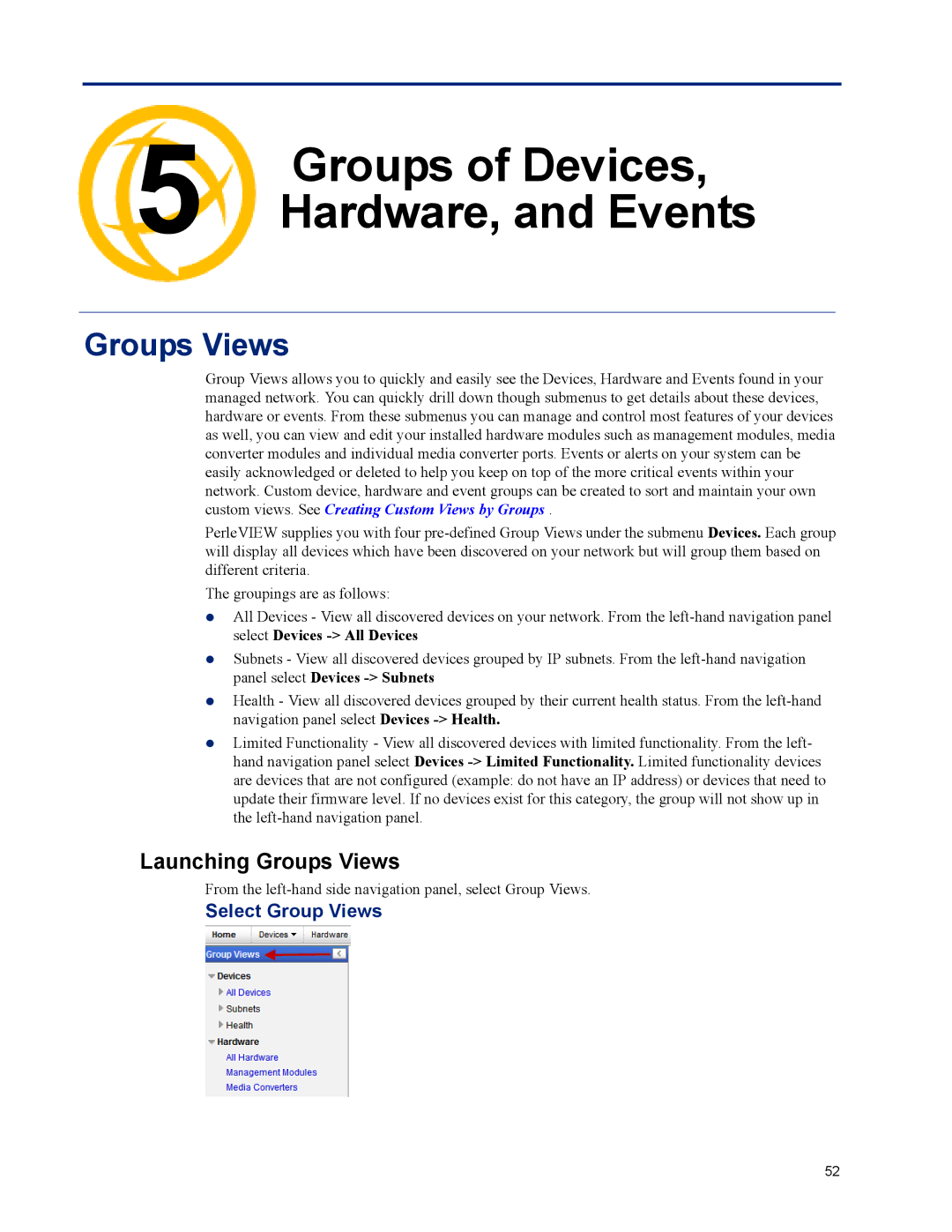5 | Groups of Devices, |
| Hardware, and Events Chapter 5 |
Groups Views
Group Views allows you to quickly and easily see the Devices, Hardware and Events found in your managed network. You can quickly drill down though submenus to get details about these devices, hardware or events. From these submenus you can manage and control most features of your devices as well, you can view and edit your installed hardware modules such as management modules, media converter modules and individual media converter ports. Events or alerts on your system can be easily acknowledged or deleted to help you keep on top of the more critical events within your network. Custom device, hardware and event groups can be created to sort and maintain your own custom views. See Creating Custom Views by Groups .
PerleVIEW supplies you with four
The groupings are as follows:
zAll Devices - View all discovered devices on your network. From the
zSubnets - View all discovered devices grouped by IP subnets. From the
zHealth - View all discovered devices grouped by their current health status. From the
zLimited Functionality - View all discovered devices with limited functionality. From the left- hand navigation panel select Devices
Launching Groups Views
From the
Select Group Views
52