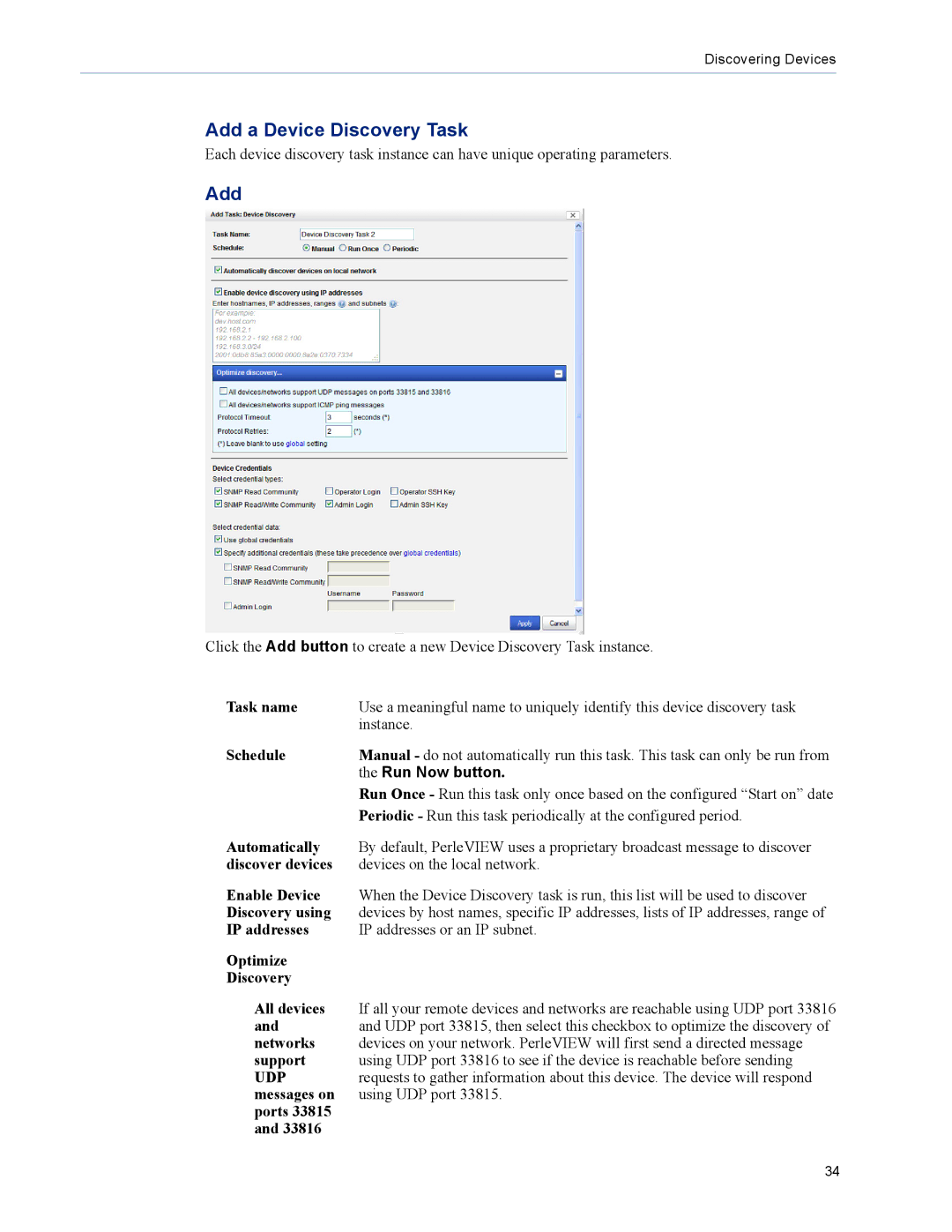Discovering Devices
Add a Device Discovery Task
Each device discovery task instance can have unique operating parameters.
Add
Click the Add button to create a new Device Discovery Task instance.
Task name | Use a meaningful name to uniquely identify this device discovery task |
| instance. |
Schedule | Manual - do not automatically run this task. This task can only be run from |
| the Run Now button. |
| Run Once - Run this task only once based on the configured “Start on” date |
| Periodic - Run this task periodically at the configured period. |
Automatically | By default, PerleVIEW uses a proprietary broadcast message to discover |
discover devices | devices on the local network. |
Enable Device | When the Device Discovery task is run, this list will be used to discover |
Discovery using | devices by host names, specific IP addresses, lists of IP addresses, range of |
IP addresses | IP addresses or an IP subnet. |
Optimize |
|
Discovery |
|
All devices | If all your remote devices and networks are reachable using UDP port 33816 |
and | and UDP port 33815, then select this checkbox to optimize the discovery of |
networks | devices on your network. PerleVIEW will first send a directed message |
support | using UDP port 33816 to see if the device is reachable before sending |
UDP | requests to gather information about this device. The device will respond |
messages on | using UDP port 33815. |
ports 33815 |
|
and 33816 |
|
34