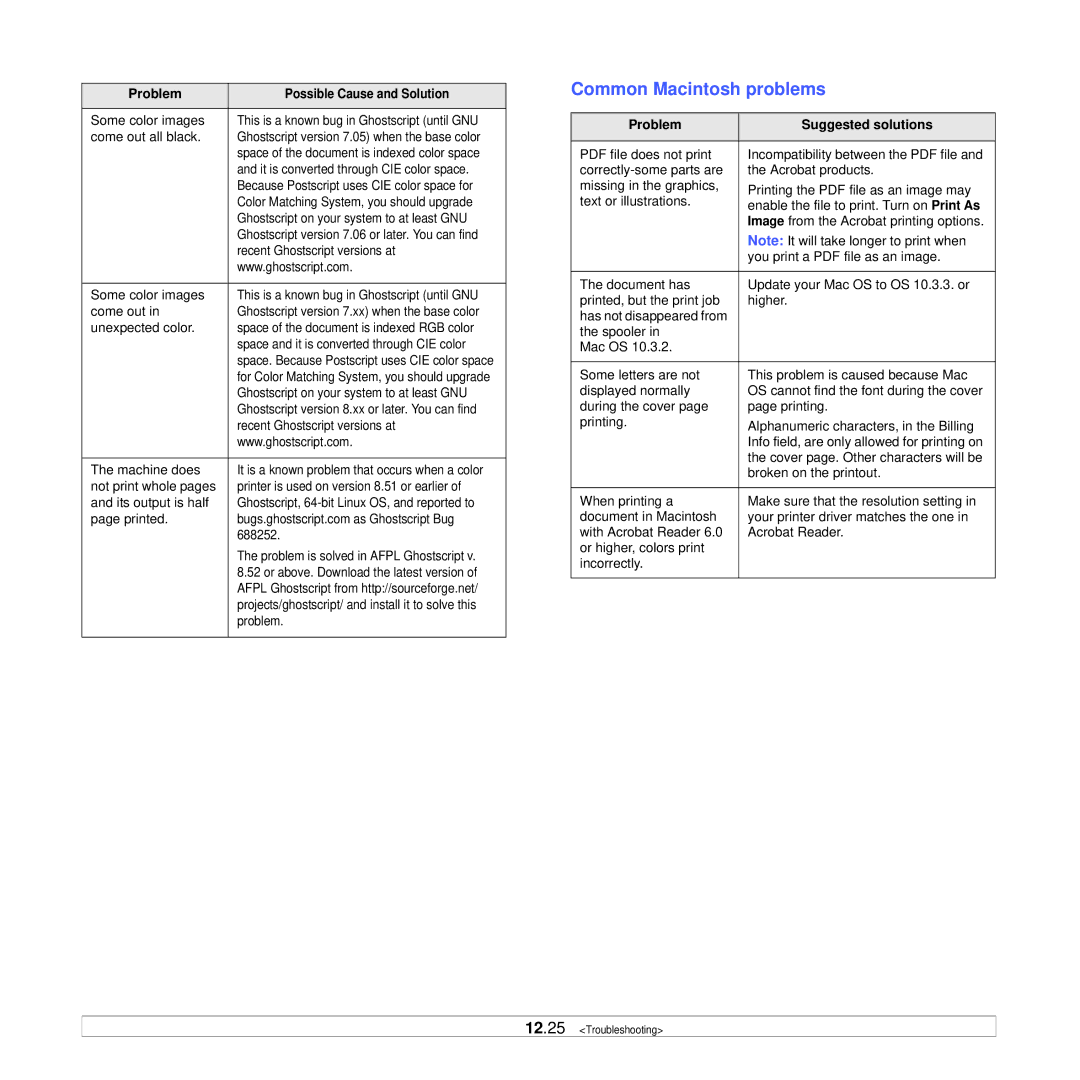Problem | Possible Cause and Solution |
|
|
Some color images | This is a known bug in Ghostscript (until GNU |
come out all black. | Ghostscript version 7.05) when the base color |
| space of the document is indexed color space |
| and it is converted through CIE color space. |
| Because Postscript uses CIE color space for |
| Color Matching System, you should upgrade |
| Ghostscript on your system to at least GNU |
| Ghostscript version 7.06 or later. You can find |
| recent Ghostscript versions at |
| www.ghostscript.com. |
|
|
Some color images | This is a known bug in Ghostscript (until GNU |
come out in | Ghostscript version 7.xx) when the base color |
unexpected color. | space of the document is indexed RGB color |
| space and it is converted through CIE color |
| space. Because Postscript uses CIE color space |
| for Color Matching System, you should upgrade |
| Ghostscript on your system to at least GNU |
| Ghostscript version 8.xx or later. You can find |
| recent Ghostscript versions at |
| www.ghostscript.com. |
|
|
The machine does | It is a known problem that occurs when a color |
not print whole pages | printer is used on version 8.51 or earlier of |
and its output is half | Ghostscript, |
page printed. | bugs.ghostscript.com as Ghostscript Bug |
| 688252. |
| The problem is solved in AFPL Ghostscript v. |
| 8.52 or above. Download the latest version of |
| AFPL Ghostscript from http://sourceforge.net/ |
| projects/ghostscript/ and install it to solve this |
| problem. |
|
|
Common Macintosh problems
Problem | Suggested solutions | |
|
| |
PDF file does not print | Incompatibility between the PDF file and | |
the Acrobat products. | ||
missing in the graphics, | Printing the PDF file as an image may | |
text or illustrations. | ||
enable the file to print. Turn on Print As | ||
| Image from the Acrobat printing options. | |
| Note: It will take longer to print when | |
| you print a PDF file as an image. | |
|
| |
The document has | Update your Mac OS to OS 10.3.3. or | |
printed, but the print job | higher. | |
has not disappeared from |
| |
the spooler in |
| |
Mac OS 10.3.2. |
| |
|
| |
Some letters are not | This problem is caused because Mac | |
displayed normally | OS cannot find the font during the cover | |
during the cover page | page printing. | |
printing. | Alphanumeric characters, in the Billing | |
| Info field, are only allowed for printing on | |
| the cover page. Other characters will be | |
| broken on the printout. | |
|
| |
When printing a | Make sure that the resolution setting in | |
document in Macintosh | your printer driver matches the one in | |
with Acrobat Reader 6.0 | Acrobat Reader. | |
or higher, colors print |
| |
incorrectly. |
| |
|
|