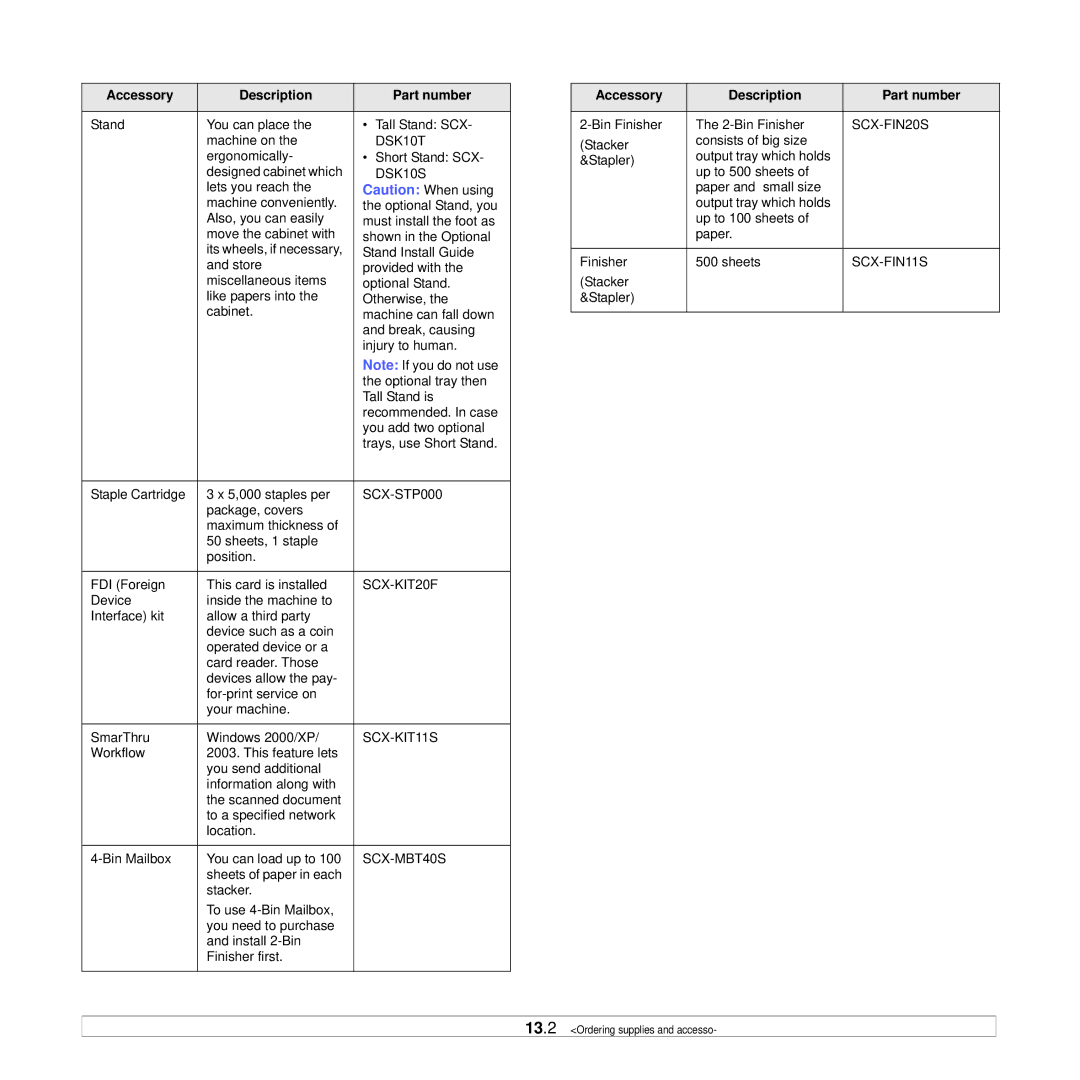Accessory | Description |
| Part number |
|
|
|
|
Stand | You can place the | • | Tall Stand: SCX- |
| machine on the |
| DSK10T |
| ergonomically- | • | Short Stand: SCX- |
| designed cabinet which |
| DSK10S |
| lets you reach the | Caution: When using | |
| machine conveniently. | the optional Stand, you | |
| Also, you can easily | must install the foot as | |
| move the cabinet with | shown in the Optional | |
| its wheels, if necessary, | Stand Install Guide | |
| and store | provided with the | |
| miscellaneous items | optional Stand. | |
| like papers into the | Otherwise, the | |
| cabinet. | machine can fall down | |
|
| and break, causing | |
|
| injury to human. | |
|
| Note: If you do not use | |
|
| the optional tray then | |
|
| Tall Stand is | |
|
| recommended. In case | |
|
| you add two optional | |
|
| trays, use Short Stand. | |
|
|
| |
Staple Cartridge | 3 x 5,000 staples per |
| |
| package, covers |
|
|
| maximum thickness of |
|
|
| 50 sheets, 1 staple |
|
|
| position. |
|
|
|
|
| |
FDI (Foreign | This card is installed |
| |
Device | inside the machine to |
|
|
Interface) kit | allow a third party |
|
|
| device such as a coin |
|
|
| operated device or a |
|
|
| card reader. Those |
|
|
| devices allow the pay- |
|
|
|
|
| |
| your machine. |
|
|
|
|
| |
SmarThru | Windows 2000/XP/ |
| |
Workflow | 2003. This feature lets |
|
|
| you send additional |
|
|
| information along with |
|
|
| the scanned document |
|
|
| to a specified network |
|
|
| location. |
|
|
|
|
| |
You can load up to 100 |
| ||
| sheets of paper in each |
|
|
| stacker. |
|
|
| To use |
|
|
| you need to purchase |
|
|
| and install |
|
|
| Finisher first. |
|
|
|
|
|
|
Accessory | Description | Part number |
|
|
|
The |
| |
(Stacker | consists of big size |
|
output tray which holds |
| |
&Stapler) |
| |
up to 500 sheets of |
| |
|
| |
| paper and small size |
|
| output tray which holds |
|
| up to 100 sheets of |
|
| paper. |
|
|
|
|
Finisher | 500 sheets | |
(Stacker |
|
|
&Stapler) |
|
|
|
|
|
13.2 <Ordering supplies and accesso-