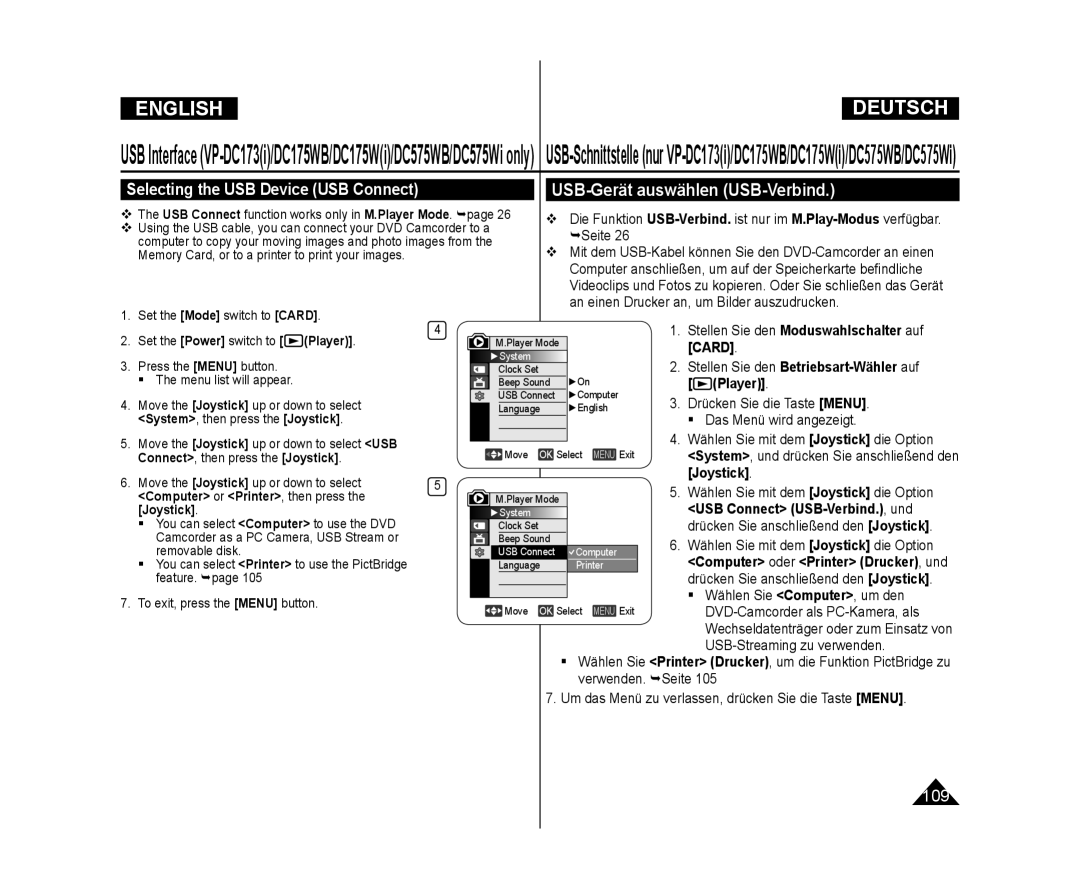CCD-Bildsensor
Charge Coupled Device
AD68-01230V
Owner’s Instruction Book
ContentsInhalt
Contents Inhalt
Recording Copying a TV Programme or Video Tape onto a Disc
Setting the AV In/Out
AV-Eingang/Ausgang einstellen AV E/A
101
100
102
103
Hinweise zu Display, Sucher und Objektiv
Hinweise zum Drehen des Displays
Wichtige Informationen und Sicherheitshinweise
Hinweise
Hinweise zur Reinigung und Handhabung der Disks
Wichtige Informationen und Sicherheitshinweise
Do not use benzene, thinner, detergent, alcohol or anti
Kann dadurch zu Fehlfunktionen der Disk kommen
Hinweise zum DVD-Camcorder
Servicing & Replacement Parts
Leistungsmerkmale
Features
Informationen zu Disk-Formaten und deren Funktionen
Learning available Discs and Their Features
Bei Aufnahme im
Case of Video mode DVD player
Videomodus
Bei Aufnahme im VR
So verwenden Sie ganz einfach den DVD-Camcorder
How to use the DVD Camcorder easily
You may edit only in DVD-RW VR Mode. page
Mit dem DVD-Camcorder geliefertes Zubehör
Accessories Supplied with the DVD Camcorder
Standardzubehör
Optionales Zubehör
Ansicht Vorderseite und linke Seite
Ansicht Linke Seite
Ansicht Rechte Seite und Oberseite
Ansicht Rückseite und Unterseite
BATT. Release Switch
Rear & Bottom View
Schalter BATT. Release
Fernbedienung nur VP-DC172W/DC173i/DC175WB
DC175Wi/DC575WB/DC575Wi
Display page /Skip Stop Play/Still
Handschlaufe und Objektivschutz verwenden
Using the Hand Strap & Lens Cover
Preparation Vorbereitung
Lithium Battery Installation
Lithiumbatterie einsetzen
OFF
Ambient temperature How often the Zoom function is used
Charging, Recording Times based on Battery Type
PreparationVorbereitung
Lade- u. Aufnahmezeit je nach Akkutyp
Battery Pack Management
Battery Level Display
Akkuladestandanzeige
Handhabung des Akkus
Der Akku muss fest an den Camcorder angeschlossen sein
Maintaining the Battery Pack
Using a Household Power Source
Connecting a Power Source
Stromversorgung herstellen
An Steckdose anschließen
Using the Joystick
Camera Mode Player Mode Cam Mode
About the Operating Modes
Über die Betriebsmodi
Quick-Menü verwenden Q.MENU
Using the Q.MENU
DIS page Program AE page White Balance Mode page
Battery Level page
Bildschirmanzeigen im Cam-Modus/Player-Modus
Wind Cut page
OSD in M.Player Mode
OSD in M.Cam Mode
Turning the OSD On Screen Display On/Off
Bildschirmanzeigen ein-/ausschalten
Player
Camera or
System , then press the Joystick
Clock Set , then press the Joystick
Steuerung durch Fernbedienung aktivieren Fernbedienung
Set the Power switch to Camera or Player
Hinweis
Press the Menu button The menu list will appear
Setting the Beep Sound Beep Sound
Signalton einstellen Signalton
Sie können den Signalton ein- und ausschalten
Camera or
DC175WB/DC175Wi/DC575WB/DC575Wi only
Foto-Klickton Verschl.-ger. einstellen
Sprache der Bildschirmanzeige festlegen Language
Selecting the OSD Language Language
Demo-Funktion verwenden Demo-Funktion
Viewing the Demonstration Demonstration
Adjusting the LCD Screen LCD Bright/LCD Colour
Datum und Uhrzeit anzeigen Datum/Uhrzeit
Displaying the Date/Time Date/Time
Voreinstellungen Menü ‘Display’ Anzeige verwenden
Hinweis
Drücken Sie die Taste Menu Das Menü wird angezeigt
LCD Bright LCD Colour Date/Time
TV Display Move
Using the LCD Enhancer
Using the Viewfinder
Sucher verwenden
LCD-Optimierung verwenden Taste LCD Enhancer
Verschiedene Aufnahmetechniken
Various Recording Techniques
Disk einlegen und entnehmen
Inserting and Removing a Disc
You cannot open the disc cover while loading
Inserting a Disc
If you select Cancel, the Not formatted
When using a New Disc Formatting a new Disc
Bei Verwendung einer neuen Disk Neue Disk formatieren
VR, then press Joystick
Record, then press the Joystick
Camera or Player
Rec Mode, then press the Joystick
Lighting conditions
Making your First Recording Ihre erste Aufnahme
DVD Camcorder Basic Recording
DVD-Camcorder Grundlegende Aufnahmefunktionen
Tip
Aufnahmen im EASY.Q-Modus
Recording with Ease for Beginners EASY.Q Mode
Unavailable buttons during operation
Menu button Nite button
Zoomfunktion verwenden
Zooming In and Out
Aufnahme starten
To Start Recording
To Stop Recording
Aufnahme beenden
Camera, then press the Joystick
Cam Mode. page
Aufnahmen mit langer Belichtungszeit Colour Nite
Using the Colour Nite
Color N /25, Color N /13 Color N /13 und Off Aus nur VP
Emboss2 and Pastel2
Color N /13 appears
DVD-Camcorder Grundlegende Aufnahmefunktionen
Vorsicht
Den Joystick
DVD-Camcorder Weiterführende Aufnahmefunktionen
Adjusting the Exposure When Recording
Recommended Shutter Speeds When Recording
Exposure, then press the Joystick
Für Aufnahmen empfohlene Belichtungszeiten
Fokus automatisch oder manuell einstellen AF/MF
Auto Focus / Manual Focus
Belichtungsprogramme verwenden Belicht.prog
When the Auto mode is selected, no icon is displayed
Setting the Program AE Belichtungsprogramm einstellen
By using the Q.MENU button. page
Mode
DVD-Camcorder Weiterführende Aufnahmefunktionen
Setting the White Balance White Balance
Weißabgleich einstellen Weißabgleich
Benutzerdefinierte Einstellung für den Weißabgleich
Setting the Custom White Balance
Set White Balance will blink
Digitale Effekte verwenden Digitaler Effekt
Applying Digital Effects Digital Effect
Selecting the Digital Effects
Emboss2, or Pastel2 mode
Digitalen Effekt auswählen
Relief2 und Pastell2
Off Aus
Camera , then press the Joystick
Colour Nite, Mosaic, Mirror
DIS menu to Off
Zooming In and Out with Digital Zoom Digital Zoom
Digitalen Zoom verwenden Digitaler Zoom
Function.
Digitalen Zoom wählen
Was ist der Miniaturindex?
What is the Thumbnail Index?
DVD-Camcorder Miniaturindex und Wiedergabeliste
DVD Camcorder DVD-Camcorder
Adjusting the Volume DVD-RW/+RW/-R/+R DL
00 to
Skip Playback Forward/Reverse
Playback/Still
Wiedergabe/Pause
Überspringen vorwärts/rückwärts
DC575WB/DC575Wi only
Picture Search Forward/Reverse
Bildsuchlauf vorwärts/rückwärts
Select All Deletes all title scenes
Deleting a Title Scene Delete DVD -RW/+RW
Atitle scene can be partially deleted
Teil eines Titels löschen Teilw. lösch. DVD-RWVR-Modus
Partial Delete screen will appear
Formatiert werden. Seite
Set the Power switch to Player
Creating a New Playlist New Playlist DVD-RWVR mode
DVD Camcorder Playlist
DVD-Camcorder Wiedergabeliste
Playing the Playlist DVD-RWVR mode
Wiedergabeliste löschen Lösch. DVD-RWVR-Modus
DVD Camcorder Playlist DVD-Camcorder Wiedergabeliste
Or Select All , then press the Joystick
Adding Scenes to Playlist Scene-Add DVD-RWVR mode
Also a bar next to the scene will appear
Change, then press the Joystick
Your choice, then press the Joystick
Wish
Message Delete? will appear
Szene-Lösch.DVD-RW VR-Modus
Selected scenes will be deleted
Contains the scenes to be partially deleted, then
Use the Joystick to select the playlist which
Scenes inside the playlist will appear
Move the Joystick up or down to select Partial
Joystick again
Disc Information Disc Info DVD-RW/+RW/-R/+R DL
DVD Camcorder Disc Manager DVD-Camcorder Diskverwaltung
Press the Menu button to return to Disc Manager menu
DVD-Camcorder Diskverwaltung
Disc Format , then press the Joystick
Disc Manager , then press the Joystick
Complete! will appear
Disc Finalise , then press the Joystick
Disk fixieren Disk finalis. DVD-RW/-R/+R DL
Disc without unfinalizing it after it is finalised
Wiedergabe auf einem PC mit DVD-Laufwerk
Playing Back on a PC with DVD drive
Playing back a finalised disc on a DVD Player/Recorder
Unfinalizing a Disc Disc Unfinalise DVD-RW
DVD Camcorder Disc Manager
Manager, then press the Joystick
Unfinalise, then press the Joystick
AV-Eingang/Ausgang einstellen AV E/A
DVD Camcorder Connection DVD-Camcorder Anschließen
AV In/Out function works only in Player Mode. page
To exit, press the Menu button
Aufnahmen mit einem Fernsehgerät wiedergeben
Viewing Recordings on TV
Playing back on a TV Monitor
Wiedergabe mit einem Fernsehgerät
Anschluss an ein Fernsehgerät ohne AV-Eingang
Connecting to a TV that has no Audio/Video Input Jacks
Stellen Sie den Betriebsart-Wähler auf Player
Copying a Disc onto a Tape
When Copying is Complete
Eine Disk auf Kassette kopieren
Player mode. page
Using the Voice Plus Nachvertonung verwenden
Voice Plus
Start/Stop button again
To record from a VCR
When Recording Copying is Complete
To record from a TV
Digital Still Camera Mode VP-DC173i/DC175WB
DC175Wi/DC575WB/DC575Wi only
Digital Still Camera Mode VP-DC173i/DC175WB
Bildformat
Einzelbilder
Selecting the Photo Quality Photo Quality
Bildqualität einstellen Fotoqualität
Bildqualität auswählen
Seite
Stellen Sie den Moduswahlschalter auf Card
Fotogröße einstellen nur VP-DC575WB/DC575Wi
Joystick Menüpunkt File No. Datei-Nr. aus
Menüpunkt Memory Speicher aus
Der Ton kann bei der Aufzeichnung von Einzelbildern nicht
On the Memory Card. page Speicherkarte speichern. Seite
Aufgenommen werden
Insert the Memory Card. page
Einzelbilder Jpeg betrachten
Viewing Photo Images Jpeg
Einzelbild anzeigen
Diashow anzeigen
Protection from accidental Erasure Protect
Taste Menu Das Schutzsymbol wird angezeigt
Schutz vor versehentlichem Löschen Schützen
Card, No file! is displayed
Deleting Photo Images and Moving Images Delete
Einzelbilder und Videoclips löschen Lösch
Protected image cannot be deleted
Geschützte Bilder können nicht gelöscht werden
The message Delete all? is displayed
Alle gespeicherten Bilder löschen
Die Meldung Delete all? Alle löschen? wird angezeigt
Protect Print Mark Format Move OK Select Menu Exit Photo
Formatting the Memory Card Format
Speicherkarte formatieren Formatieren
The Format? All files will be deleted! message will appear
Achtung
Videoclips auf der Speicherkarte speichern
Recording Moving Images Mpeg on a Memory Card
Saving Moving Images onto a Memory Card
Recording time available on a Memory Card
Playing the Moving Images Mpeg on a Memory Card
To increase or decrease the volume
Image icon
You want to play, then press the Joystick
This function works only in Player Mode. page
Hinweise
Stored on the Memory Card. page
Stellen Sie den Moduswahlschalter auf Disc
Marking Images for Printing Print Mark
Bilder für den Druck markieren Druckmark
Einstellen
All Files Alle Dateien Von jedem gespeicherten
Removing the Print Mark
Druckmarkierung entfernen
To remove all Print Marks, select All Off
Connect , then press the Joystick
Connecting To a Printer USB Connect
Bilder drucken
Anzahl der Abzüge einstellen
Druckvorgang abbrechen
USB-Schnittstelle verwenden
Using USB Interface
USB Connection Speed depending on the System
System Requirements
USB Streaming requires Video Codec, DV Driver and DirectX
Connect, then press the Joystick
USB-Gerät auswählen USB-Verbind
Computer or Printer, then press
Joystick USB Connect USB-Verbind., und
DV Media PRO Software installieren
Installing DV Media PRO Program
Video Codec
Zum Bearbeiten von Fotos benutzen Sie Photo Express
Disconnecting the USB Cable
Connecting to a PC
An einen PC anschließen
USB-Kabel entfernen
Can participate in a video conference
Using the PC Camera Function PC-Kamerafunktion verwenden
Camera function is max 12.5 fps
Zoomregler verwenden
Using the removable Disk Function
Using the USB Streaming Function
Als Wechseldatenträger verwenden
USB-Streaming-Funktion verwenden
Colour system
Power sources
Stromnetz
Farbsystem
Fehlerbehebung
Troubleshooting
Fehleranzeigen in den Modi Cam-Modus/Player-Modus
Self Diagnosis Display in Camera/Player Modes
Was ist mit Kondensation gemeint?
TroubleshootingFehlerbehebung
Wie gehe ich vor?
Wann kommt es zu Kondensation?
Symptom Explanation/Solution
Check the Manual Focus menu
Work Mode
Turned on, a blue
Screen appears
Symptom Erklärung/Abhilfe
Open switch
Menüoptionen einstellen
Setting menu items
VP-DC171i/DC171Bi/DC171Wi/DC173i/DC175Wi/DC575Wi only
Main Sub Menu Functions
Marken anderer Hersteller
Trademark Acknowledgements
VP-DC173i/DC175WB/DC175Wi/DC575WB/DC575Wi only
VP-DC172W/DC173i/DC175WB/DC175Wi/DC575WB/DC575Wi only
Disktyp-Beschreibung
Disc Type Description
You must format a new disc before recording on it
Dass die Disk wiederverwendet werden kann.
System
Connectors
LCD Screen/Viewfinder
General
79,99
86,88
100
28,29
Deutschland
Schweiz
Samsung Electronics Austria GmbH Tel -SAMSUNG
Österreich
Kontakt zu Samsung
Contact Samsung World Wide
RoHS-konform
RoHS compliant