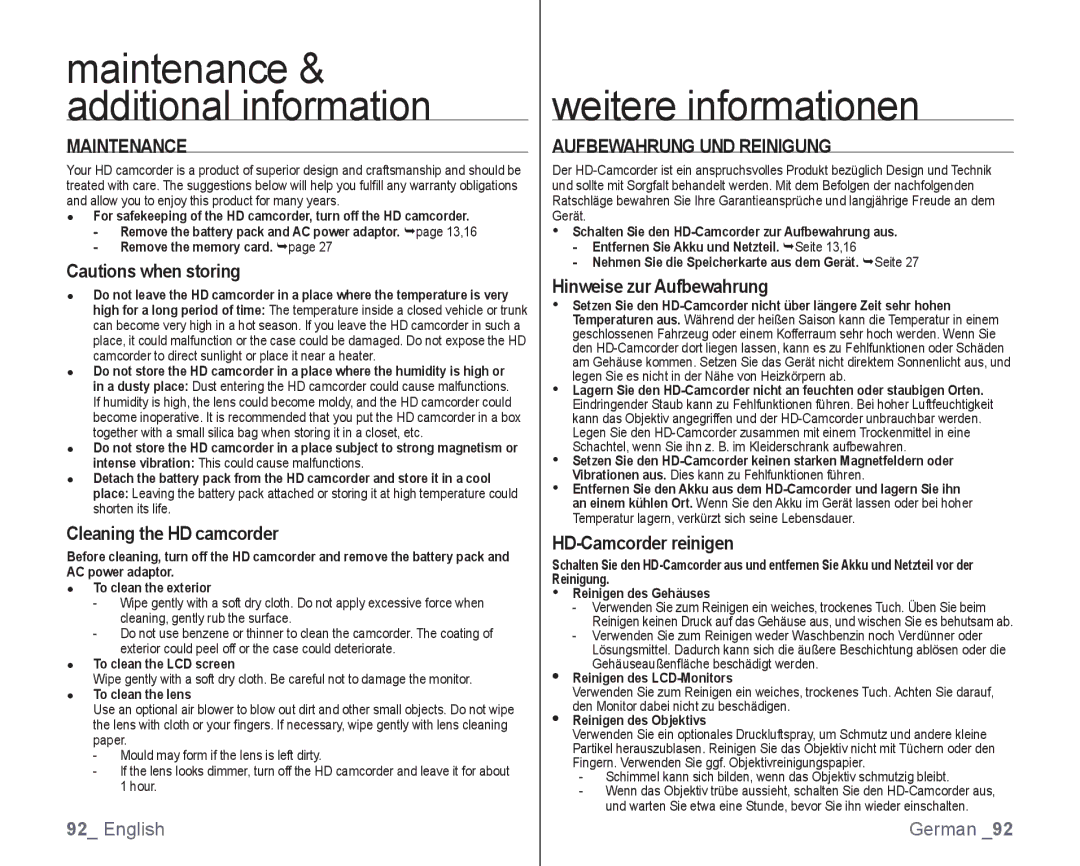maintenance & additional information
MAINTENANCE
Your HD camcorder is a product of superior design and craftsmanship and should be treated with care. The suggestions below will help you fulfill any warranty obligations and allow you to enjoy this product for many years.
●For safekeeping of the HD camcorder, turn off the HD camcorder.
-Remove the battery pack and AC power adaptor. page 13,16
-Remove the memory card. page 27
Cautions when storing
●Do not leave the HD camcorder in a place where the temperature is very high for a long period of time: The temperature inside a closed vehicle or trunk can become very high in a hot season. If you leave the HD camcorder in such a place, it could malfunction or the case could be damaged. Do not expose the HD camcorder to direct sunlight or place it near a heater.
●Do not store the HD camcorder in a place where the humidity is high or in a dusty place: Dust entering the HD camcorder could cause malfunctions. If humidity is high, the lens could become moldy, and the HD camcorder could become inoperative. It is recommended that you put the HD camcorder in a box together with a small silica bag when storing it in a closet, etc.
●Do not store the HD camcorder in a place subject to strong magnetism or intense vibration: This could cause malfunctions.
●Detach the battery pack from the HD camcorder and store it in a cool place: Leaving the battery pack attached or storing it at high temperature could shorten its life.
Cleaning the HD camcorder
Before cleaning, turn off the HD camcorder and remove the battery pack and AC power adaptor.
●To clean the exterior
-Wipe gently with a soft dry cloth. Do not apply excessive force when cleaning, gently rub the surface.
-Do not use benzene or thinner to clean the camcorder. The coating of exterior could peel off or the case could deteriorate.
●To clean the LCD screen
Wipe gently with a soft dry cloth. Be careful not to damage the monitor.
●To clean the lens
Use an optional air blower to blow out dirt and other small objects. Do not wipe the lens with cloth or your fingers. If necessary, wipe gently with lens cleaning paper.
-Mould may form if the lens is left dirty.
-If the lens looks dimmer, turn off the HD camcorder and leave it for about 1 hour.
92_ English
weitere informationen
AUFBEWAHRUNG UND REINIGUNG
Der
•Schalten Sie den
-Entfernen Sie Akku und Netzteil. Seite 13,16
-Nehmen Sie die Speicherkarte aus dem Gerät. Seite 27
Hinweise zur Aufbewahrung
•Setzen Sie den
•Lagern Sie den
•Setzen Sie den
•Entfernen Sie den Akku aus dem
HD-Camcorder reinigen
Schalten Sie den
• Reinigen des Gehäuses
- Verwenden Sie zum Reinigen ein weiches, trockenes Tuch. Üben Sie beim Reinigen keinen Druck auf das Gehäuse aus, und wischen Sie es behutsam ab.
- Verwenden Sie zum Reinigen weder Waschbenzin noch Verdünner oder Lösungsmittel. Dadurch kann sich die äußere Beschichtung ablösen oder die Gehäuseaußenfläche beschädigt werden.
• Reinigen des LCD-Monitors
Verwenden Sie zum Reinigen ein weiches, trockenes Tuch. Achten Sie darauf, den Monitor dabei nicht zu beschädigen.
• Reinigen des Objektivs
Verwenden Sie ein optionales Druckluftspray, um Schmutz und andere kleine Partikel herauszublasen. Reinigen Sie das Objektiv nicht mit Tüchern oder den Fingern. Verwenden Sie ggf. Objektivreinigungspapier.
- Schimmel kann sich bilden, wenn das Objektiv schmutzig bleibt.
- Wenn das Objektiv trübe aussieht, schalten Sie den
und warten Sie etwa eine Stunde, bevor Sie ihn wieder einschalten.
German _92