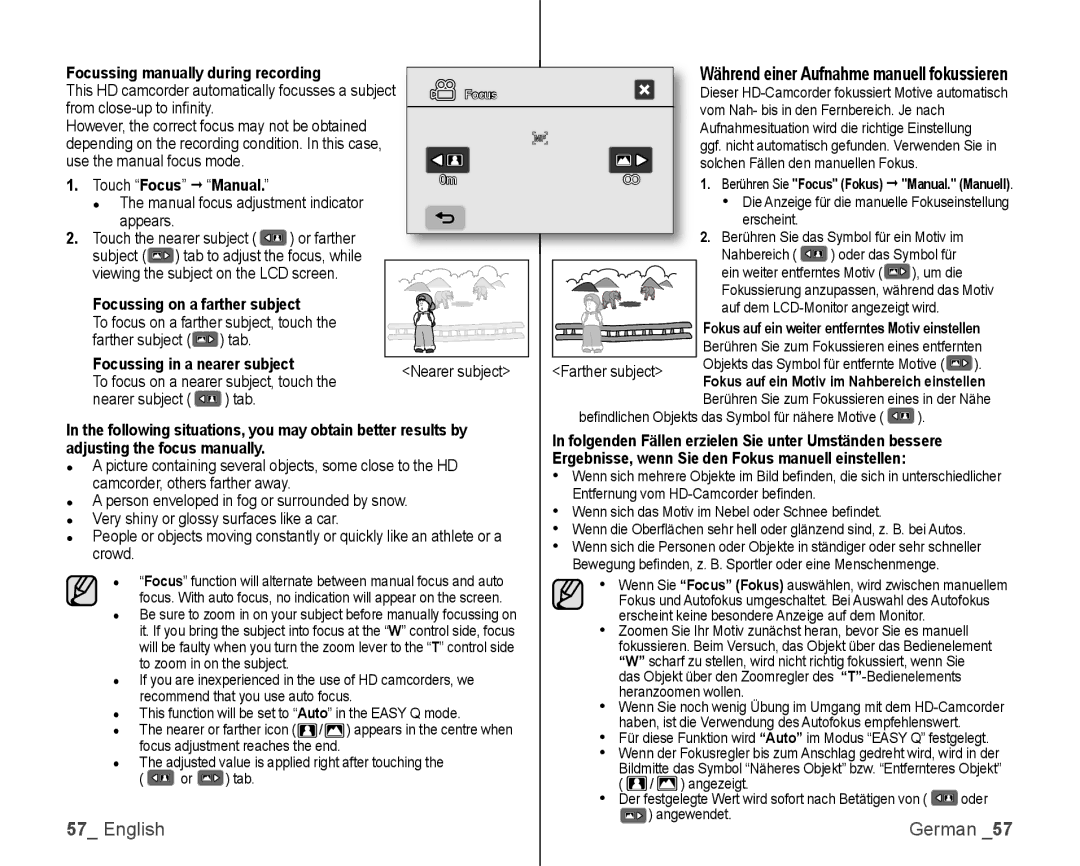Focussing manually during recording |
|
|
|
| Während einer Aufnahme manuell fokussieren | ||||||||
This HD camcorder automatically focusses a subject | Focus |
|
|
| Dieser | ||||||||
from |
|
|
|
|
|
| vom Nah- bis in den Fernbereich. Je nach |
| |||||
However, the correct focus may not be obtained |
|
|
|
| Aufnahmesituation wird die richtige Einstellung | ||||||||
depending on the recording condition. In this case, |
|
|
|
| ggf. nicht automatisch gefunden. Verwenden Sie in | ||||||||
use the manual focus mode. |
| 0m |
| OO |
| solchen Fällen den manuellen Fokus. |
| ||||||
1. Touch “Focus” “Manual.” |
|
|
| 1. Berühren Sie "Focus" (Fokus) "Manual." (Manuell). | |||||||||
● The manual focus adjustment indicator |
|
|
|
| • | Die Anzeige für die manuelle Fokuseinstellung | |||||||
appears. |
|
|
|
|
|
|
|
| erscheint. |
|
|
| |
2. Touch the nearer subject ( | ) or farther |
|
|
|
| 2. Berühren Sie das Symbol für ein Motiv im | |||||||
subject ( | ) tab to adjust the focus, while |
|
|
|
| Nahbereich ( | ) oder das Symbol für |
| |||||
viewing the subject on the LCD screen. |
|
|
|
| ein weiter entferntes Motiv ( | ), um die | |||||||
Focussing on a farther subject |
|
|
|
| Fokussierung anzupassen, während das Motiv | ||||||||
|
|
|
| auf dem |
| ||||||||
To focus on a farther subject, touch the |
|
|
|
| Fokus auf ein weiter entferntes Motiv einstellen | ||||||||
farther subject ( | ) tab. |
|
|
|
|
| |||||||
|
|
|
|
| Berühren Sie zum Fokussieren eines entfernten | ||||||||
Focussing in a nearer subject | <Nearer subject> | <Farther subject> | Objekts das Symbol für entfernte Motive ( | ). | |||||||||
To focus on a nearer subject, touch the | Fokus auf ein Motiv im Nahbereich einstellen | ||||||||||||
|
|
|
| ||||||||||
nearer subject ( | ) tab. |
|
|
|
|
| Berühren Sie zum Fokussieren eines in der Nähe | ||||||
In the following situations, you may obtain better results by | befi ndlichen Objekts das Symbol für nähere Motive ( | ). |
| ||||||||||
In folgenden Fällen erzielen Sie unter Umständen bessere |
| ||||||||||||
adjusting the focus manually. |
|
|
| ||||||||||
|
| Ergebnisse, wenn Sie den Fokus manuell einstellen: |
|
| |||||||||
● A picture containing several objects, some close to the HD |
|
| |||||||||||
• Wenn sich mehrere Objekte im Bild befi nden, die sich in unterschiedlicher | |||||||||||||
camcorder, others farther away. |
| ||||||||||||
| Entfernung vom |
|
|
| |||||||||
● A person enveloped in fog or surrounded by snow. |
|
|
| ||||||||||
• Wenn sich das Motiv im Nebel oder Schnee befi ndet. |
|
| |||||||||||
● Very shiny or glossy surfaces like a car. |
|
|
| ||||||||||
| • Wenn die Oberfl ächen sehr hell oder glänzend sind, z. B. bei Autos. | ||||||||||||
● People or objects moving constantly or quickly like an athlete or a | |||||||||||||
• Wenn sich die Personen oder Objekte in ständiger oder sehr schneller | |||||||||||||
crowd. |
|
|
|
| |||||||||
|
|
|
| Bewegung befi nden, z. B. Sportler oder eine Menschenmenge. |
| ||||||||
● “Focus” function will alternate between manual focus and auto |
| ||||||||||||
• | Wenn Sie “Focus” (Fokus) auswählen, wird zwischen manuellem | ||||||||||||
focus. With auto focus, no indication will appear on the screen. |
| Fokus und Autofokus umgeschaltet. Bei Auswahl des Autofokus | |||||||||||
● Be sure to zoom in on your subject before manually focussing on | • | erscheint keine besondere Anzeige auf dem Monitor. |
| ||||||||||
it. If you bring the subject into focus at the “W” control side, focus | Zoomen Sie Ihr Motiv zunächst heran, bevor Sie es manuell | ||||||||||||
will be faulty when you turn the zoom lever to the “T” control side |
| fokussieren. Beim Versuch, das Objekt über das Bedienelement | |||||||||||
to zoom in on the subject. |
|
|
| “W” scharf zu stellen, wird nicht richtig fokussiert, wenn Sie | |||||||||
● If you are inexperienced in the use of HD camcorders, we |
| das Objekt über den Zoomregler des | |||||||||||
recommend that you use auto focus. |
| • | heranzoomen wollen. |
|
|
| |||||||
● This function will be set to “Auto” in the EASY Q mode. | Wenn Sie noch wenig Übung im Umgang mit dem | ||||||||||||
| haben, ist die Verwendung des Autofokus empfehlenswert. | ||||||||||||
● The nearer or farther icon ( / ) appears in the centre when | • | ||||||||||||
Für diese Funktion wird “Auto” im Modus “EASY Q” festgelegt. | |||||||||||||
focus adjustment reaches the end. |
| • | Wenn der Fokusregler bis zum Anschlag gedreht wird, wird in der | ||||||||||
● The adjusted value is applied right after touching the |
| Bildmitte das Symbol “Näheres Objekt” bzw. “Entfernteres Objekt” | |||||||||||
( | or | ) tab. |
|
| • | ( | / | ) angezeigt. |
|
| oder | ||
|
|
|
|
| Der festgelegte Wert wird sofort nach Betätigen von ( | ||||||||
57_ English |
|
|
|
|
|
| ) angewendet. |
|
| German _57 | |||
|
|
|
|
|
|
|
|
|
| ||||