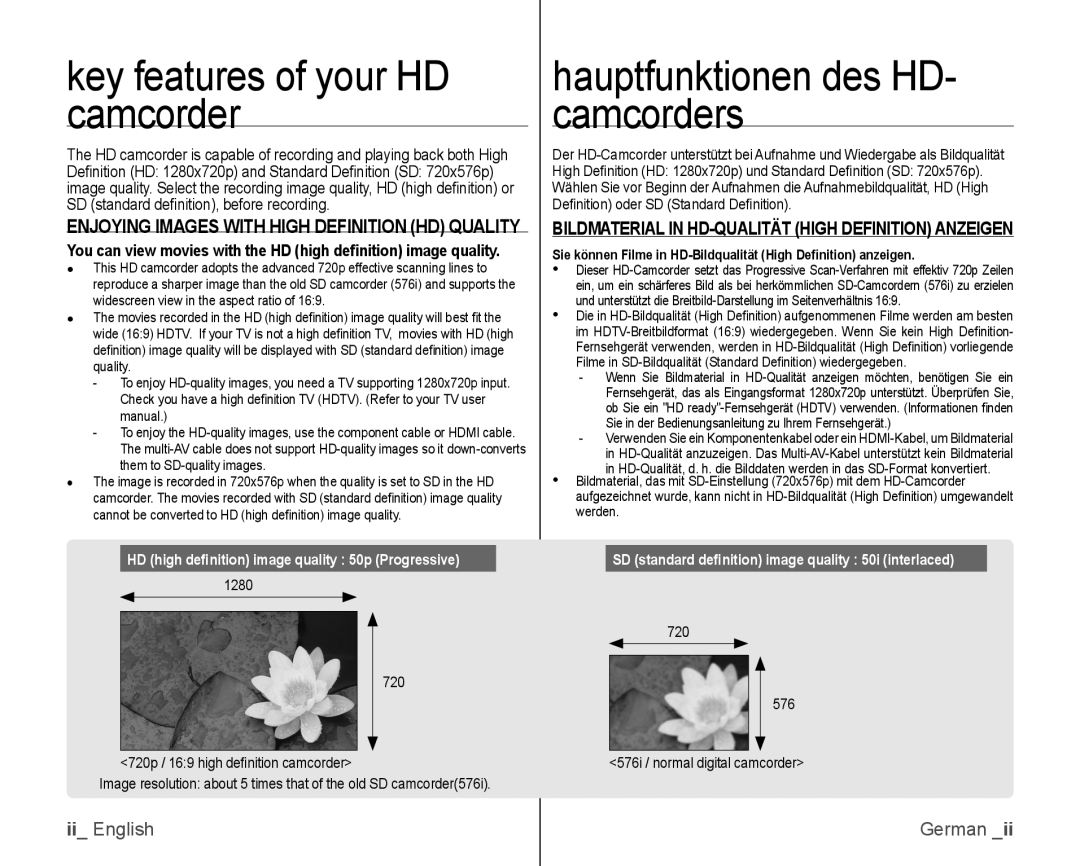key features of your HD camcorder
The HD camcorder is capable of recording and playing back both High Definition (HD: 1280x720p) and Standard Definition (SD: 720x576p) image quality. Select the recording image quality, HD (high definition) or SD (standard definition), before recording.
ENJOYING IMAGES WITH HIGH DEFINITION (HD) QUALITY
You can view movies with the HD (high definition) image quality.
●This HD camcorder adopts the advanced 720p effective scanning lines to reproduce a sharper image than the old SD camcorder (576i) and supports the widescreen view in the aspect ratio of 16:9.
●The movies recorded in the HD (high definition) image quality will best fit the wide (16:9) HDTV. If your TV is not a high definition TV, movies with HD (high definition) image quality will be displayed with SD (standard definition) image quality.
-To enjoy
-To enjoy the
●The image is recorded in 720x576p when the quality is set to SD in the HD camcorder. The movies recorded with SD (standard definition) image quality cannot be converted to HD (high definition) image quality.
hauptfunktionen des HD- camcorders
Der
BILDMATERIAL IN HD-QUALITÄT (HIGH DEFINITION) ANZEIGEN
Sie können Filme in HD-Bildqualität (High Definition) anzeigen.
•Dieser
•Die in
-Wenn Sie Bildmaterial in
-Verwenden Sie ein Komponentenkabel oder ein
•in
aufgezeichnet wurde, kann nicht in
HD (high definition) image quality : 50p (Progressive)
1280
720
<720p / 16:9 high definition camcorder>
Image resolution: about 5 times that of the old SD camcorder(576i).
SD (standard definition) image quality : 50i (interlaced)
720
576
<576i / normal digital camcorder>
ii_ English | German _ii |