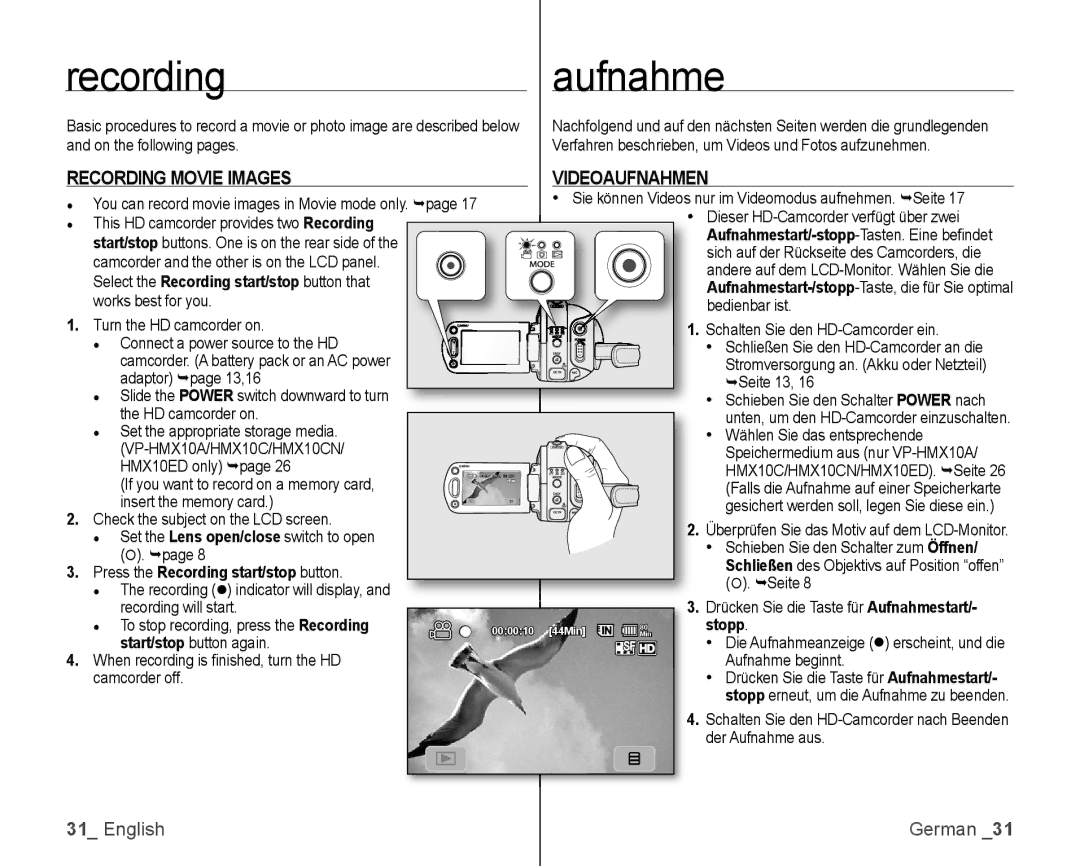recordingaufnahme
Basic procedures to record a movie or photo image are described below | Nachfolgend und auf den nächsten Seiten werden die grundlegenden |
and on the following pages. | Verfahren beschrieben, um Videos und Fotos aufzunehmen. |
RECORDING MOVIE IMAGES |
|
|
| VIDEOAUFNAHMEN | |
● You can record movie images in Movie mode only. page 17 |
|
|
| • Sie können Videos nur im Videomodus aufnehmen. Seite 17 | |
● This HD camcorder provides two Recording |
|
|
|
| Dieser |
|
|
| |||
|
|
|
| ||
start/stop buttons. One is on the rear side of the |
|
|
|
| |
|
|
|
| sich auf der Rückseite des Camcorders, die | |
camcorder and the other is on the LCD panel. |
|
|
|
| |
|
|
|
| andere auf dem | |
Select the Recording start/stop button that |
|
|
|
| |
|
|
|
| ||
works best for you. |
|
|
|
| |
|
|
|
| bedienbar ist. | |
1. Turn the HD camcorder on. |
|
|
|
| 1. Schalten Sie den | ||
| ● Connect a power source to the HD | � |
|
|
| • | Schließen Sie den |
|
| � |
|
|
|
|
|
| camcorder. (A battery pack or an AC power |
|
|
|
|
| Stromversorgung an. (Akku oder Netzteil) |
| adaptor) page 13,16 |
|
|
|
| • | Seite 13, 16 |
| ● Slide the POWER switch downward to turn |
|
|
|
| Schieben Sie den Schalter POWER nach | |
| the HD camcorder on. |
|
|
|
| • | unten, um den |
| ● Set the appropriate storage media. |
|
|
|
| Wählen Sie das entsprechende | |
|
|
|
|
|
| Speichermedium aus (nur | |
| HMX10ED only) page 26 | 00:00:10 | [44Min] |
|
|
| HMX10C/HMX10CN/HMX10ED). Seite 26 |
| (If you want to record on a memory card, |
|
|
|
|
| (Falls die Aufnahme auf einer Speicherkarte |
2. | insert the memory card.) |
|
|
|
|
| gesichert werden soll, legen Sie diese ein.) |
Check the subject on the LCD screen. |
|
|
|
| 2. Überprüfen Sie das Motiv auf dem | ||
| ● Set the Lens open/close switch to open |
|
|
|
| ||
|
|
|
|
| • | Schieben Sie den Schalter zum Öffnen/ | |
| (). page 8 |
|
|
|
| ||
|
|
|
|
|
| Schließen des Objektivs auf Position “offen” | |
3. Press the Recording start/stop button. |
|
|
|
|
| ||
|
|
|
|
| (). Seite 8 | ||
| ● The recording () indicator will display, and |
|
|
|
|
| |
| recording will start. |
| 00:00:10 | [44Min] |
| 3. Drücken Sie die Taste für Aufnahmestart/- | |
| ● To stop recording, press the Recording | | Min | stopp. | |||
| start/stop button again. |
|
|
| 80 | • | Die Aufnahmeanzeige () erscheint, und die |
|
|
|
|
| |||
4. When recording is fi nished, turn the HD |
|
|
|
| • | Aufnahme beginnt. | |
| camcorder off. |
|
|
|
| Drücken Sie die Taste für Aufnahmestart/- | |
|
|
|
|
|
|
| stopp erneut, um die Aufnahme zu beenden. |
|
|
|
|
|
| 4. Schalten Sie den | |
|
|
|
|
|
| der Aufnahme aus. | |
31_ English | German _31 |