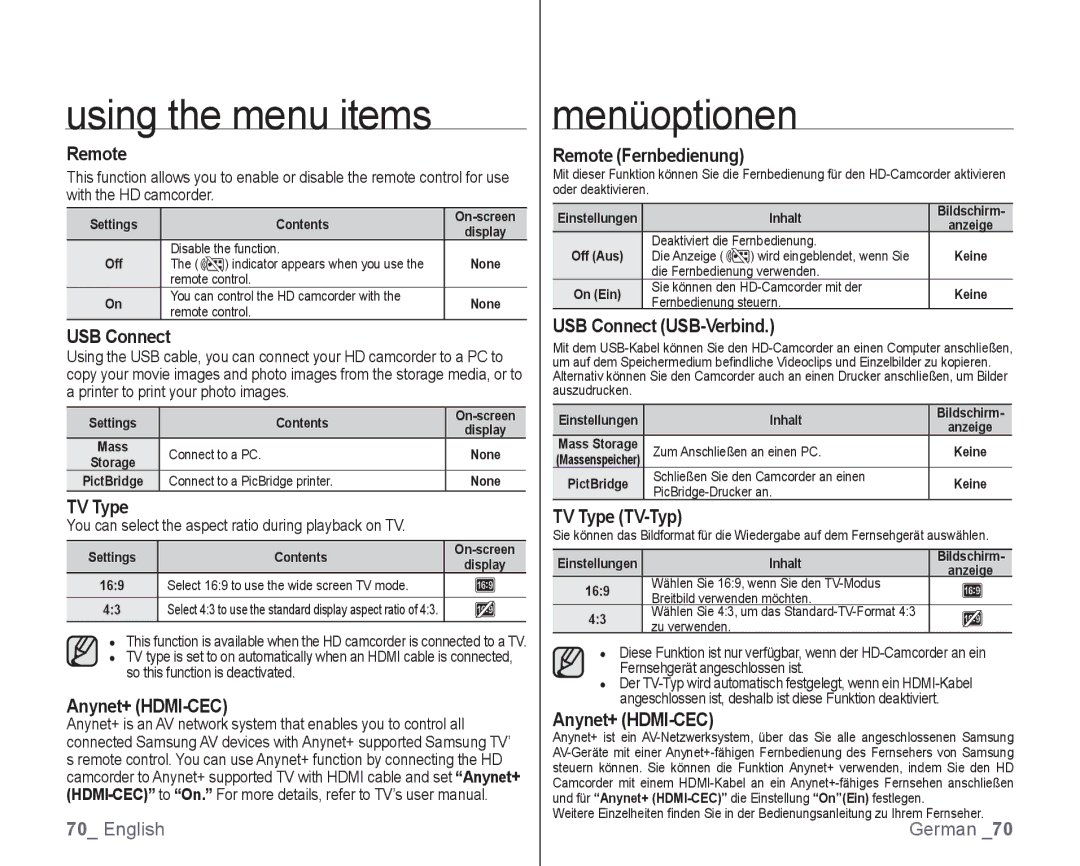using the menu items
Remote
This function allows you to enable or disable the remote control for use with the HD camcorder.
Settings |
| Contents | ||
| display | |||
|
|
| ||
Off | Disable the function. | None | ||
The ( | ) indicator appears when you use the | |||
| remote control. |
| ||
On | You can control the HD camcorder with the | None | ||
remote control. | ||||
|
| |||
USB Connect
Using the USB cable, you can connect your HD camcorder to a PC to copy your movie images and photo images from the storage media, or to a printer to print your photo images.
Settings | Contents | ||
display | |||
|
| ||
Mass | Connect to a PC. | None | |
Storage | |||
|
| ||
PictBridge | Connect to a PicBridge printer. | None |
TV Type
You can select the aspect ratio during playback on TV.
Settings | Contents | ||
display | |||
|
| ||
16:9 | Select 16:9 to use the wide screen TV mode. |
| |
4:3 | Select 4:3 to use the standard display aspect ratio of 4:3. |
|
●This function is available when the HD camcorder is connected to a TV.
●TV type is set to on automatically when an HDMI cable is connected, so this function is deactivated.
Anynet+ (HDMI-CEC)
Anynet+ is an AV network system that enables you to control all connected Samsung AV devices with Anynet+ supported Samsung TV’ s remote control. You can use Anynet+ function by connecting the HD camcorder to Anynet+ supported TV with HDMI cable and set “Anynet+
70_ English
menüoptionen
Remote (Fernbedienung)
Mit dieser Funktion können Sie die Fernbedienung für den
Einstellungen |
| Inhalt | Bildschirm- | |
| anzeige | |||
|
|
| ||
Off (Aus) | Deaktiviert die Fernbedienung. | Keine | ||
Die Anzeige ( | ) wird eingeblendet, wenn Sie | |||
| die Fernbedienung verwenden. |
| ||
On (Ein) | Sie können den | Keine | ||
Fernbedienung steuern. | ||||
|
| |||
USB Connect (USB-Verbind.)
Mit dem
Einstellungen | Inhalt | Bildschirm- | |
anzeige | |||
|
| ||
Mass Storage | Zum Anschließen an einen PC. | Keine | |
(Massenspeicher) | |||
PictBridge | Schließen Sie den Camcorder an einen | Keine | |
|
|
TV Type (TV-Typ)
Sie können das Bildformat für die Wiedergabe auf dem Fernsehgerät auswählen.
Einstellungen | Inhalt | Bildschirm- | |
anzeige | |||
| Wählen Sie 16:9, wenn Sie den | ||
16:9 |
| ||
Breitbild verwenden möchten. |
| ||
4:3 | Wählen Sie 4:3, um das |
| |
zu verwenden. |
| ||
|
|
●Diese Funktion ist nur verfügbar, wenn der
●Der
Anynet+
Anynet+ ist ein
Weitere Einzelheiten finden Sie in der Bedienungsanleitung zu Ihrem Fernseher. German _70