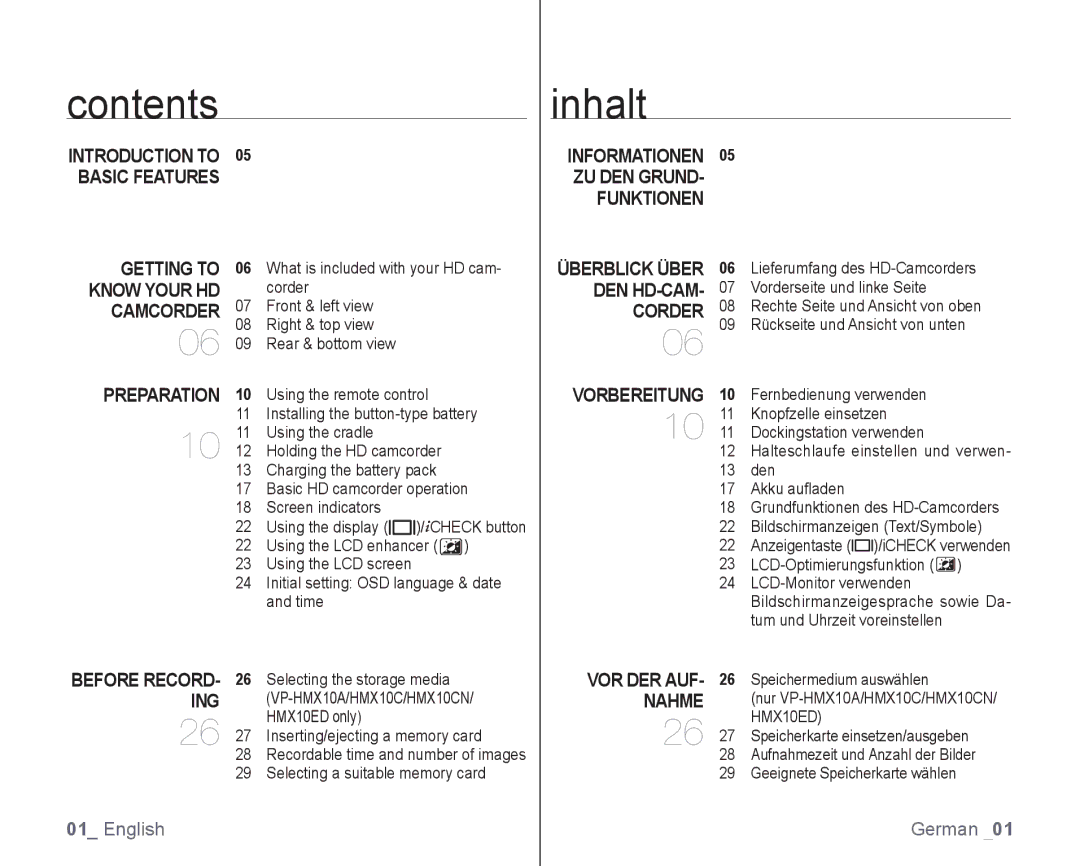contents |
|
|
|
|
|
|
| inhalt |
|
|
|
|
|
|
|
INTRODUCTION TO | 05 |
|
|
|
|
|
| INFORMATIONEN | 05 |
|
|
|
|
|
|
BASIC FEATURES |
|
|
|
|
|
|
| ZU DEN GRUND- |
|
|
|
|
|
|
|
|
|
|
|
|
|
|
| FUNKTIONEN |
|
|
|
|
|
|
|
GETTING TO | 06 | What is included with your HD cam- | ÜBERBLICK ÜBER | 06 | Lieferumfang des | ||||||||||
KNOW YOUR HD |
| corder | DEN | 07 | Vorderseite und linke Seite | ||||||||||
CAMCORDER | 07 | Front & left view | CORDER | 08 | Rechte Seite und Ansicht von oben | ||||||||||
06 | 08 | Right & top view | 06 | 09 | Rückseite und Ansicht von unten | ||||||||||
09 | Rear & bottom view |
|
|
|
|
|
|
| |||||||
PREPARATION | 10 | Using the remote control | VORBEREITUNG | 10 | Fernbedienung verwenden | ||||||||||
| 11 Installing the | 10 | 11 | Knopfzelle einsetzen | |||||||||||
10 | 11 | Using the cradle | 11 | Dockingstation verwenden | |||||||||||
12 | Holding the HD camcorder |
| 12 | Halteschlaufe einstellen und verwen- | |||||||||||
| 13 | Charging the battery pack |
| 13 | den | ||||||||||
| 17 | Basic HD camcorder operation |
| 17 | Akku aufladen | ||||||||||
| 18 | Screen indicators |
| 18 | Grundfunktionen des | ||||||||||
| 22 | Using the display ( |
|
|
| )/iCHECK button |
| 22 | Bildschirmanzeigen (Text/Symbole) | ||||||
|
|
|
| ||||||||||||
| 22 | Using the LCD enhancer ( ) |
| 22 | Anzeigentaste ( |
|
|
| )/iCHECK verwenden | ||||||
|
|
|
| ||||||||||||
| 23 | Using the LCD screen |
| 23 | |||||||||||
| 24 | Initial setting: OSD language & date |
| 24 | |||||||||||
|
| and time |
|
| Bildschirmanzeigesprache sowie Da- | ||||||||||
|
|
|
|
|
|
|
|
|
| tum und Uhrzeit voreinstellen | |||||
BEFORE RECORD- | 26 | Selecting the storage media | VOR DER AUF- | 26 | Speichermedium auswählen | ||||||||||
ING |
| NAHME |
| (nur | |||||||||||
26 | 27 | HMX10ED only) | 26 | 27 | HMX10ED) | ||||||||||
Inserting/ejecting a memory card | Speicherkarte einsetzen/ausgeben | ||||||||||||||
| 28 | Recordable time and number of images |
| 28 | Aufnahmezeit und Anzahl der Bilder | ||||||||||
| 29 | Selecting a suitable memory card |
| 29 | Geeignete Speicherkarte wählen | ||||||||||
01_ English |
|
|
|
|
|
|
|
|
|
|
|
|
| German _01 | |