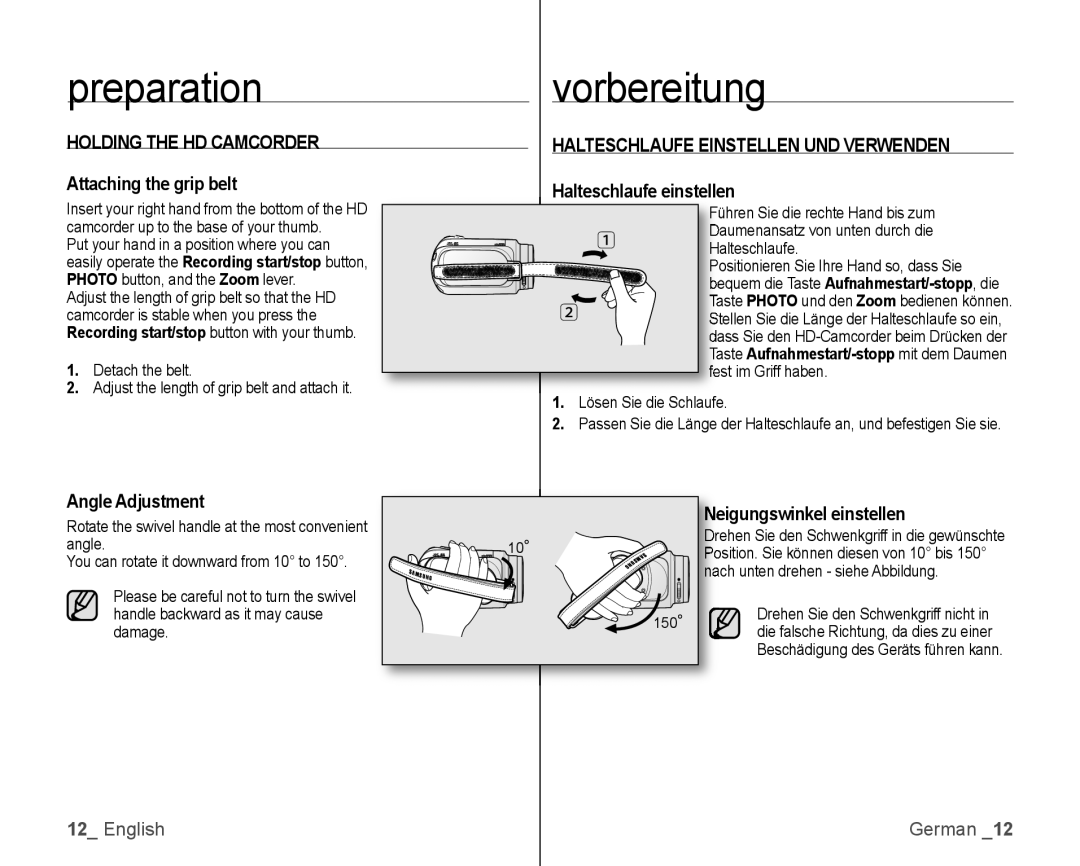preparation
HOLDING THE HD CAMCORDER
Attaching the grip belt
Insert your right hand from the bottom of the HD camcorder up to the base of your thumb.
Put your hand in a position where you can easily operate the Recording start/stop button, PHOTO button, and the Zoom lever.
Adjust the length of grip belt so that the HD camcorder is stable when you press the Recording start/stop button with your thumb.
1.Detach the belt.
2.Adjust the length of grip belt and attach it.
Angle Adjustment
Rotate the swivel handle at the most convenient angle.
You can rotate it downward from 10° to 150°.
Please be careful not to turn the swivel handle backward as it may cause damage.
vorbereitung
HALTESCHLAUFE EINSTELLEN UND VERWENDEN
Halteschlaufe einstellen
hren Sie die rechte Hand bis zum
1aumenansatz von unten durch die alteschlaufe.
|
| ositionieren Sie Ihre Hand so, dass Sie |
|
| quem die Taste |
2 |
| ste PHOTO und den Zoom bedienen können. |
| ellen Sie die Länge der Halteschlaufe so ein, | |
|
| ss Sie den |
|
| ste |
|
| st im Griff haben. |
1. Lösen Sie die Schlaufe. | ||
2. Passen Sie die Länge der Halteschlaufe an, und befestigen Sie sie. | ||
|
| igungswinkel einstellen |
10 |
| ehen Sie den Schwenkgriff in die gewünschte |
| sition. Sie können diesen von 10° bis 150° | |
|
| ch unten drehen - siehe Abbildung. |
| 150 | Drehen Sie den Schwenkgriff nicht in |
| die falsche Richtung, da dies zu einer | |
|
| |
|
| Beschädigung des Geräts führen kann. |
12_ English | German _12 |