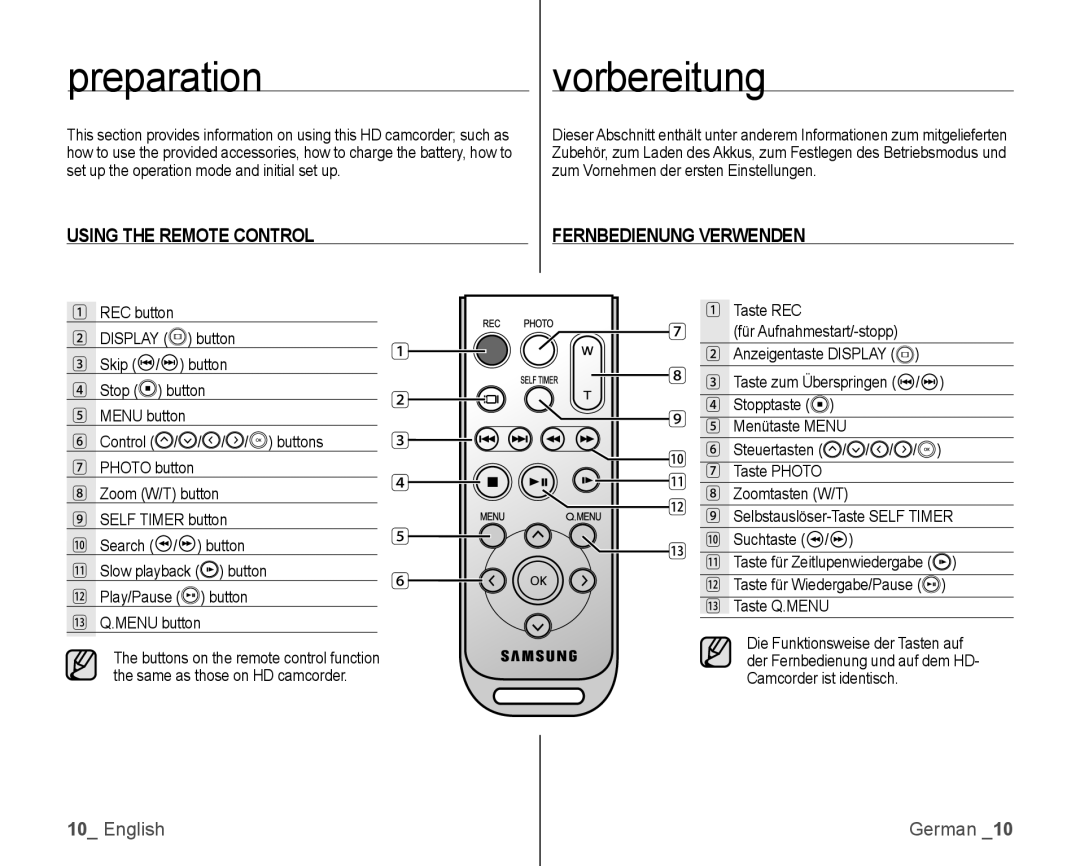preparation
This section provides information on using this HD camcorder; such as how to use the provided accessories, how to charge the battery, how to set up the operation mode and initial set up.
vorbereitung
Dieser Abschnitt enthält unter anderem Informationen zum mitgelieferten Zubehör, zum Laden des Akkus, zum Festlegen des Betriebsmodus und zum Vornehmen der ersten Einstellungen.
USING THE REMOTE CONTROL | FERNBEDIENUNG VERWENDEN | |
|
|
|
1REC button
2DISPLAY (![]() ) button
) button
3 Skip (![]() /
/![]() ) button
) button
4 Stop (![]() ) button
) button
5 MENU button
6 Control (![]() /
/![]() /
/![]() /
/![]() /
/![]() ) buttons 7 PHOTO button
) buttons 7 PHOTO button
8 Zoom (W/T) button
9 SELF TIMER button
0 Search (![]() /
/![]() ) button
) button
1 Slow playback (![]() ) button
) button
2Play/Pause (![]() ) button
) button
3Q.MENU button
The buttons on the remote control function the same as those on HD camcorder.
1
2![]()
![]()
![]()
![]() 3
3![]()
![]()
![]() 4
4![]()
![]()
![]()
![]()
5![]()
6![]()
![]()
![]()
![]()
1Taste REC
7(für
2 Anzeigentaste DISPLAY (![]() )
)
83 Taste zum Überspringen (![]() /
/![]() )
)
4 Stopptaste ( )
95 Menütaste MENU
0 | 6 | Steuertasten ( / / / / ) | |
7 | Taste PHOTO | ||
1 | |||
8 | Zoomtasten (W/T) | ||
2 | |||
9 |
| ||
|
0 Suchtaste ( / )
31 Taste für Zeitlupenwiedergabe (![]() )
)
2 Taste für Wiedergabe/Pause (![]() )
)
3 Taste Q.MENU
Die Funktionsweise der Tasten auf der Fernbedienung und auf dem HD- Camcorder ist identisch.
10_ English | German _10 |