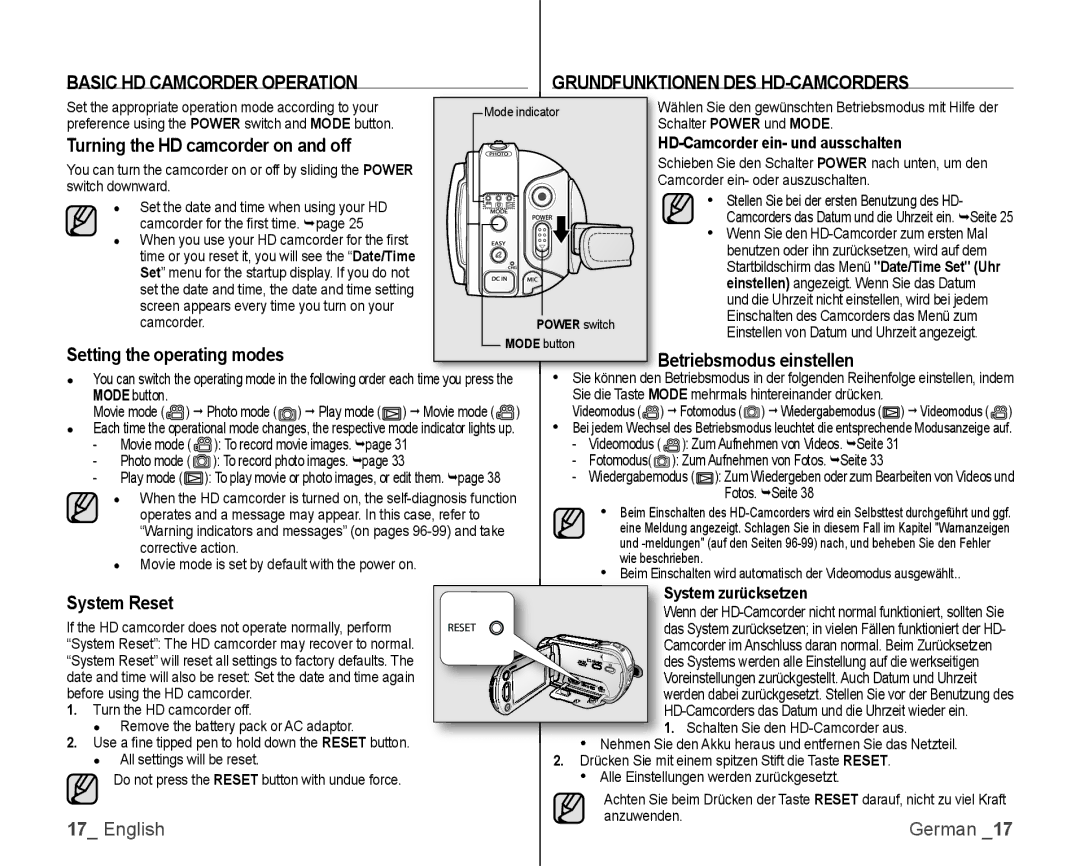BASIC HD CAMCORDER OPERATION | GRUNDFUNKTIONEN DES |
Set the appropriate operation mode according to your | Mode indicator |
|
|
| Wählen Sie den gewünschten Betriebsmodus mit Hilfe der |
| |||||||
preference using the POWER switch and MODE button. |
|
|
|
|
|
| chalter POWER und MODE. |
|
| ||||
Turning the HD camcorder on and off |
|
|
|
|
|
|
|
| |||||
You can turn the camcorder on or off by sliding the POWER |
|
|
|
|
| chieben Sie den Schalter POWER nach unten, um den |
| ||||||
|
|
|
|
| Camcorder ein- oder auszuschalten. |
|
| ||||||
switch downward. |
|
|
|
|
|
|
|
|
|
| |||
|
|
|
|
|
|
|
| • Stellen Sie bei der ersten Benutzung des HD- |
| ||||
| ● Set the date and time when using your HD |
|
|
|
|
|
|
| |||||
| camcorder for the fi rst time. page 25 |
|
|
|
|
|
| Camcorders das Datum und die Uhrzeit ein. Seite 25 | |||||
|
|
|
|
|
|
| • Wenn Sie den |
| |||||
| ● When you use your HD camcorder for the fi rst |
|
|
|
|
|
| ||||||
| time or you reset it, you will see the “Date/Time |
|
|
|
|
| benutzen oder ihn zurücksetzen, wird auf dem |
| |||||
|
|
|
|
|
| Startbildschirm das Menü "Date/Time Set" (Uhr |
| ||||||
| Set” menu for the startup display. If you do not |
|
|
|
|
|
| ||||||
|
|
|
|
|
| einstellen) angezeigt. Wenn Sie das Datum |
| ||||||
| set the date and time, the date and time setting |
|
|
|
|
|
| ||||||
|
|
|
|
|
| und die Uhrzeit nicht einstellen, wird bei jedem |
| ||||||
| screen appears every time you turn on your |
|
|
|
|
|
|
| |||||
|
|
|
|
|
|
| Einschalten des Camcorders das Menü zum |
| |||||
| camcorder. |
|
|
| POWER switch |
|
| ||||||
|
|
|
|
| Einstellen von Datum und Uhrzeit angezeigt. |
| |||||||
Setting the operating modes |
| MODE button |
|
|
| ||||||||
|
|
| Betriebsmodus einstellen |
|
| ||||||||
|
|
| • |
|
|
|
|
| |||||
● You can switch the operating mode in the following order each time you press the |
| Sie können den Betriebsmodus in der folgenden Reihenfolge einstellen, indem | |||||||||||
MODE button. |
|
|
|
|
| Sie die Taste MODE mehrmals hintereinander drücken. |
|
| |||||
Movie mode ( | ) Photo mode ( | ) Play mode ( | ) Movie mode ( | ) | • | Videomodus ( | ) Fotomodus ( | ) Wiedergabemodus ( | ) Videomodus ( | ) | |||
● Each time the operational mode changes, the respective mode indicator lights up. |
| Bei jedem Wechsel des Betriebsmodus leuchtet die entsprechende Modusanzeige auf. | |||||||||||
- | Movie mode ( ): To record movie images. page 31 |
|
| - | Videomodus ( ): Zum Aufnehmen von Videos. Seite 31 |
|
| ||||||
- | Photo mode ( ): To record photo images. page 33 |
|
| - | Fotomodus( | ): Zum Aufnehmen von Fotos. Seite 33 |
|
| |||||
- | Play mode ( ): To play movie or photo images, or edit them. page 38 |
|
| - | Wiedergabemodus ( ): Zum Wiedergeben oder zum Bearbeiten von Videos und | ||||||||
| ● When the HD camcorder is turned on, the |
|
| • |
| Fotos. Seite 38 |
|
| |||||
| operates and a message may appear. In this case, refer to |
|
|
| Beim Einschalten des | ||||||||
| “Warning indicators and messages” (on pages |
|
|
|
| eine Meldung angezeigt. Schlagen Sie in diesem Fall im Kapitel "Warnanzeigen | |||||||
| corrective action. |
|
|
|
|
|
| und |
| ||||
| ● Movie mode is set by default with the power on. |
|
|
| • | wie beschrieben. |
|
|
| ||||
|
|
|
| Beim Einschalten wird automatisch der Videomodus ausgewählt.. |
| ||||||||
|
|
|
|
|
|
|
|
| |||||
System Reset |
|
|
| ystem zurücksetzen |
|
|
|
| enn der | ||
If the HD camcorder does not operate normally, perform |
|
|
| ||
����� |
|
| as System zurücksetzen; in vielen Fällen funktioniert der HD- | ||
“System Reset”: The HD camcorder may recover to normal. |
|
|
| amcorder im Anschluss daran normal. Beim Zurücksetzen | |
“System Reset” will reset all settings to factory defaults. The |
|
|
| es Systems werden alle Einstellung auf die werkseitigen | |
date and time will also be reset: Set the date and time again |
|
|
| oreinstellungen zurückgestellt. Auch Datum und Uhrzeit | |
before using the HD camcorder. |
|
|
| erden dabei zurückgesetzt. Stellen Sie vor der Benutzung des | |
1. Turn the HD camcorder off. |
|
|
| ||
● Remove the battery pack or AC adaptor. |
| • |
| 1. Schalten Sie den |
|
2. Use a fi ne tipped pen to hold down the RESET button. |
| Nehmen | den Akku heraus und entfernen Sie das Netzteil. | ||
● All settings will be reset. |
| 2. Drücken Sie mit einem spitzen Stift die Taste RESET. |
| ||
Do not press the RESET button with undue force. |
| • | Alle Einstellungen werden zurückgesetzt. |
| |
|
|
| Achten Sie beim Drücken der Taste RESET darauf, nicht zu viel Kraft | ||
17_ English |
|
| anzuwenden. | German _17 | |
|
|
|
| ||