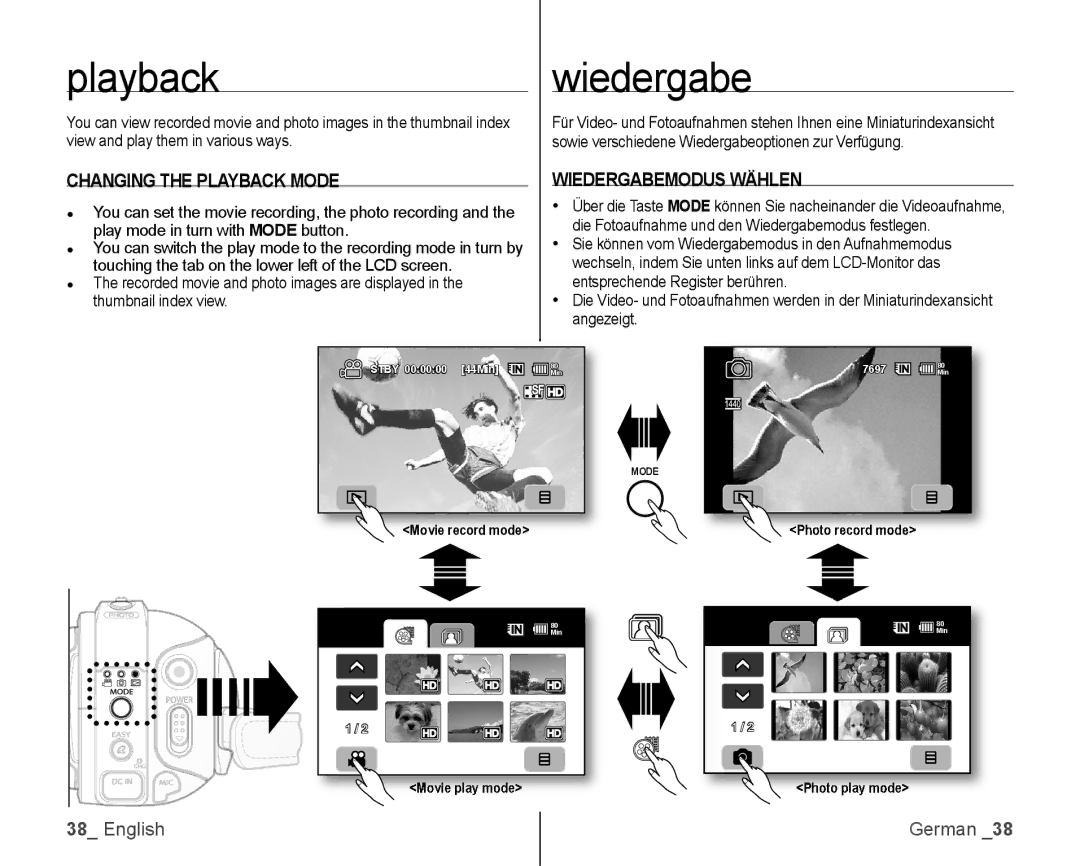playback
You can view recorded movie and photo images in the thumbnail index view and play them in various ways.
wiedergabe
Für Video- und Fotoaufnahmen stehen Ihnen eine Miniaturindexansicht sowie verschiedene Wiedergabeoptionen zur Verfügung.
CHANGING THE PLAYBACK MODE
●You can set the movie recording, the photo recording and the play mode in turn with MODE button.
●You can switch the play mode to the recording mode in turn by touching the tab on the lower left of the LCD screen.
●The recorded movie and photo images are displayed in the thumbnail index view.
WIEDERGABEMODUS WÄHLEN
•Über die Taste MODE können Sie nacheinander die Videoaufnahme, die Fotoaufnahme und den Wiedergabemodus festlegen.
•Sie können vom Wiedergabemodus in den Aufnahmemodus wechseln, indem Sie unten links auf dem
•Die Video- und Fotoaufnahmen werden in der Miniaturindexansicht angezeigt.
STBY 00:00:00 [44Min] | 80 |
Min |
7697 | 80 |
Min |
MODE
<Movie record mode> | <Photo record mode> |
![]() 80
80
![]() Min
Min
1 / 2
<Movie play mode>
80 |
Min |
1 / 2 |
<Photo play mode> |
38_ English | German _38 |