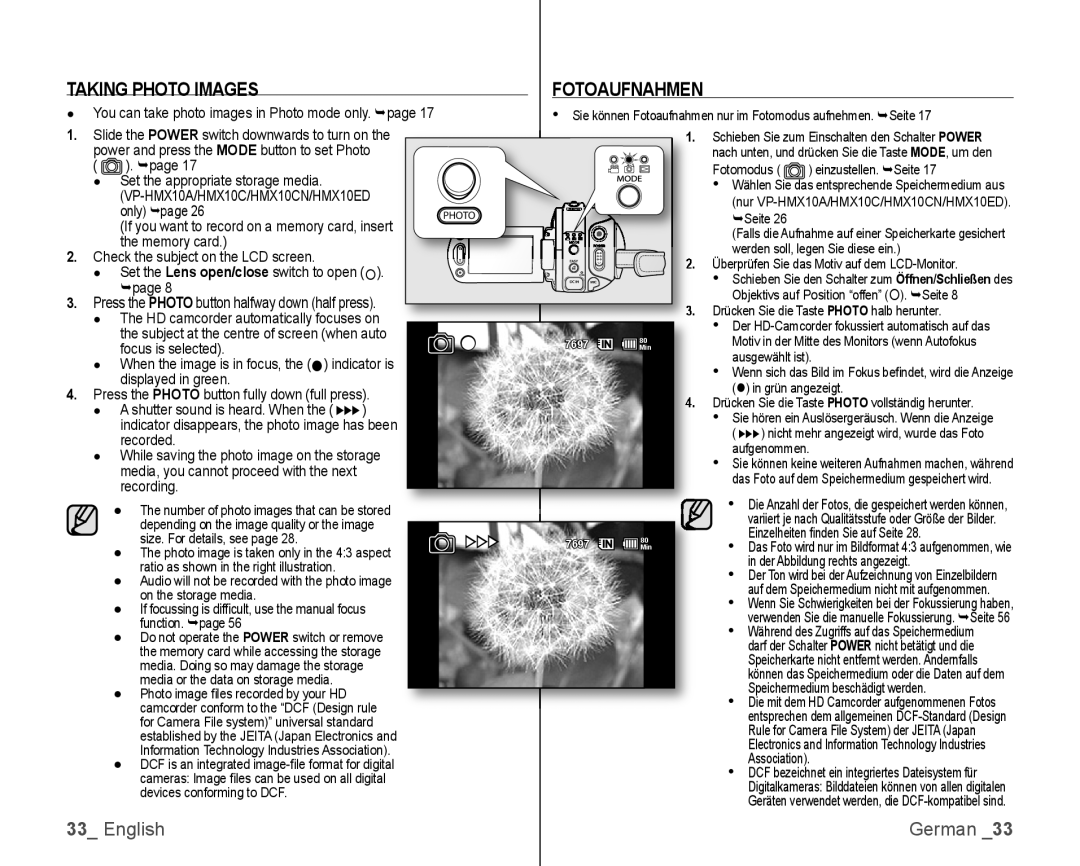TAKING PHOTO IMAGES | FOTOAUFNAHMEN |
● You can take photo images in Photo mode only. page 17 |
| • Sie können Fotoaufnahmen nur im Fotomodus aufnehmen. Seite 17 | |||||||
1. Slide the POWER switch downwards to turn on the |
|
| 1. Schieben Sie zum Einschalten den Schalter POWER | ||||||
| power and press the MODE button to set Photo |
|
|
| nach unten, und drücken Sie die Taste MODE, um den | ||||
| ( |
| ). page 17 |
|
|
| Fotomodus ( | ) einzustellen. Seite 17 | |
| ● | Set the appropriate storage media. |
|
|
| • | Wählen Sie das entsprechende Speichermedium aus | ||
|
|
|
|
|
|
| (nur | ||
|
| only) page 26 |
|
|
|
| |||
|
| ����� |
|
|
| Seite 26 |
| ||
|
| (If you want to record on a memory card, insert |
|
|
|
|
| ||
|
|
|
|
|
| (Falls die Aufnahme auf einer Speicherkarte gesichert | |||
|
| the memory card.) |
|
|
|
| |||
2. |
| � |
|
|
| werden soll, legen Sie diese ein.) | |||
Check the subject on the LCD screen. |
|
| 2. |
| |||||
� |
| Überprüfen Sie das Motiv auf dem | |||||||
| ● Set the Lens open/close switch to open (). |
|
| ||||||
|
|
|
| • | Schieben Sie den Schalter zum Öffnen/Schließen des | ||||
|
| page 8 |
|
|
|
| Objektivs auf Position “offen” (). Seite 8 | ||
3. | Press the PHOTO button halfway down (half press). |
|
|
|
| ||||
|
| 3 Drücken Sie die Taste PHOTO halb herunter. | |||||||
| ● The HD camcorder automatically focuses on |
|
| ||||||
|
|
|
| • | Der | ||||
|
| the subject at the centre of screen (when auto | | 7697 | 80 |
| Motiv in der Mitte des Monitors (wenn Autofokus | ||
|
| focus is selected). | Min |
| |||||
|
|
|
|
|
| ausgewählt ist). | |||
| ● When the image is in focus, the () indicator is |
|
|
| • | ||||
|
|
|
| Wenn sich das Bild im Fokus befi ndet, wird die Anzeige | |||||
|
| displayed in green. |
|
|
|
| () in grün angezeigt. | ||
4. | Press the PHOTO button fully down (full press). |
|
|
|
| ||||
|
| 4. | Drücken Sie die Taste PHOTO vollständig herunter. | ||||||
| ● A shutter sound is heard. When the () |
|
| ||||||
|
|
|
| • | Sie hören ein Auslösergeräusch. Wenn die Anzeige | ||||
|
| indicator disappears, the photo image has been |
|
|
|
| () nicht mehr angezeigt wird, wurde das Foto | ||
|
| recorded. |
|
|
|
| |||
|
|
|
|
|
| aufgenommen. | |||
| ● While saving the photo image on the storage |
|
|
| • | ||||
|
|
|
| Sie können keine weiteren Aufnahmen machen, während | |||||
|
| media, you cannot proceed with the next |
|
|
|
| das Foto auf dem Speichermedium gespeichert wird. | ||
|
| recording. |
|
|
|
| |||
|
|
|
|
|
| • Die Anzahl der Fotos, die gespeichert werden können, | |||
|
| ● The number of photo images that can be stored |
|
|
|
| |||
|
|
| depending on the image quality or the image |
|
|
|
| variiert je nach Qualitätsstufe oder Größe der Bilder. | |
|
|
|
|
|
|
| Einzelheiten fi nden Sie auf Seite 28. | ||
|
|
| size. For details, see page 28. | ►►► | 7697 | 80 |
| ||
|
| ● The photo image is taken only in the 4:3 aspect | Min |
| • Das Foto wird nur im Bildformat 4:3 aufgenommen, wie | ||||
|
|
|
|
|
| ||||
|
|
| ratio as shown in the right illustration. |
|
|
|
| in der Abbildung rechts angezeigt. | |
|
| ● |
|
|
|
| • Der Ton wird bei der Aufzeichnung von Einzelbildern | ||
|
| Audio will not be recorded with the photo image |
|
|
|
| |||
|
|
| on the storage media. |
|
|
|
| auf dem Speichermedium nicht mit aufgenommen. | |
|
| ● |
|
|
|
| • Wenn Sie Schwierigkeiten bei der Fokussierung haben, | ||
|
| If focussing is diffi cult, use the manual focus |
|
|
|
| |||
|
|
| function. page 56 |
|
|
|
| verwenden Sie die manuelle Fokussierung. Seite 56 | |
|
| ● |
|
|
|
| • Während des Zugriffs auf das Speichermedium | ||
|
| Do not operate the POWER switch or remove |
|
|
|
| |||
|
|
| the memory card while accessing the storage |
|
|
|
| darf der Schalter POWER nicht betätigt und die | |
|
|
|
|
|
|
| Speicherkarte nicht entfernt werden. Andernfalls | ||
|
|
| media. Doing so may damage the storage |
|
|
|
| ||
|
|
|
|
|
|
| können das Speichermedium oder die Daten auf dem | ||
|
|
| media or the data on storage media. |
|
|
|
| ||
|
|
|
|
|
|
| Speichermedium beschädigt werden. | ||
|
| ● Photo image fi les recorded by your HD |
|
|
|
| |||
|
|
|
|
|
| • Die mit dem HD Camcorder aufgenommenen Fotos | |||
|
|
| camcorder conform to the “DCF (Design rule |
|
|
|
| ||
|
|
| for Camera File system)” universal standard |
|
|
|
| entsprechen dem allgemeinen | |
|
|
|
|
|
|
| Rule for Camera File System) der JEITA (Japan | ||
|
|
| established by the JEITA (Japan Electronics and |
|
|
|
| ||
|
|
|
|
|
|
| Electronics and Information Technology Industries | ||
|
|
| Information Technology Industries Association). |
|
|
|
| ||
|
|
|
|
|
|
| Association). | ||
|
| ● DCF is an integrated |
|
|
|
| |||
|
|
|
|
|
| • DCF bezeichnet ein integriertes Dateisystem für | |||
|
|
| cameras: Image fi les can be used on all digital |
|
|
|
| ||
|
|
| devices conforming to DCF. |
|
|
|
| Digitalkameras: Bilddateien können von allen digitalen | |
|
|
|
|
|
|
| Geräten verwendet werden, die | ||
|
|
|
|
|
|
|
| ||
33_ English | German _33 |