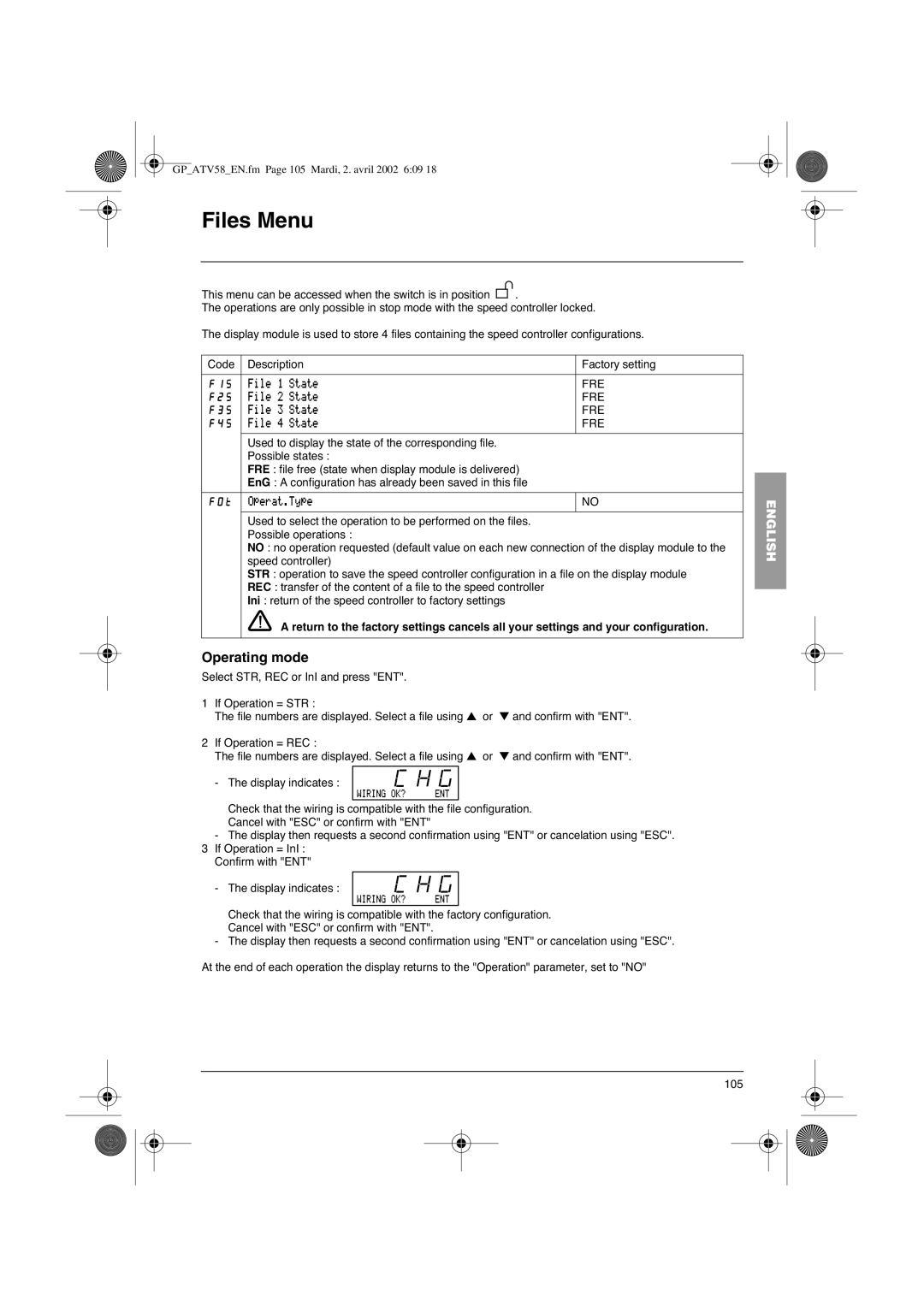VW3-A58101
Altivar 58 Telemecanique
Menü Belegung der Eingänge/Ausgänge
150
Funktionen der konfigurierbaren Ein-/Ausgänge
Inkompatibilitäten von Funktionen
Draht-Steuerung
Anwendungsfunktionen der Logikeingänge
Drehrichtung Rechtslauf / Linkslauf
152
Taster Rechtslauf
Taster Linkslauf
Anschlußbeispiel LI1 Rechtslauf LIx Linkslauf LIy schneller
Anhalten durch Einspeisung von Gleichstrom
Vorwahlfrequenzen
Umschalten des Sollwerts
Anhalten im freien Auslauf
Motormessung
Fehlerreset
Umschalten der Motoren
Zweite Drehmomentbegrenzung
Der Eingang AI1 ist immer der Frequenzsollwert
Anwendungsfunktionen der Analogeingänge
Belegung von AI2 und AI3
Sollwert
Anwendungsfunktionen des Gebereingangs
Vorwahl-Sollwerte
Zuordnen LIx zu Pr2, dann LIy zu Pr4
Frequenzschwellwert erreicht F2A zuordenbar zu R2 oder LO
Anwendungsfunktionen der Logikausgänge
Abfallfrequenz = sn fs Sn = zuvor berechneter Schlupf
Anwendungsfunktionen des Analogausgangs AO und AO1
160
161
Menü Fehlerbehandlung
Code Beschreibung Werks-einstellung
Nein
Nein Verriegeln bei Netzausfall
Nein Kein Fehler Ja Fehler sofort
Auswahl Ja / Nein
Verriegelt
Auf der Anzeige erscheint
Menü Konf-Datei
Vorgehensweise
Wenn Aktion = REC
Niveau
Menü Konf-Datei Fortsetzung
Code Beschreibung
Einstellungen
Wartung
Menü Kommunikation
Menü Applikation
Bedienungsunterstützung
Wartung
Fehlerhafter Anschluß der Fühler am
Die Dimensionierung von Motor und
Belüftung des Motors, Umgebungs
Prüfen
168
Eine Unterbrechung des Eingangs Gesteuert
Menü Einstellungen
Merkblatt Konfiguration und Einstellungen
Menü Fehlerbehandlung
Menü Antrieb
Menü Steuerung
Zusammenfassung der Menüs
172
Menü 3 Antrieb
Menü 4 Steuerung
Menü 5 Belegung E/A
Menü 8 Applikation
Menü 5 Belegung E/A Fortsetzung Menü 6 -Fehlerbeh
Menü 7 Konf-Datei
Menü 8 Kommunikation
132-140-146-148-151
Stichwortverzeichnis
Antrieb 140 Automatischer Wiederanlauf Fehlerbeh 161
135-137-146-146-148-154
175
176
Advertencia
177
Indice
Señalización en la parte delantera del Altivar
Presentación
Montaje del terminal en el variador
Montaje remoto del terminal
Punto de funcionamiento preajustado
El terminal de explotación permite
Retorno a los ajustes de fábrica
Vista de la parte posteriory
Vista de la parte delantera
Utilización de las teclas y significado de los mensajes
Si se selecciona el Control desde el terminal
Proceso
Consejos prácticos / puesta en servicio mínima
Consejos prácticos
Puesta en servicio mínima
Nivel de acceso/Modo de utilización
Desbloqueo de menús antes de la programación
La indicación Prog se visualiza en el terminal
Acceso a los menús
Identificación
Inicio de la programación
Acceso a los menús Inicio de la programación
Idioma
Salida ana. AO Corriente motor
Macro-configuraciones
Ajuste de fábrica Manutención
Máx. veloc. alcan
186
Personalización de la configuración
Visualización de
187
Identificación Variador
Identificación Variador
En la posición de 60 Hz
Menú Supervisión
Energía consumidakWh o MWh
Cód Función Unidad
La consola está activo Parámetro LCC del menú Control
Wh o MWh
HSP Mínima velocidad
Menú ajustes
LSP a HSP
05 a 999,9
Sin limitación de tiempo
Cód Descripción Rango de ajuste Ajuste de fábrica
LSP a HSP 15 Hz 3ª velocidad preseleccionada
150% 100%
Nominal del motor
LSP a HSP 10 Hz
Superior
10 Hz Frecuencia de funcionamiento en marcha paso a paso
2 s
1,36 In1
05 a 2º tiempo de la rampa de aceleración
05 a 2º tiempo de la rampa de deceleración
LSP a HSP 10 Hz 2ª velocidad preseleccionada
Coeficiente multiplicador de retorno PI
HSP
01 a Ganancia proporcional del regulador PI
01 a 100 /s Ganancia integral del regulador PI
196
A 10,0
100 % 30 %
100 % 60 %
El valor máx. va en función de la frecuencia de corte
Menú accionamiento
LIN lineal S en S En U
HSP Frecuencia de comunicación de rampa
Cuenta son AC2 y dE2
LIN S U
Se destina a las Aplicaciones con
LF-HF1-HF2
1024
De retorno del encoder
INC encoder Incremental A, A+, B, B+ están cableados
DET Detector sólo a está cableado
Menú control
Entrada por una señal 0-20 mA, 4-20 mA, 20-4mA 202
Gestión del funcionamiento a baja velocidad
19200
Cód. Descripción Rango de ajuste
AO1. p.e 0-20 mA, 4-20 mA, 20-4mA
Tarjetas opcionales de extensión de E/S
Menú asignación de entradas/salidas
Cuadro resumen de asignaciones de las salidas lógicas
Variador sin opciones
Cuadro resumen de asignaciones de las salidas analógicas
Referencia sumatoria PGt, PLS menú accionamiento +, B +, a
Parada rápida DCF menú accionamiento
Eliminación de fallos RSt menú defectos
Dinamo tacométrica Sdd menú defectos +, a
Tabla de compatibilidades entre funciones
Funciones de aplicaciones de entradas/salidas configurables
Control 3 hilos
Funciones de las aplicaciones de las entradas lógicas
Sentido de marcha adelante/atrás
Control 2 hilos
210
Botón giro atrás
Parada rápida
Velocidades preseleccionadas
Parada rueda libre
Parada por inyección de corriente continua
Autoajuste
Conmutación de motores
Segunda limitación de par
Reinicialización de fallo
213
Funciones de aplicación de las entradas analógicas
Asignación de AI2 y AI3
La entrada AI1 es siempre referencia de velocidad
Referencia
Funciones de aplicaciones de la entrada del encoder
Consignas preseleccionadas
Asignar LIx a Pr2 y a continuación, LIy a Pr4
Funciones de aplicación de las salidas lógicas
Modo de cálculo deslizam. =
Funciones de aplicación de la salida analógica AO y AO1
218
Menú defectos
Permite la validación del fallo de corte 4-20 mA
Cód Descripción
De rotación
Frecuencia de rotación
Modo operativo
Menú archivo
Nivel
Menú Archivo continuación
Cód. Descripción
Ajustes
Mantenimiento
Menú comunicación
Menú aplicación
Asistencia a la explotación
Mantenimiento
Al variador
Error de memorización en Eeprom
Posible error durante un cambio de
Memorice la configuración en un
La validación de la parada
Parametrar LI4 en forzado local y a
Piloto verde De comunicación o kit RS
Encendido Se ha asignado una entrada LI a
Parámetros de ajuste
Memorización de configuración y ajustes
Paramètres menu défauts
Parámetros del menú accionamiento
Parámetros del menú Control
Menú 1 Supervisión
Menú Macro-config
Resumen de menús
Menú Idioma
230
Menú 3 Accionamiento
Menú 4 Control
Menú 5 Afectación E/S
Menú 8 Aplicación
Menú 6 Defectos
Menú 7 Archivo
Menú 8 Comunicación
Índice
233
234
Attenzione
235
Visualizzazione sul lato frontale dellAltivar
Presentazione
Montaggio del terminale sul variatore
Montaggio a distanza del terminale
Punto di funzionamento preregolato
Prima di alimentare l’Altivar e di utilizzare il terminale
Il terminale di esercizio consente
Ritorno alle regolazioni di base
Vista lato posteriore
Vista lato anteriore
Utilizzo dei tasti e significato delle visualizzazioni
Se è selezionato il comando mediante terminale
Procedura
Consigli pratici / messa in servizio minima
Consigli pratici
Messa in servizio minima
240
Livello di accesso / Modo dimpiego
Sblocco dei menu prima della programmazione
Terminale
Accesso ai menu
Successive
Identificazione
Principio di programmazione
Accesso ai menu Principio di programmazione
Lingua
243
Le Macro-configurazioni
Regolazione di base Movimentazione
244
Personalizzazione della configurazione
Il display visualizza la seguente videata
245
Identificazione Variatore
Identificazione Variatore
Menu Visualizzazione
247
Cod Funzione Unità
KWh o MWh
Energia consumata
Preferibilmente a motore fermo
Menu Regolazioni
249
Cod Descrizione Campo di regolazione Regolaz. di base
Da 0,01 a
Velocità preselezionata
Da 0 a 150% o da 0 a 800% 100%
Da 0 a 150% 100%
Da 0 a 100% 20%
Sono accessibili in macro-configurazione ‘uso generale’
Campo di regolaz Regolaz. di base
Da 0,10 a 1,36 Base al calibro variatore
10 ÷ 1,36 Base al calibro & variatore
05 ÷ Tempo della rampa di accelerazione
05 ÷
Della rampa
01 ÷ 100 /s Guadagno integrale del regolatore PI
Cod Descrizione Campo di regolaz Regolaz. di base
Da 0 a HSP
01 ÷ Guadagno proporzionale del regolatore PI
PI preselezionati 100 % = max processo 0 % = min processo
Da 0,0 a 10,0
Da 0 a 100 % 30 %
Logico è stato assegnato alla
Menu Controllo
Acquisiti sono AC2 e dE2
No-si
No-si-PSM
LF o alta frequenza HF1 o HF2
SFrkHz TFr Hz 125 250 500
Ridurre il rumore motore
258
Menu Comando
260
÷ 20 mA
AO e AO1 Es -20 mA, 4-20 mA, 20-4mA
Cod. Descrizione Campo di regolaz
÷ 20 mA Valore minimo del segnale sulluscita AO e AO1
Valore massimo del segnale sulluscitaAO
Schede opzionali estensione I / O
Menu Configurazione degli ingressi / uscite
Variatore senza scheda opzionale
Variatore senza opzioni
Scheda opzionale estensione I / O
Velocità motore
Uscita errore PI Se un ingresso AI = PIF
Configurazioni Parametri da regolare
Uscita analogico AO
Riferimento sommatore PGt, PLS menu controllo +, B +, a
Reset difetti RSt menu difetti
Arresto rapido DCF menu controllo
Dinamo tachimetrica Sdd menu difetti +, a
Limitazione di coppia mediante LI
Funzioni configurabili degli ingressi e uscite
Tabella di compatibilità delle funzioni
Comando a 3 fili
Funzioni degli ingressi logici
Senso di marcia avanti / indietro
Comando a 2 fili
268
Arresto rapido
Velocità preselezionate
Arresto ruota libera
Arresto mediante iniezione di corrente continua
Seconda limitazione di coppia
Reset difetto
Auto-tuning
Commutazione dei motori
La velocità motore è limitata tra LSP e HSP
Funzioni configurabili degli ingressi analogici
Configurazione di AI2 e AI3
’ingresso AI1 è sempre assegnato al riferimento velocità
Riferimenti preselezionati
Funzioni dell’ingresso encoder
Auto / Man
Funzioni configurabili delle uscite logiche
Ns = velocità di sincronizzazione in giri/min
Funzioni configurabili degli ingressi e delle uscite
Funzioni configurate delluscita analogica AO
276
Funzioni degli ingressi e delle uscite configurabili
Premere su quindi su e infine su ENT
Menu Difetti
Nessuno difetto, riavviamento al ritorno del segnale
Cod Descrizione
N0 Nessuna
Funzione della frequenza di rotazione
Effettuate
Menu File
Come procedere
Livello 2 e Applicazione solo con scheda
Menu File segue
Cod. Descrizione
Regolazioni
Manutenzione
Menu Comunicazione
Menu Applicazione
Assistenza in esercizio
Manutenzione
Sonde CTP Temperatura ambiente, controllare il
Configurazione memorizzata Incoerente
Verificare la configurazione
Trasmettere una configurazione
284
Casi di mal funzionamento senza visualizzazione dei difetti
Variatore in linea, con scheda
Parametri di regolazione
Memorizzazione configurazione e regolazioni
Parametri menu difetti
Parametri menu esercizio
Parametri menu comando
Sintesi dei menu
288
Menu 5 Configurazione I/O
Menu 3 Controllo
Menu 4 Comando
Menu 8 Comunicazione
Menu 5 Configurazione I/O segue
Menu 6 Difetti
Menu 7 File
Funzione Menu Pagine Accelerazione
Auto tuning
Ingressi configurabili
Uscite configurabili
291
292
W9 1493589 01 13 A06
VVDED397047 82475
2002-04
Altvar
Avertissement
Menu Surveillance Menu Réglages Menu Entraînement
Sommaire
Montage déporté du terminal
Signalisation en face avant de lAltivar
Présentation
Montage du terminal sur le variateur
Éteindre le variateur
Le terminal d’exploitation permet
Retour aux réglages usine
Point de fonctionnement préréglé
Vue face arrière
Si la commande par le terminal est sélectionnée
Vue face avant
Utilisation des touches et signification des affichages
Procédure
Conseils pratiques / mise en service minimale
Mise en service minimale
Conseils pratiques
Déverrouillage des menus avant programmation
Niveau d’accès / Mode d’utilisation
Identification
Accès aux menus
Augmentation Diminution
Accès aux menus Principe de la programmation
Langue
Principe de la programmation
Réglage usine Manutention
Les Macro-configurations
ENT pour valider la modification
Personnalisation de la configuration
Affichage de l’écran suivant
Variateur est sur 50 Hz, et en HP sil est sur 60 Hz
Identification Variateur
Identification Variateur
Menu Surveillance
RtH
LFr
ItH
Menu Réglages
DE2
StA
TdC
Code Description Plage de réglage Réglage usine
Ctd
UFr
IdC
JGt
TL2
BEn
BrL
Ibr
Brt
RIG
FFt
DtS
RPG
Dtd
À 10,0
Été affectée à la fonction
Menu Entraînement
RPt
Fdb
Frt
Stt
Non-oui-PSM
TLI
SFt
PLS
PGt
TCt
Menu Commande
TCC
CrH
Rln
BSP
CrL
Str
Code Description Plage de réglage
AO et AO1. Ex -20 mA, 4-20 mA, 20-4mA
Cartes options extension E / S
Menu Affectation des entrées / sorties
Carte option extension E / S
Tableau récapitulatif des affectations des sorties logiques
Variateur sans option
SP4-SP5-SP6-SP7
AC2 dE2
JOG JGt
SP2-SP3
Référence sommatrice PGt, PLS menu entraînement +, B +, a
Arrêt rapide DCF menu entraînement
Effacement des défauts RSt menu défauts
Dynamo tachymétrique Sdd menu défauts +, a
Tableau de compatibilité des fonctions
Fonctions d’applications des entrées et sorties configurables
Sens de marche avant / arrière
Commande 2 fils
Commande 3 fils
Fonctions d’application des entrées logiques
Bouton sens arrière
Bouton sens avant
Arrêt rapide
Vitesses présélectionnées
Arrêt roue libre
Arrêt par injection de courant continu
Autoréglage
Commutation de moteurs
Seconde limitation de couple
Remise à zéro défaut
’entrée AI1 est toujours la référence vitesse
Fonctions d’application des entrées analogiques
Affectation de AI2 et AI3
Référence
Fonctions d’applications de lentrée codeur
Consignes présélectionnées
Affecter LIx à Pr2 puis, LIy à Pr4
Fonctions d’application des sorties logiques
Ns = vitesse de synchronisme en tr/mn
Fonctions d’application de la sortie analogique AO et AO1
GPATV58FR.fm Page 44 Mardi, 2. avril 2002 554
Marche forcée
Menu Défauts
Atr
Jusqu’à réarmement par mise hors tension
Sdd
THt
FLr
StP
FOt
Mode opératoire
Menu Fichier
Menus Accès verrouillé
Menu Fichiers suite
Code Description
Assistance en exploitation
Maintenance
Menu Communication
Menu Application
CrF
Maintenance
ObF
AnF
OtF
TSF
InF
Larrêt
Ou allumé
Paramètres de réglage
Mémorisation configuration et réglages
Paramètres menu entraînement
Paramètres menu commande
Menu 2 Reglages
Synthèse des menus
Menu Langue
Menu 1 Surveillance
Menu 5 Affectation I/O
Menu 4 Commande
Menu 3 Entrainement
Menu 8 Communication
Menu 5 Affectation I/O suite
Menu 6 Defauts
Menu 7 Fichier
Index
GPATV58FR.fm Page 59 Mardi, 2. avril 2002 554
GPATV58Page2-EN.fm Page 60 Mardi, 2. avril 2002 619
Contents
Introduction
Installing the display module remotely
Signaling on the front panel of the Altivar
Installing the display module on the speed controller
Display module is used for
Return to factory settings
Preset operating point
Switch off the drive
Rear view
Front panel
Use of keys and meaning of displays
If control via the display module is selected
Procedure
Practical Advice / Minimum Setup
Practical advice
Minimum setup
Unlocking Menus Before Programming
Level of access / Operating mode
Position Display and settings use during setup phases
Prog indication is displayed on the display module
Access to Menus
Programming principle
Access to Menus Programming Principle
Language
Macro-Configurations
Factory setting Handling
ENT to confirm the modification
Customizing the configuration
Following screen is displayed
Is set to 50 Hz, and in HP if it is set to 60 Hz
Adjust menu ItH
Drive Identification
Drive identification
Display Menu
Energy consumed
Continuous operating time motor powered up in hours
Code Function Unit
KWh or MWh
Adjust Menu
No time limit
Code Description Adjustment range Factory setting
LSP to HSP 25 Hz 5th preset speed
LSP to HSP 10 Hz 2nd preset speed
LSP to HSP 15 Hz 3rd preset speed
LSP to HSP 20 Hz 4th preset speed
To 100% 20%
Drive menu
To 10 Hz
LSP to HSP 10 Hz
If a logic input is assigned to ramp switching
05 to 2nd acceleration ramp
05 to 2nd deceleration ramp
PI feedback multiplication coefficient
To HSP
01 to Proportional gain of the PI regulator
01 to 100/s
PI Filter
10 to 500 Hz 60/72Hz Maximum output frequency
Drive Menu
ATV58M2 ATV58N4
Motor Cos Phi given on the rating plate
Curve coefficient is fixed
LIN linear S S-shape ramp
No-Yes
To 1.36 Current limit is used to limit motor overheating
PG Type
Control Menu
To 20 mA
BNSPedestal BLSDeadband Management of operation at low speed
AO1 Eg -20 mA, 4-20 mA, 20-4mA, etc
Code Description Adjustment range
Extension option cards
Menu
Extension option card
Summary table for configurable outputs
Speed controller without option
Table of the analogue output assignments
Fast stop DCF drive menu
Fault reset RSt fault menu
Tachogenerator Sdd fault menu +, a
Assignments Parameters to set Speed Str control menu
Function indicated by the arrow has priority over the other
Configurable I/O Application Functions
Function compatibility table
Step by step operation JOG Low speed operation pulse
Wire control
Logic input application functions
Operating direction forward / reverse
LIx reverse LIy + speed
Fast stop
Preset speeds
Freewheel stop
DC injection stop
Second torque limit
Motor switching
Fault reset
External fault
Input AI1 is always the speed reference
Analog input application functions
Assignment of AI2 and AI3
Reference
Preset setpoints
Encoder input application functions
Logic output application functions
Ns = synchronous speed in rpm
AO and AO1 analog output application functions
GPATV58EN.fm Page 102 Mardi, 2. avril 2002 609
Faults affected by a partial reset rSt = RSP
Fault Menu
Open, until it is reset by being switched off
Possible options partial reset RSP, general reset RSG
Return of the signal
Code Description Factory setting
Used to enable the loss of 4-20 mA reference fault
MA, or if CrLCrH No no fault Yes immediate fault
105
Operating mode
Files Menu
Level 2 and Application if card present
Adjust
Files menu
Level
Assistance during operation
Communication menu
Application menu
Check the thermal protection setting
Fault displayed Probable cause Procedure, remedy
ATV58U72M2, U90M2 or a D12M2 Phase
Cool down before resetting
Connector fault Controller
Error saving in Eeprom Cut the power supply to the speed
Controller and reset
Internal fault Check the connectors in the speed
Or not illuminated
Malfunction with no fault display
Speed controller in line mode with
Adjustment parameters
Saving the Configuration and Settings
Control menu parameters
Fault menu parameters
Drive menu parameters
Language menu
MACRO-CONFIG menu
Adjust menu
Summary of Menus
114
Drive menu
Control menu
O menu
115
Fault menu
Communication menu
Application menu
Fault reset
Function Menus Pages + / speed 88-91-94 Wire control
Configurable inputs 88-89-90 Configurable outputs
Factory setting / Save
117
118
Achtung
119
Inhalt
Fernbedienbausatz
Signalisierung auf der Vorderseite des Altivar
Allgemeines
Montage des Terminals auf dem Umrichter
Voreingestellter Betriebspunkt
Das Bedienterminal bietet folgende Möglichkeiten
Rückkehr zu den Werkseinstellungen
Ansicht Rückseite
Ansicht Vorderseite
Verwendung der Tasten und Bedeutung der Anzeigen
Bei Auswahl der Steuerung über das Terminal
Steuerung nur bei 3-Draht-Steuerung Belegung E/A
Praktische Hinweise / Schnellinbetriebnahme
Praktische Hinweise
Schnellinbetriebnahme
Zugriffsniveau / Verriegelung
Freigabe der Menüs vor der Programmierung
Identifizierung
Zugriff auf die Menüs
Prinzip der Programmierung
Zugriff auf die Menüs Prinzip der Programmierung
Sprache
Makrokonfigurationen
128
Anpassung der Konfiguration
Anzeige des folgenden Textes auf dem Display
Einstellung der Dauerleistung
Identifizierung Umrichter
Identifizierung Umrichter
Menü Betrieb
131
Code Funktion Einheit
KWh oder MWh
Aufgenommene Energie
Menü Einstellung
Bis 1,36 Je nach Umrichter
Code Beschreibung Einstell-bereich Werks-einstellung
LSP bis HSP 15 Hz Vorwahlfrequenz
Bis 150 % oder 100 % Bis 800 %
Bis 150 % 100 %
LSP bis HSP 10 Hz Vorwahlfrequenz
135
Bis 10 Hz Frequenz bei Schrittbetrieb
Bis 1,36
Bis 100 % 20 %
Bis 1,36 In1 Bremsabfallstrom, Lüftung Bremse
05 bis Hochlauframpe
05 bis
Bis 10 Hz Bremsabfallfrequenz, Lüftung Bremse
137
01 bis Anteil des PI-Reglers
01 100 /s Anteil des PI-Reglers
Bis
Bis 100 % 60 %
Bis 10,0
Bis 100 % 30 %
100% = maxi Prozess = mini Prozess
Nur zugänglich in der Makrokonfiguration Variables Moment
Menü Antrieb
Der maximale Wert hängt von der Taktfrequenz ab
Der Rundungsfaktor ist fest
Code Beschreibung Einstell- bereich Werks-einstellung
Die berücksichtigten Rampenzeiten AC2 und dE2
LIN linear S S-förmig
SFrkHz TFr Hz
HF1/HF2 Hohe Taktfrequenz
Der Parameter NCr, CLI, Sfr, nrd Menü Antrieb
1-2-4-8-12-16 kHz Je nach Umrichter
142
Menü Steuerung
Bis 20 mA
Nein Ja
Beispiel 0-20 mA, 4-20 mA, 20-4mA …
Code Beschreibung Einstell- bereich
Umrichter ohne Optionsmodul
Optionskarten Erweiterung E / a
Optionskarte Erweiterung E / a
Übersichtstabelle der Zuordnungen der Logikausgänge
PrG-PSr-PSP-PLr-PLb
Übersichtstabelle der Zuordnungen des Analogausgangs
RPG-rIG-PIC-rdG-rED

![]() .
.