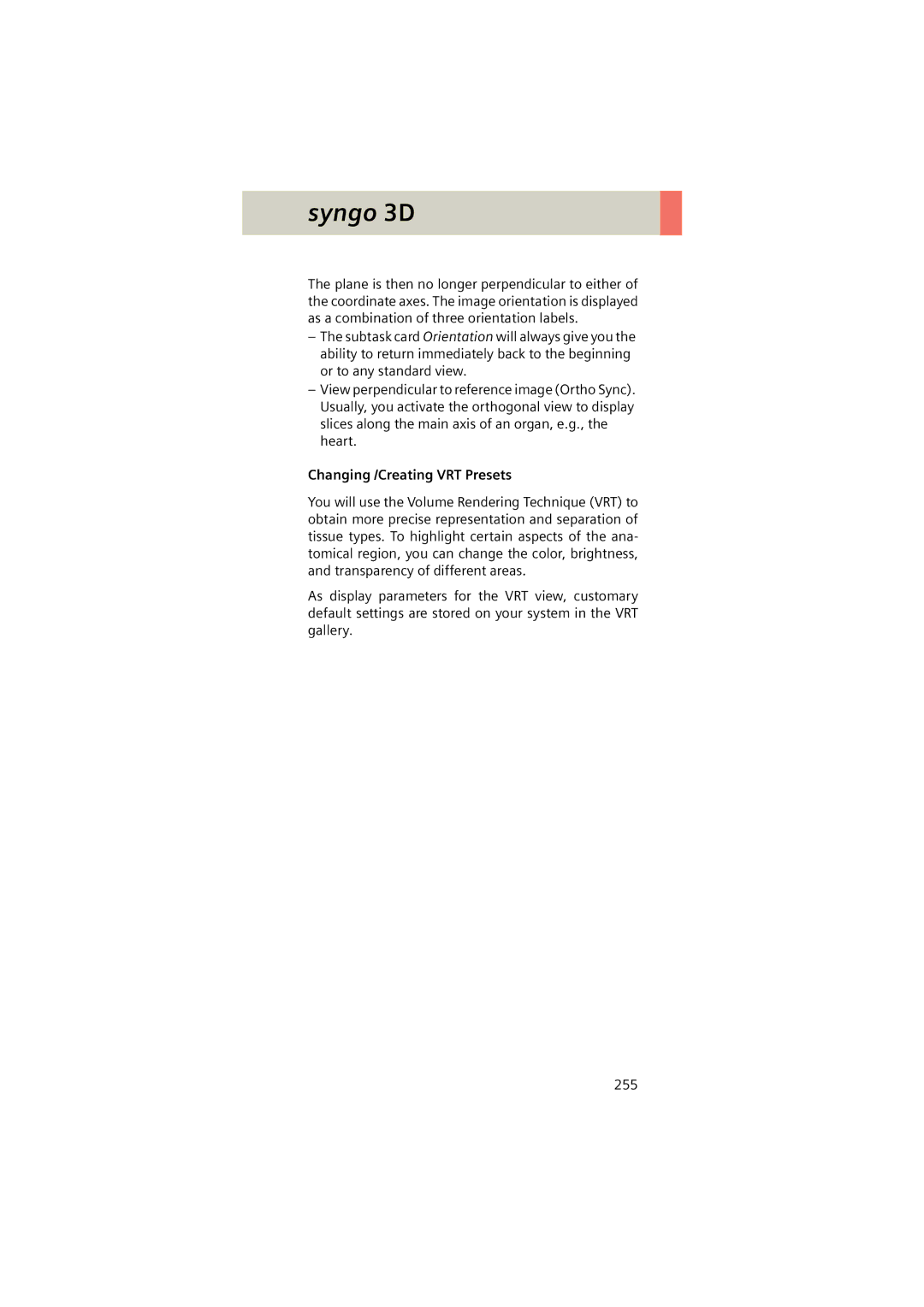syngo 3D
The plane is then no longer perpendicular to either of the coordinate axes. The image orientation is displayed as a combination of three orientation labels.
–The subtask card Orientation will always give you the ability to return immediately back to the beginning or to any standard view.
–View perpendicular to reference image (Ortho Sync). Usually, you activate the orthogonal view to display slices along the main axis of an organ, e.g., the heart.
Changing /Creating VRT Presets
You will use the Volume Rendering Technique (VRT) to obtain more precise representation and separation of tissue types. To highlight certain aspects of the ana- tomical region, you can change the color, brightness, and transparency of different areas.
As display parameters for the VRT view, customary default settings are stored on your system in the VRT gallery.
255