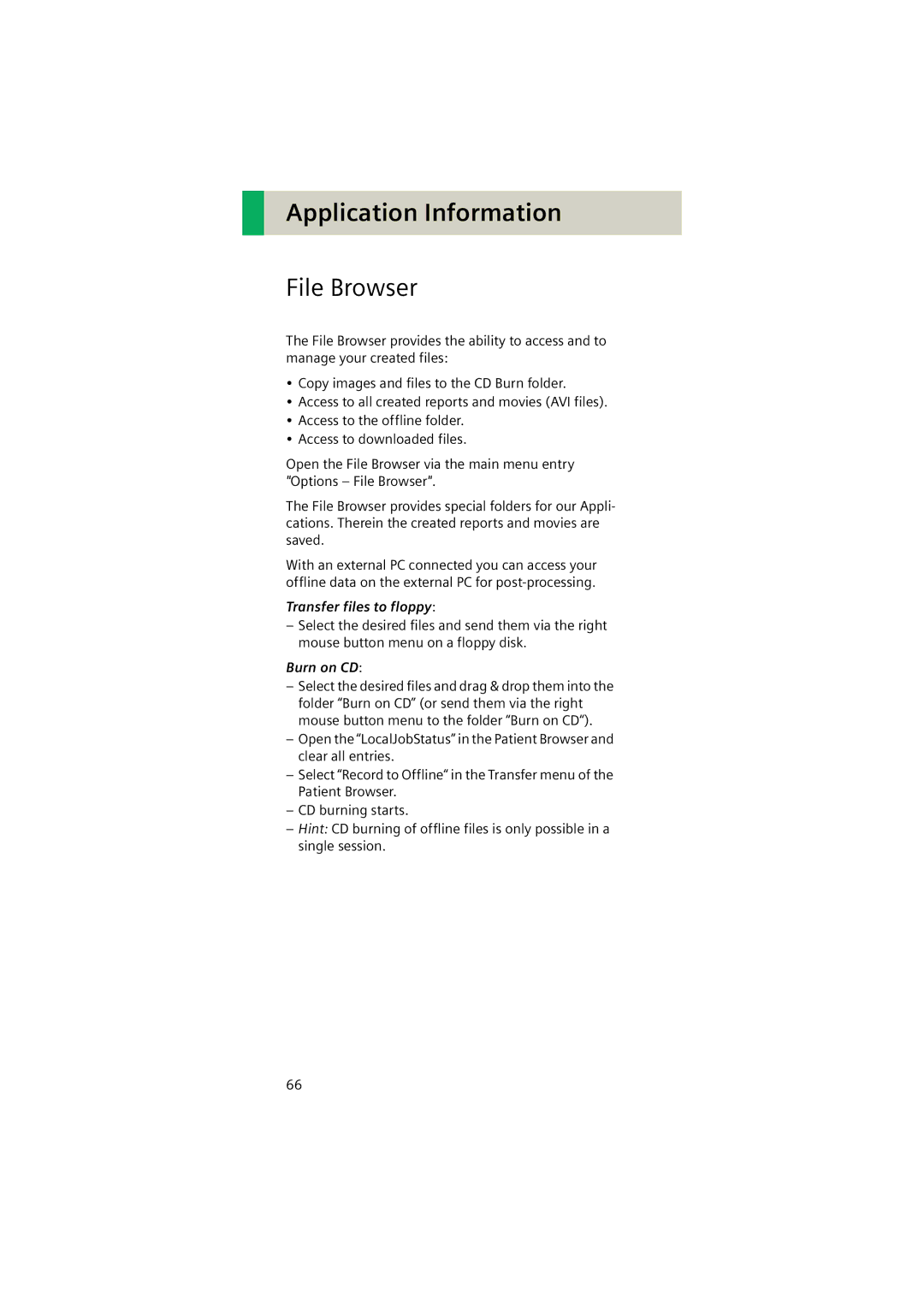Application Information
File Browser
The File Browser provides the ability to access and to manage your created files:
•Copy images and files to the CD Burn folder.
•Access to all created reports and movies (AVI files).
•Access to the offline folder.
•Access to downloaded files.
Open the File Browser via the main menu entry "Options – File Browser".
The File Browser provides special folders for our Appli- cations. Therein the created reports and movies are saved.
With an external PC connected you can access your offline data on the external PC for
Transfer files to floppy:
–Select the desired files and send them via the right mouse button menu on a floppy disk.
Burn on CD:
–Select the desired files and drag & drop them into the folder “Burn on CD” (or send them via the right mouse button menu to the folder “Burn on CD“).
–Open the “LocalJobStatus” in the Patient Browser and clear all entries.
–Select “Record to Offline“ in the Transfer menu of the Patient Browser.
–CD burning starts.
–Hint: CD burning of offline files is only possible in a single session.
66